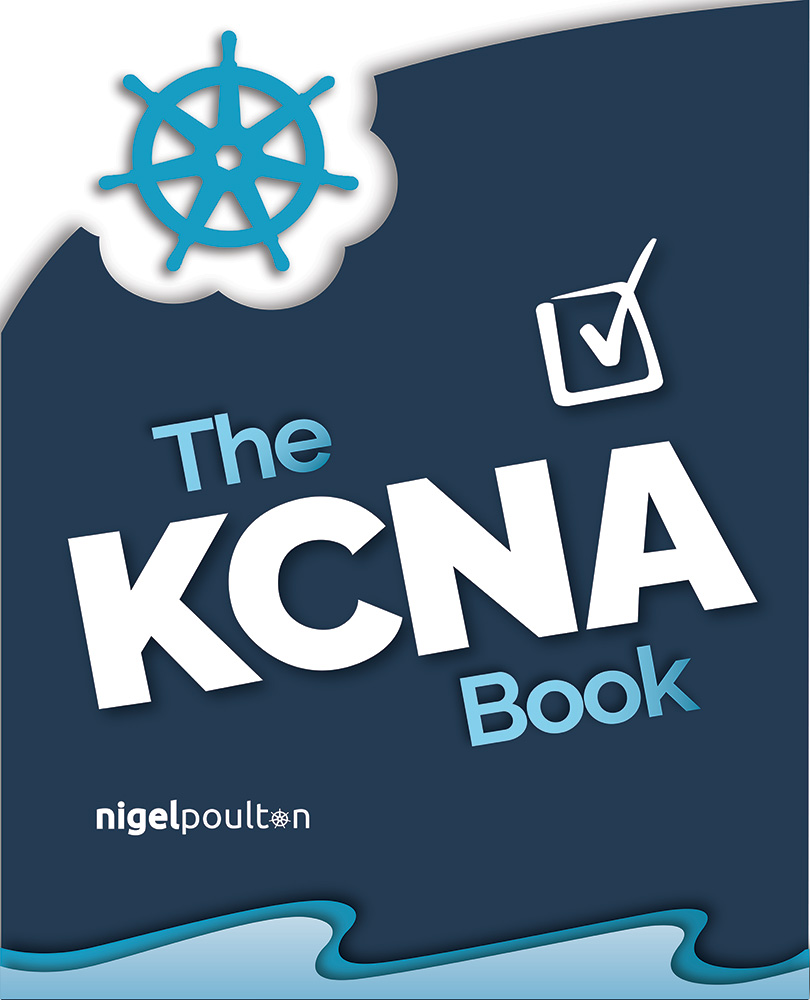Primer
Containers are similar to virtual machines – both allow you to run multiple applications on a single physical server. However, there are important differences.
At a high level, containers are more lightweight than virtual machines. This means the same server can run more containers than virtual machines. As they’re both technologies for running applications, containers let you run more applications on your servers. For example, a server that can run 10 virtual machines might be able to run 50 containers. This enables huge cost savings for organisations – you need less infrastructure to run your apps. Being lightweight also means containers start faster than virtual machines and are easier to package and share.
Container workflow
The following list shows the common steps involved in creating and running an application as a container.
- A developer writes an application
- The application is packaged as a container image
- The container image is uploaded...