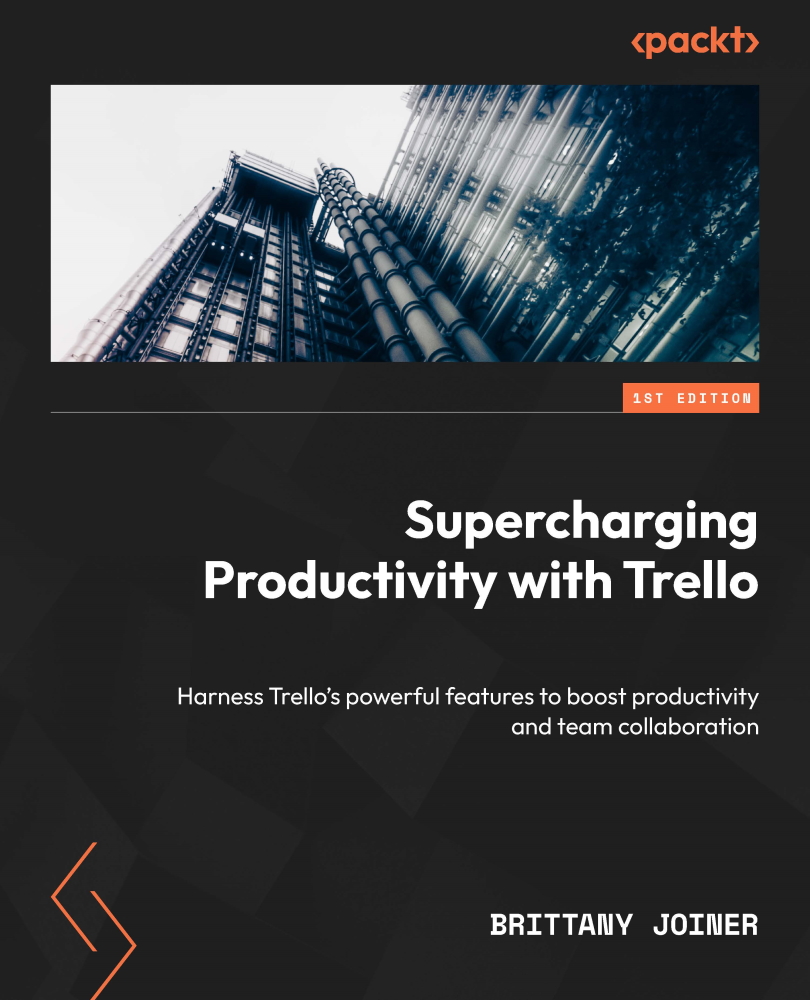What this book covers
Chapter 1, The Structure of Trello, helps you discover the fundamental structure of Trello – a digital whiteboard adorned with sticky notes and versatile LEGO-like components. Explore boards, lists, and cards as the building blocks of efficient organization and collaboration. Learn how to create an account, navigate boards and lists, and customize essential settings, forming a strong foundation to harness Trello’s potential.
Chapter 2, Trello Card Starter Pack, explores the core elements of Trello cards, from names and descriptions to labels, dates, members, and comments. Discover essential actions such as copying, archiving, templating, sharing, and moving cards, enabling efficient organization and collaboration in Trello.
Chapter 3, Leveling Up Your Cards, dives into more useful card features, such as attachments, custom fields, checklists, and the location feature, showcasing how these elements enrich your Trello boards and cards with enhanced functionality and customization options.
Chapter 4, Viewing Cards Your Way, teaches you how to utilize filters to narrow down by attributes and explore Trello’s various views, including calendar, map, table, and dashboard views, for better organization and productivity.
Chapter 5, Real-World Trello Boards, unlocks the versatility of Trello as we explore specific use cases and templates. From finding relevant templates in the gallery to employing Trello for Kanban, cross-team project management, meetings, and product roadmaps, this chapter provides practical guidance to maximize Trello’s capabilities.
Chapter 6, Initiating Trello Automations, start the journey of automation in Trello, showing you what you need to know before automating in Trello. Learn how to find the automation section in Trello and understand the various sections. Then, you’ll deep dive into triggers, which are activities that Trello can monitor to initiate automation. This chapter comprehensively covers every available trigger, offering practical guidance, instructions, and real-world examples to utilize them effectively.
Chapter 7, Common Automation Actions, shows you how to leverage Trello’s automation capabilities to perform actions on your behalf. Learn how to move cards, modify fields, set dates, manage checklists, assign members, and so on. With comprehensive explanations, recommended triggers to pair with these actions, and real-world examples, this chapter equips you with valuable insights and practical knowledge to make the most of Trello’s automation features, maximizing efficiency and productivity within your workflow.
Chapter 8, Advanced Actions, dives deep into more advanced Trello automation actions and how you might use them to unlock powerful possibilities to streamline workflows. Learn how to modify custom fields, sort cards or lists, and cascade actions to automate processes across multiple items. You’ll even jump into actions with Slack and Jira. With detailed explanations and practical examples, this chapter equips you with the knowledge and tools to take your Trello automation skills to the next level, making you an expert and allowing you to build just about anything you can dream of.
Chapter 9, Building Automation with Triggers, explores the synergy of triggers and actions within Trello to build comprehensive automation rules. Learn how to bring together triggers and actions to automate actions behind the scenes. You’ll also learn how to create board and card buttons to engage automation. With practical insights, examples, and step-by-step guidance, you’ll bring everything together to build the automation you need.
Chapter 10, Date-Based Automations, examines date-based automation in Trello, including scheduled automations and actions tied to card due dates. Discover how to automate recurring tasks and leverage dynamic actions based on a task’s due dates. This chapter provides practical examples and guidance to optimize your workflow and ensure timely task management.
Chapter 11, Power-Ups Built by Trello, starts the section of the book dedicated to add-ons for Trello. Explore a variety of Power-Ups built by Trello, including integrations with popular tools such as Twitter, Zendesk, Google, GitHub, and Slack. Additionally, we will delve into commonly used Power-Ups that facilitate tasks such as card counting, documentation creation, and feedback gathering through card voting.
Chapter 12, General-Use Power-Ups, explores Power-Ups that offer broad utility across various use cases, enhancing nearly every Trello workflow. Discover Power-Ups that facilitate seamless approval processes, enable the creation of custom and styled fields within your cards, and give you the ability to make bulk edits across multiple cards.
Chapter 13, Syncing Info between Boards and Tools, discusses Power-Ups specifically designed to help you get info in and out of your boards. These Power-Ups enable seamless integration of content from external sources, such as forms hosted in URLs. Additionally, learn how to use Unito to sync cards between Trello boards and other platforms such as GitHub, Jira, and Google Sheets! With practical examples and insights, this chapter equips you with the knowledge to streamline information flow, enhance collaboration and let each person do their work where they work best.
Chapter 14, Reporting in Trello, discovers the options for reporting in Trello and how to use them. This chapter guides you through the process of effectively managing and analyzing your data in Trello and how to choose from three common reporting tools. Gain insights into the features and capabilities of each tool, empowering you to make an informed decision based on your reporting needs. From generating progress reports to tracking performance, this chapter provides practical guidance to ensure accurate and insightful reporting within the Trello platform.
To get the most out of this book
It will help to have a basic understanding of Trello and to have used it to have more context for the examples and content provided, but even if you’ve never heard of Trello, I’ll bring you up to speed in the first chapter!
|
Software/hardware covered in the book |
Operating system requirements |
|
Trello |
Windows, macOS, or Linux |
Conventions used
There are a number of text conventions used throughout this book.
Bold: Indicates a new term, an important word, or words that you see on screen. For instance, words in menus or dialog boxes appear in bold. Here is an example: “Select System info from the Administration panel.”
Tips or important notes
Appear like this.