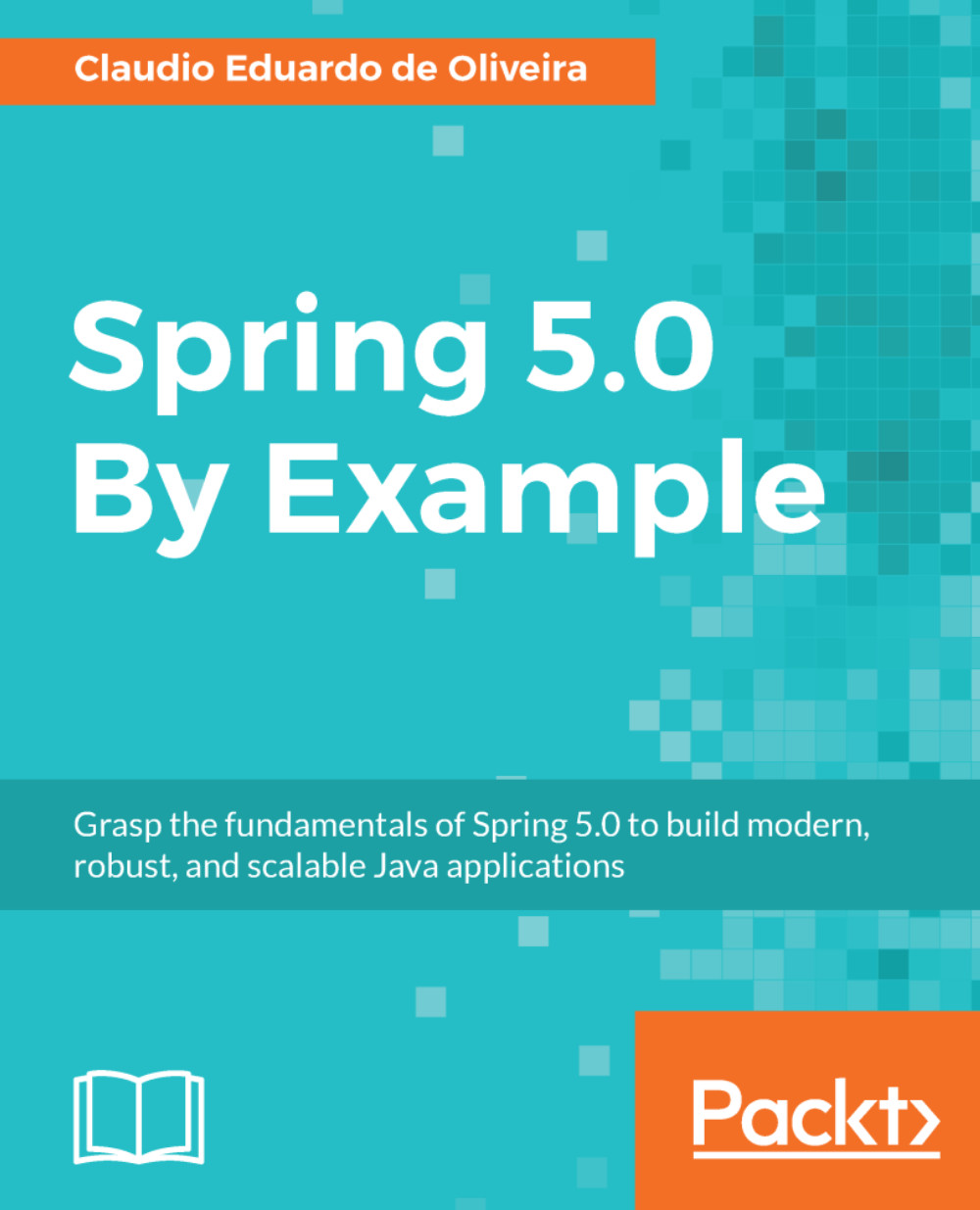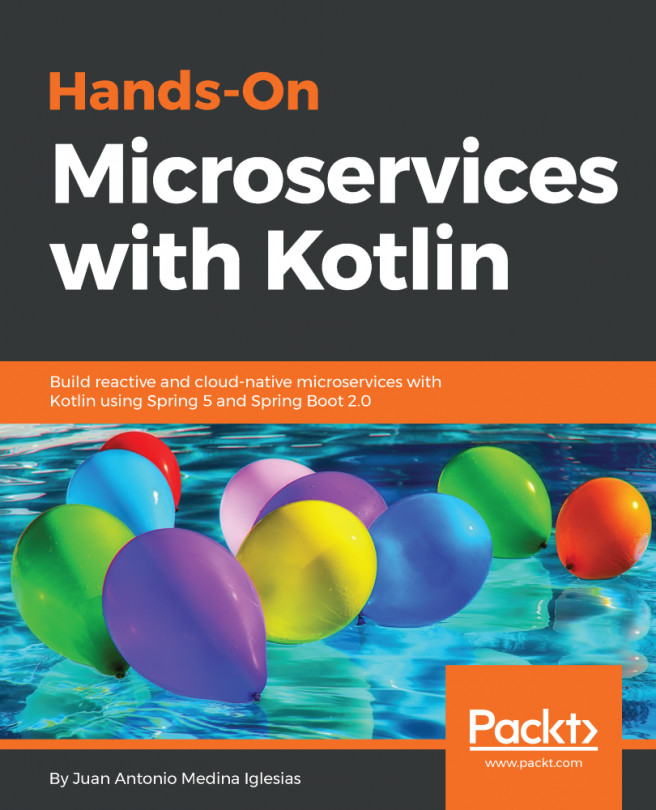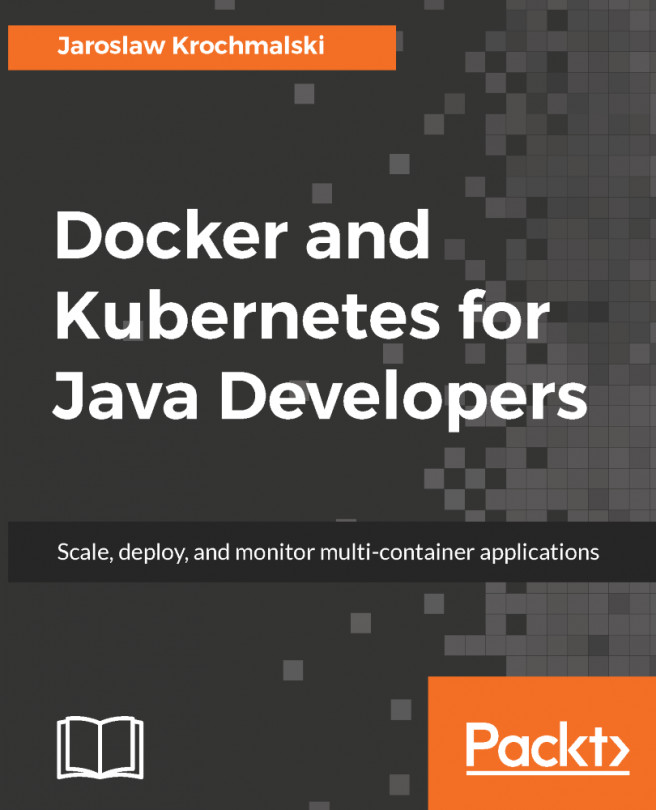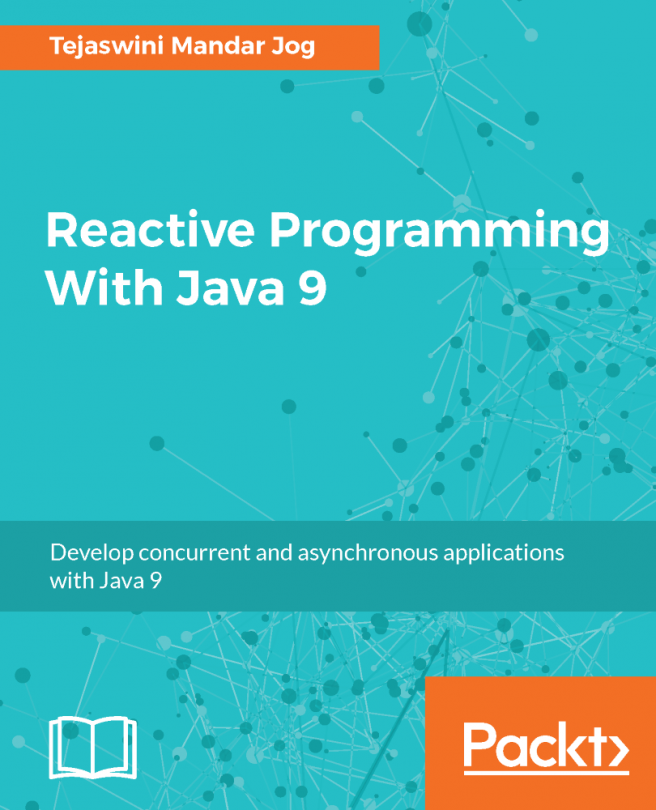Running the system
Now we can run our Docker containers using our images, which were created in the previous section.
We will split the services into two Docker compose files. The first one is about infrastructure services. The second one is about our microservices.
The stacks must be run on the same Docker network, because the service should be connected by the container hostname.
The Docker compose file for infrastructure can be found at GitHub: https://github.com/PacktPublishing/Spring-5.0-By-Example/blob/master/stacks/docker-compose-infra.yaml.
The Docker compose file for microservices can be found at GitHub: https://github.com/PacktPublishing/Spring-5.0-By-Example/blob/master/stacks/docker-compose-micro.yaml.
Now, we can run these files using the docker-compose commands. Type the following commands:
docker-compose -f docker-compose-infra.yaml up -d docker-compose -f docker-compose-micro.yaml up -d
Then the full application will be up and running.
Well done, guys.