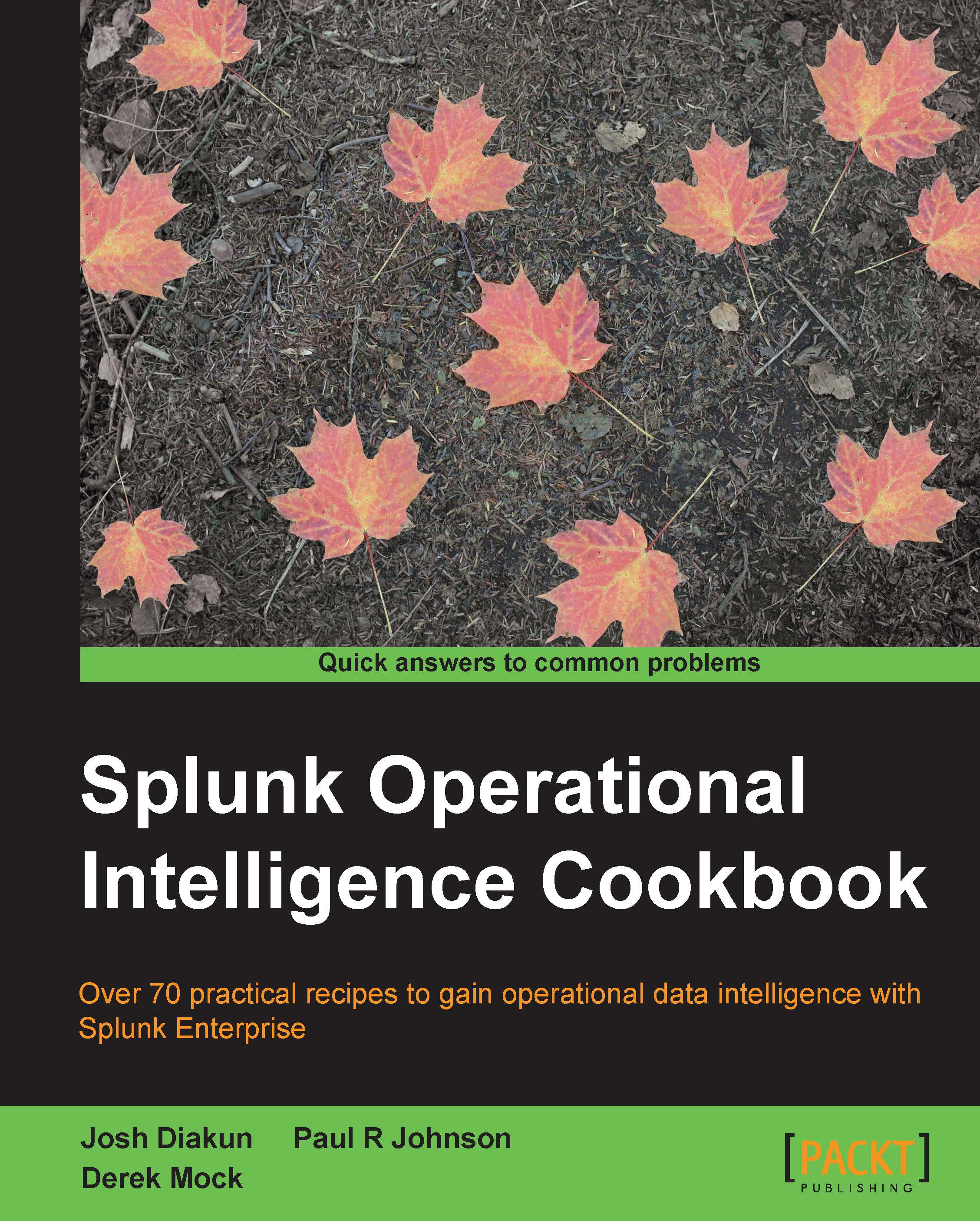Creating a custom search command to format product names
Sometimes, you just need that extra bit of logic or custom processing of data that might be very unique to your line of business. You might also simply be in the position where you have picky executives who like to see their data formatted in a very specific manner.
In this recipe, you will learn how to use Splunk's Python SDK to create a custom search command that you can use to apply consistent formatting to product names or any other string field by capitalizing the first letter of each word in the string.
Getting ready
To step through this recipe, you will need a running Splunk Enterprise server, with the sample data loaded from Chapter 1, Play Time – Getting Data In. You should be familiar with navigating the Splunk user interface and using the Splunk search language. Some basic knowledge of Python is recommended. The Splunk Python SDK should also be downloaded and available on your Splunk Enterprise server.
Note
The Splunk Python...