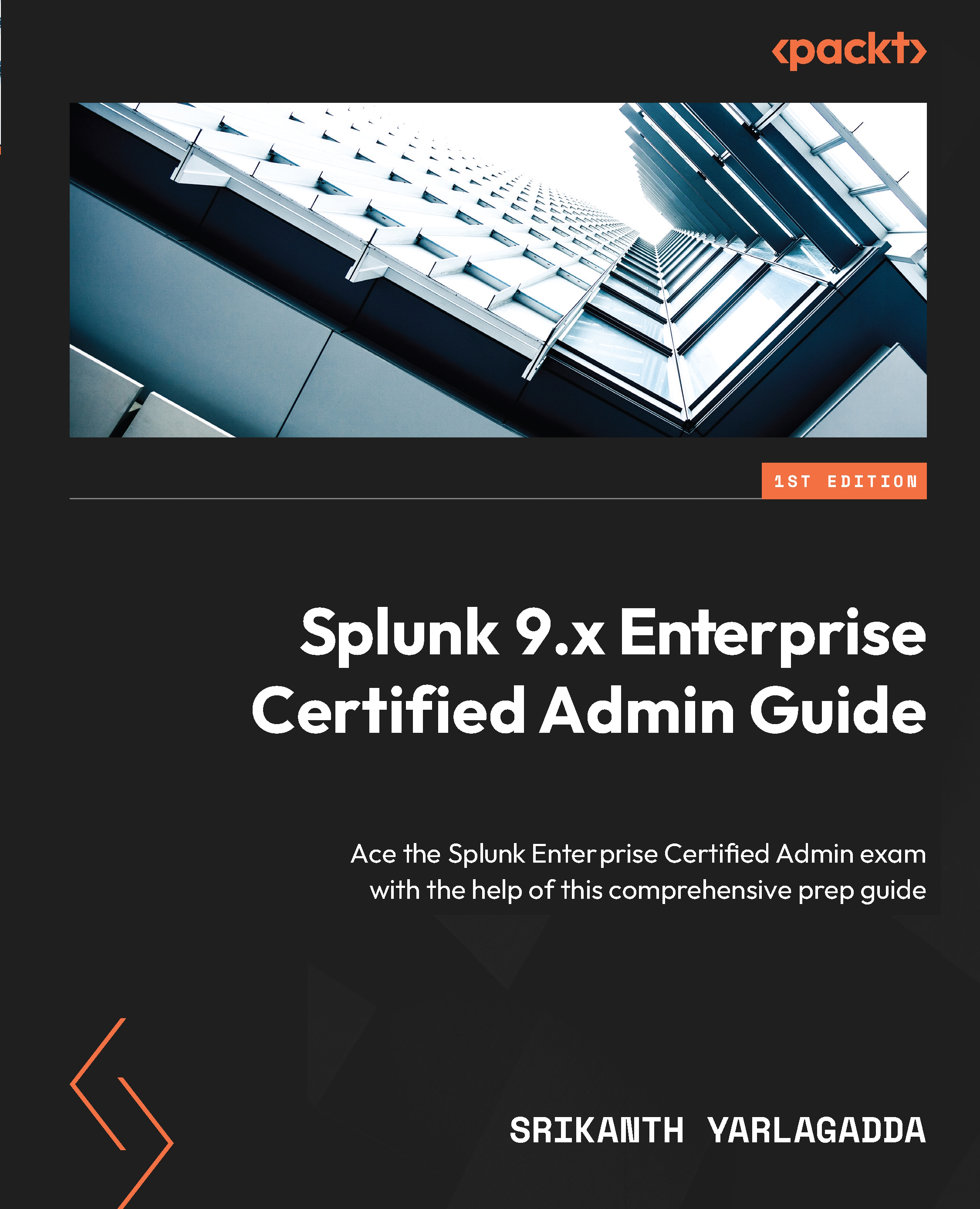Backing up indexes
So far, we have created indexes and stored information in buckets, and modified their configurations in the .conf file. What if the underlying hardware fails and you have critical data and files that cannot be lost? To restore your Splunk instance to its original state, a backup procedure must be set up. For the certification exam, it is important to know which folders of the Splunk installation to back up. The following two essential folders need to be backed up:
- The
$SPLUNK_DBdirectory:$SPLUNK_HOME/var/lib/splunk/
Hot buckets cannot be backed up while Splunk is running; instead, a snapshot can be taken incrementally, and you can take a backup of the snapshot
- The
$SPLUNK_HOME/etcdirectory: This contains apps, user configurations, system configuration files, and licenses
In Splunk, the $SPLUNK_HOME/etc directory is a critical directory that contains configuration files and settings that control the behavior of the entire Splunk deployment...