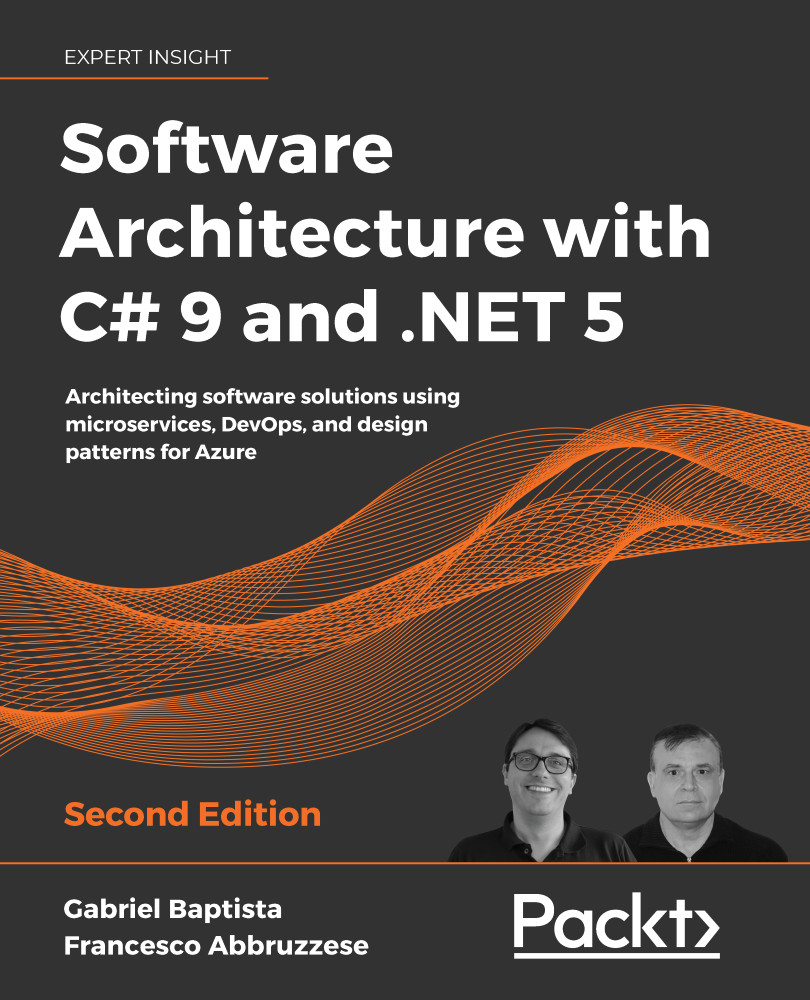Maintaining Azure functions
Once you have created and programmed your function, you need to monitor and maintain it. To do this, you can use a variety of tools, all of which you can find in the Azure portal. These tools will help you solve problems due to the amount of information you will be able to collect with them.
The first option when it comes to monitoring your function is using the Monitor menu inside the Azure Functions interface in the Azure portal. There, you will be able to check all your function executions, including successful results and failures:

Figure 10.7: Monitoring a function
It will take about 5 minutes for any results to be available. The date shown in the grid is in UTC time.
By clicking on Run query in Application Insights, the same interface allows you to connect to this tool. This will take you to a world of almost infinite options that you can use to analyze your function data. Application Insights is one of the best Application Performance...