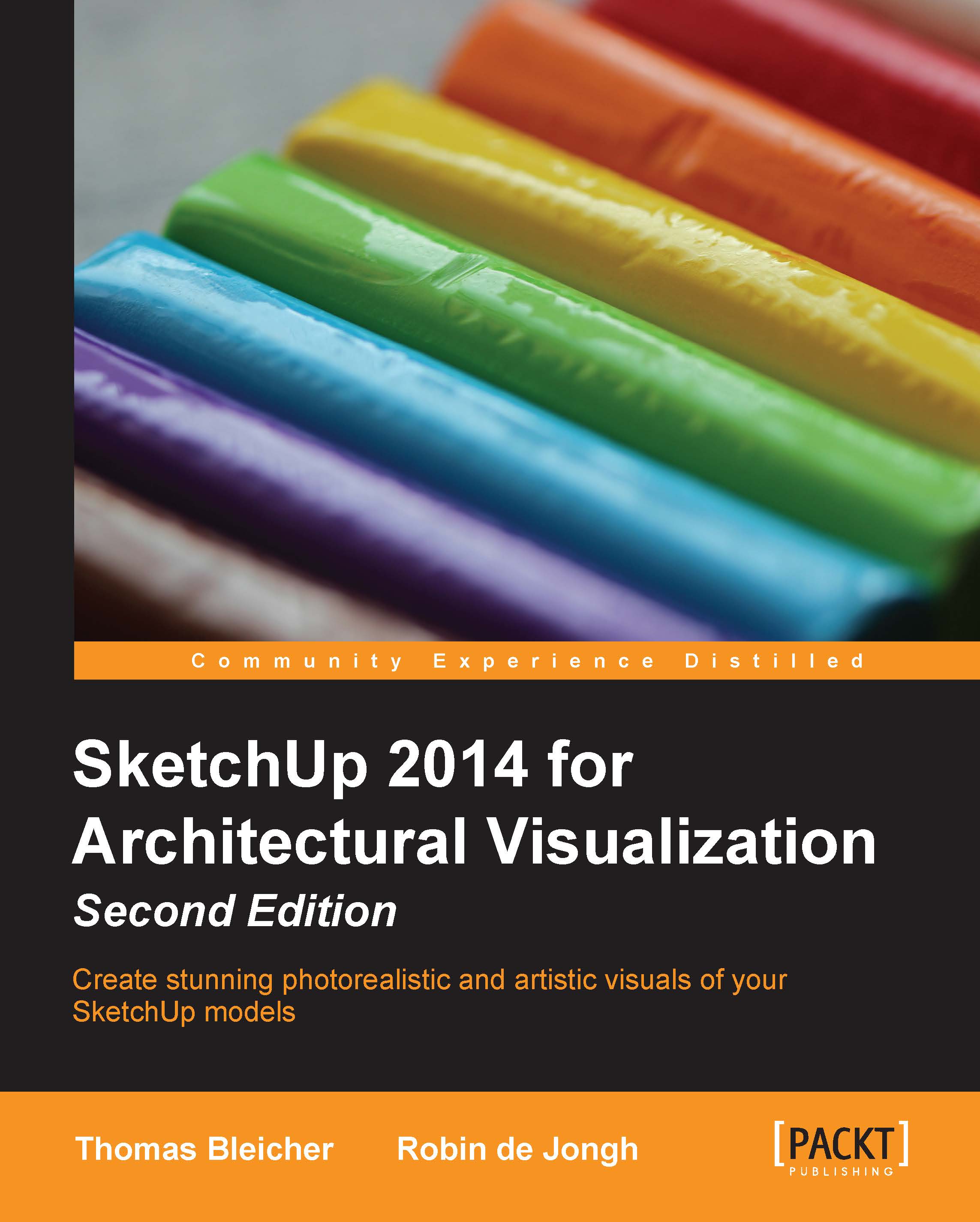Part 2 – compositing multiple images
In the second half of this chapter, we will explore compositing multiple images. You may have already learned a lot of the skills needed here in Chapter 7, Non-photoreal Visuals with SketchUp, so you're already half way there! The following few pages will equip you to stitch together finished images from different component parts.
Using a mask render for windows
You will repeatedly find this trick useful as you progress with your postprocessing skills. We will be going through just one application of this, but there are all sorts of other uses you will discover yourself. Remember in Chapter 8, Photorealistic Rendering, you created an image from the render's alpha channel. You'll put this to good use now.
Open your daylight scene from the last chapter in GIMP.
Go to File | Open as Layer, select the alpha channel image, and click on OK.
Repeat this with a sky image or even a holiday snap with a great-looking sky with some clouds.
Select the sky image layer and...