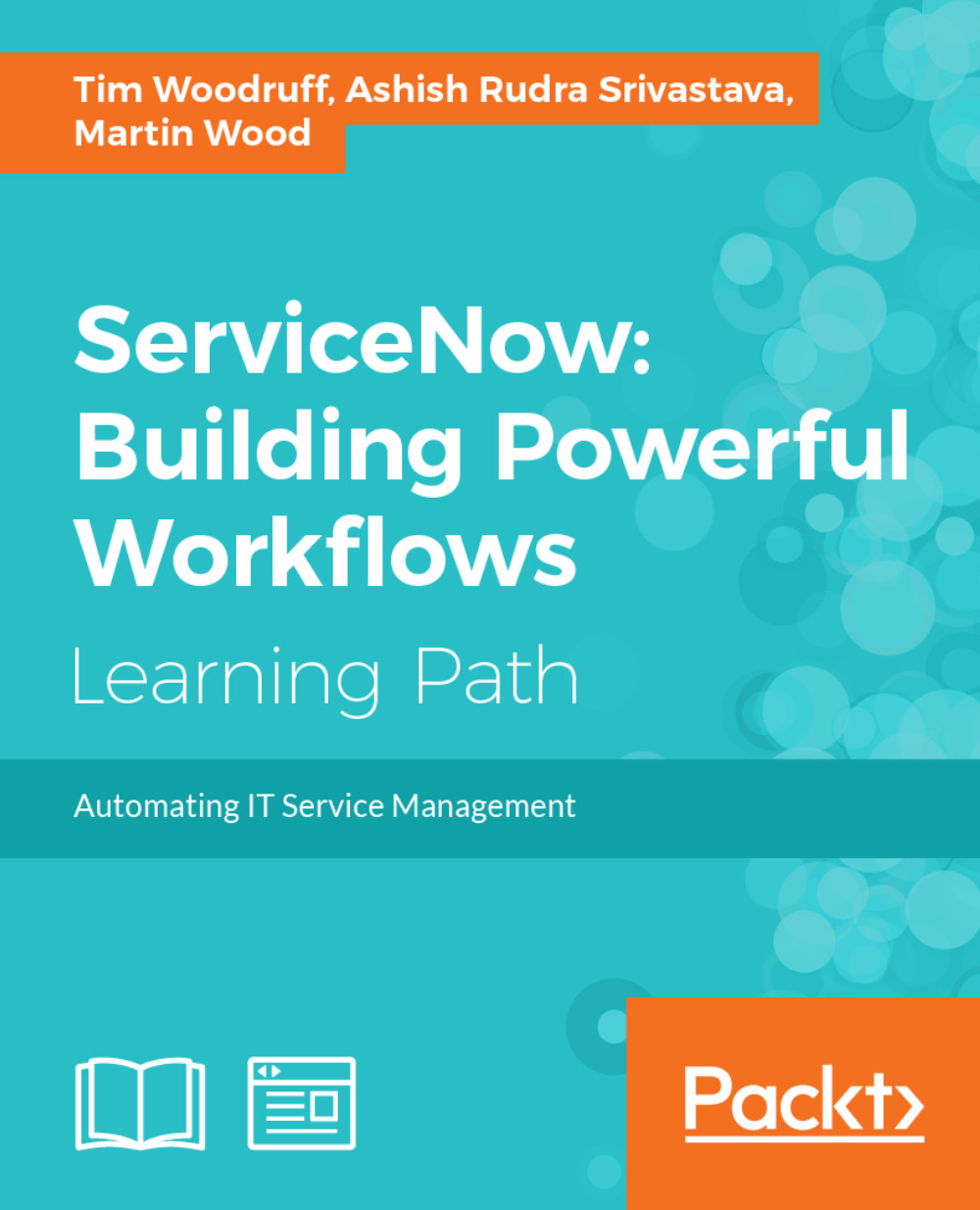Content frame
The Content frame is where you'll find the lists, forms, pages, and other contents. When left-clicking on a module in the Application Navigator (with a few exceptions such as the Workflow Editor), the resulting page, list, or form will load in the Content frame:
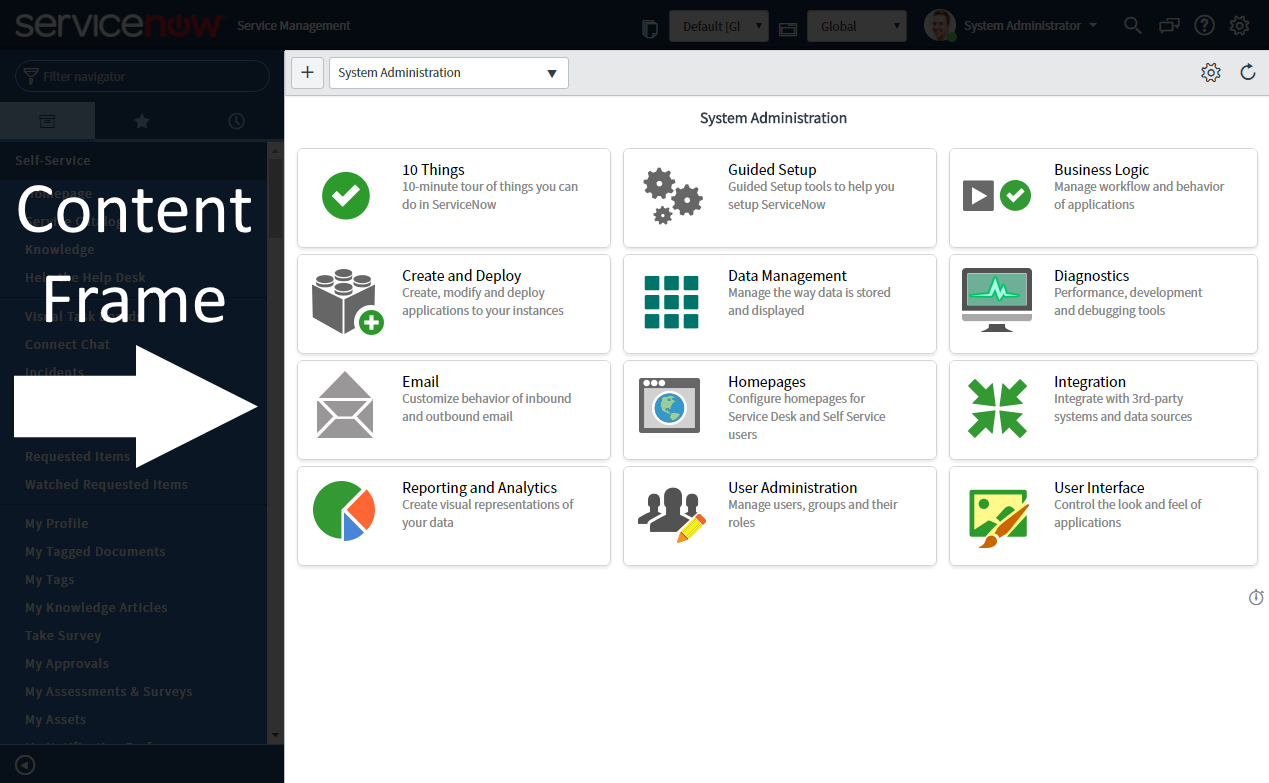
The content frame is displayed inside the ServiceNow frame (under the banner, and to the right of the Application Navigator). However, you can actually break the content frame out from the ServiceNow frame by opening a link in a new tab or window.
Whether it's a link inside the content frame itself, or a module in the application navigator, opening the link in a new tab or window (whether from the right-click menu, by middle-clicking, or by Ctrl-clicking the link) will open the link in just the content frame.
Without the content frame, the URL will look something like this:
https://your_company.service-now.com/incident_list.do
With the content frame, the URL will look like this:
https://your_company.service-now.com/nav_to...