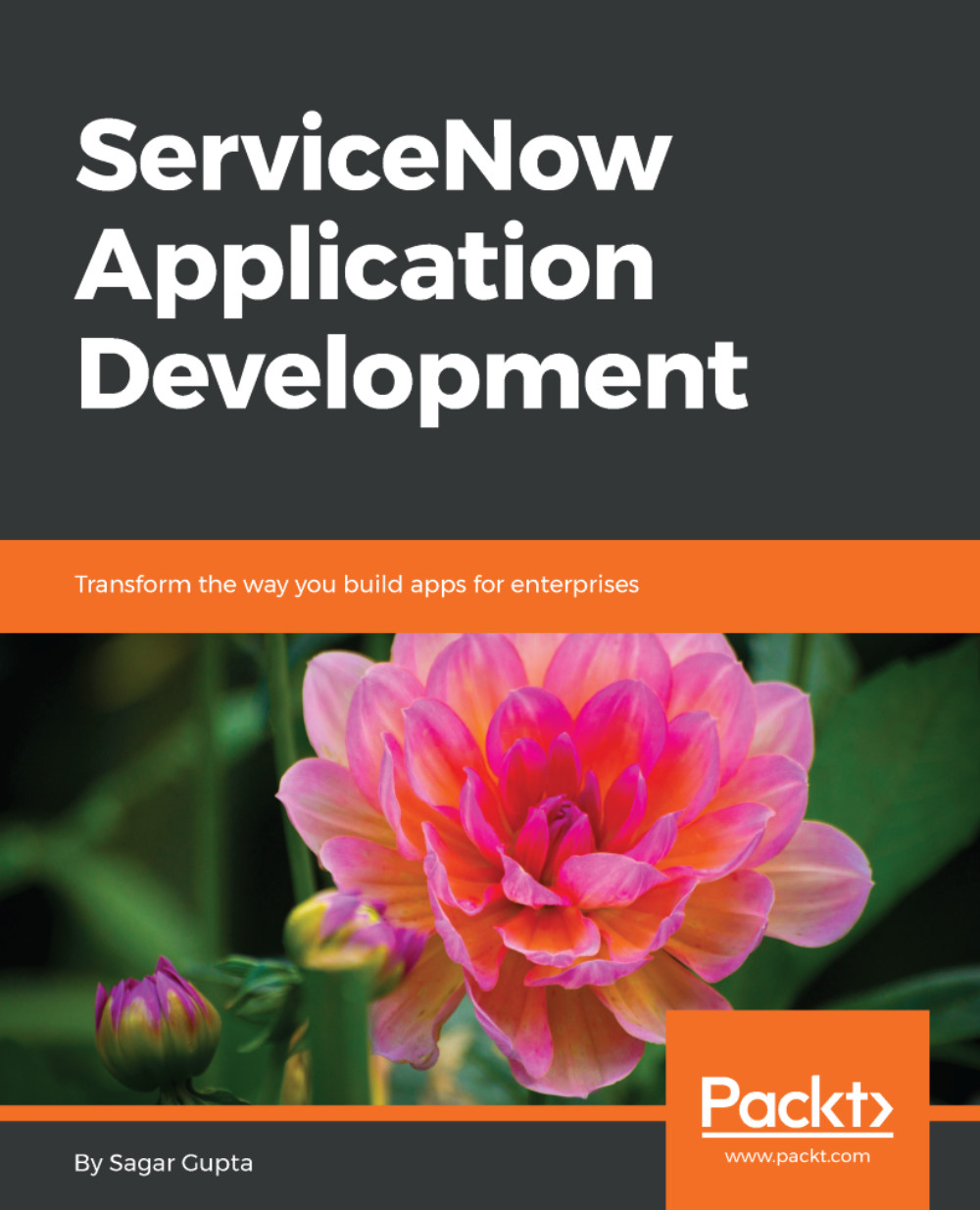A UI macro is similar to the HTML section of the UI page and consists of Jelly code. The UI macro, however, is not tied to any page, and can be reused in multiple places in the system, including (using g:insert, g:inline, or g:call) other UI macros and UI pages. It can also be added to a form by creating a formatter and adding it to the form. Let us now create our first UI macro.
In Studio, open the Create Application File wizard and select Forms & UI | Macro, as shown in the following screenshot, and click on the Create button:

It will bring us to the new record form for a UI macro. Fill in the form fields with the following values:
- Name: international_notice (make sure the name doesn't contain any spaces)
- API Name: (This will be automatically populated)
- Description: Shows a link to state.gov site where end-users can find more details about their international...