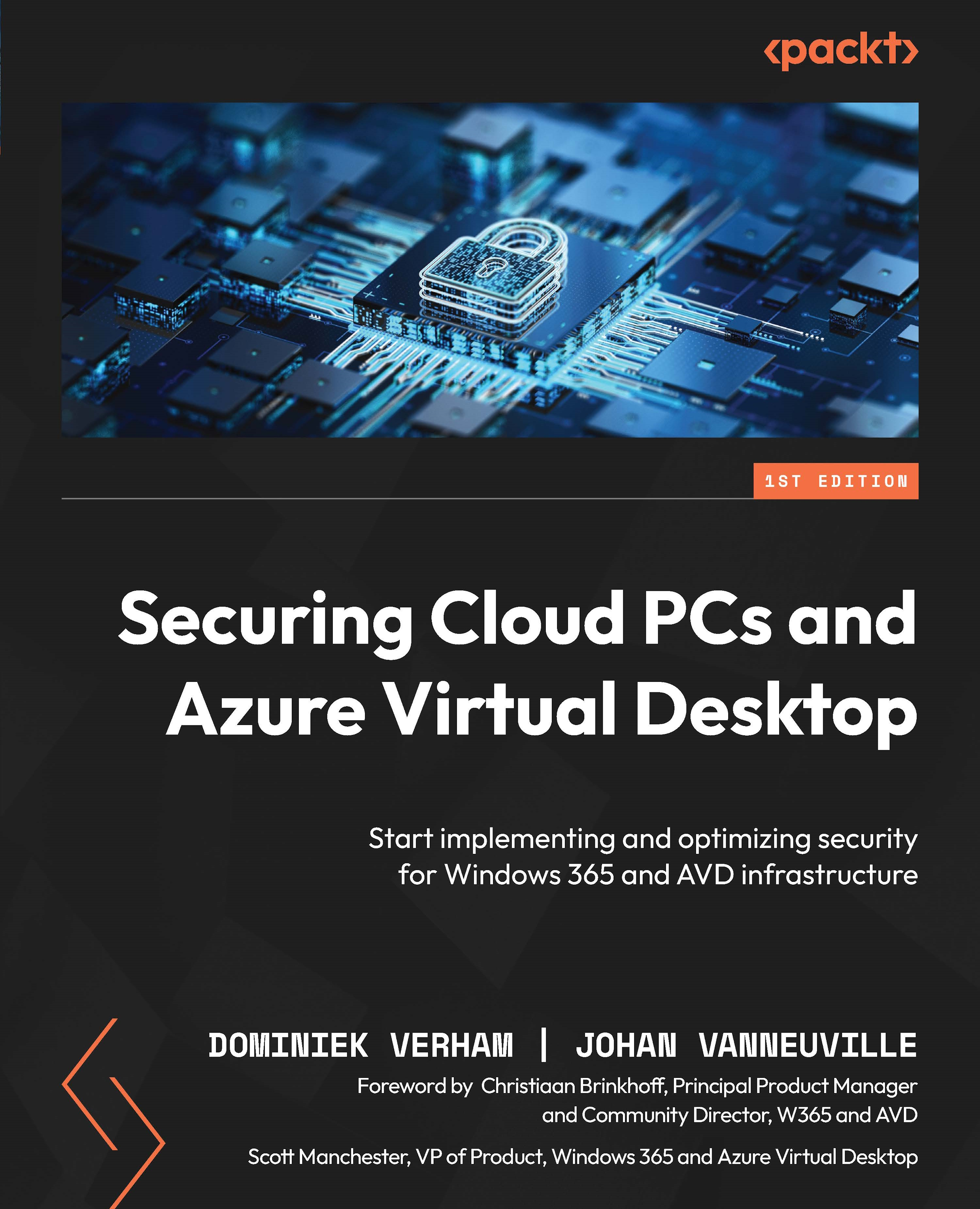Securing OneDrive
One of the big advantages of using OneDrive is that end users can have access to their files from anywhere and on any device. This is no different on AVD, but to ensure that OneDrive is being used securely, the IT admin can enforce some settings. This section will cover some general settings that will increase security. Of course, it depends on the organization, and which settings they will enforce:
- Use OneDrive Files On-Demand
- Silently move Windows known folders to OneDrive
- Prevent users from syncing personal OneDrive accounts
- Prevent users from syncing from other organizations
The configuration for OneDrive can be done in two ways: with a GPO or via Intune. Both are possible for Cloud PCs and AVD session hosts.
Securing OneDrive with a GPO
To create the OneDrive GPO, the IT admin needs the correct .admx and .adml files for OneDrive. To obtain these, the IT admin needs to install OneDrive on a machine from https://www.microsoft.com...