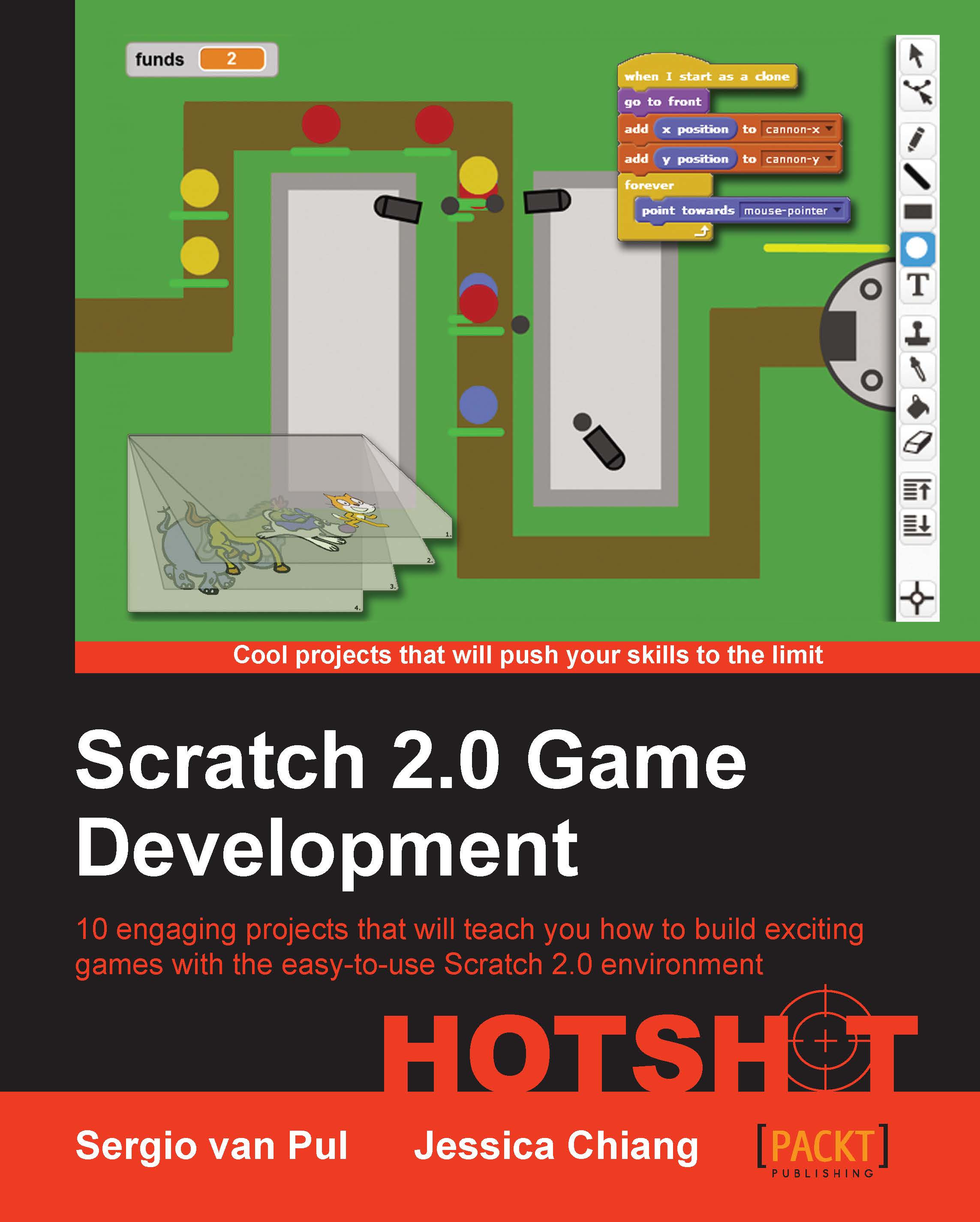Adding scripts to the Game Manager sprite
In Project 4, Space Age, we introduced the practice of adding a Game Manager sprite to handle the game initiation and termination, level up, as well as scoring. Keep the game logic in a centralized location such as Game Manager, which makes it easier to configure and update the game. The Hunger Run starter project also includes a Game Manager sprite.
Prepare for lift off
Verify that the Game Manager has costumes named Starter Screen and Level One.
.jpg)
Engage thrusters
We will create the code to initialize the game and determine the game completion or termination.
Perform the following steps to initialize the system:
Start with a when <green flag> clicked block.
Enter
2and5in the go to x: () y: () block respectively.Enable the switch costume to <Start Screen> block.
Enable show.
Enter
480in the set <grid_length> to () block.Enter
0in the set <game_score> to () block.Enter
0.2in the set <frame_rate> to () block.Enter
10in the...