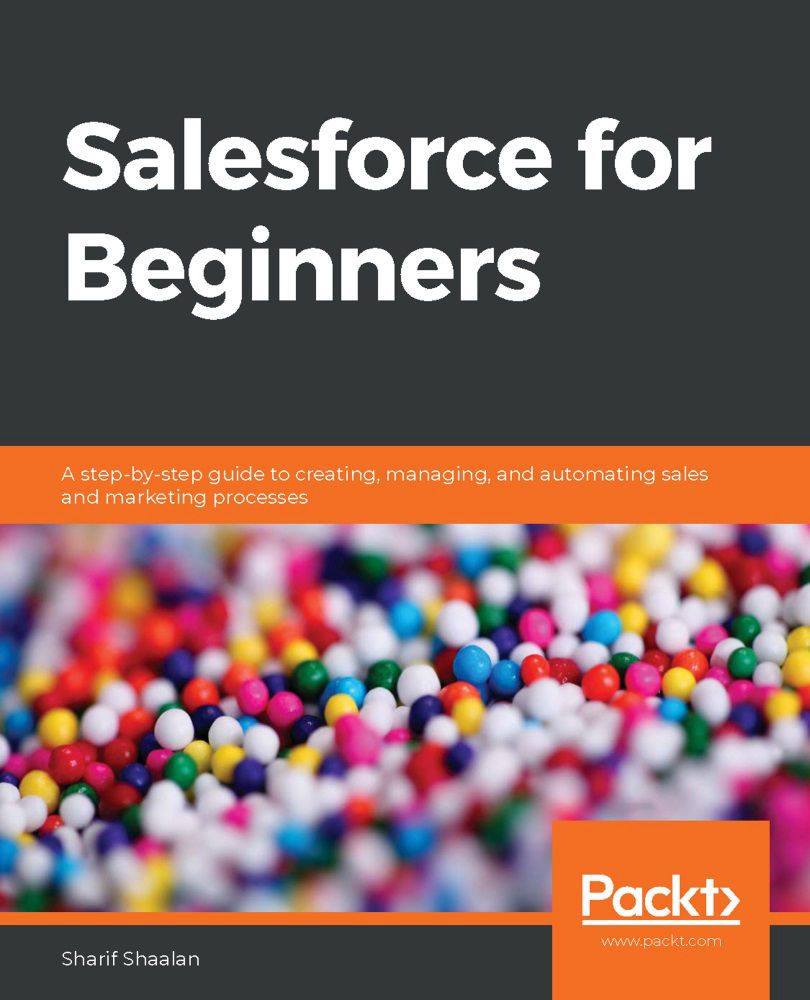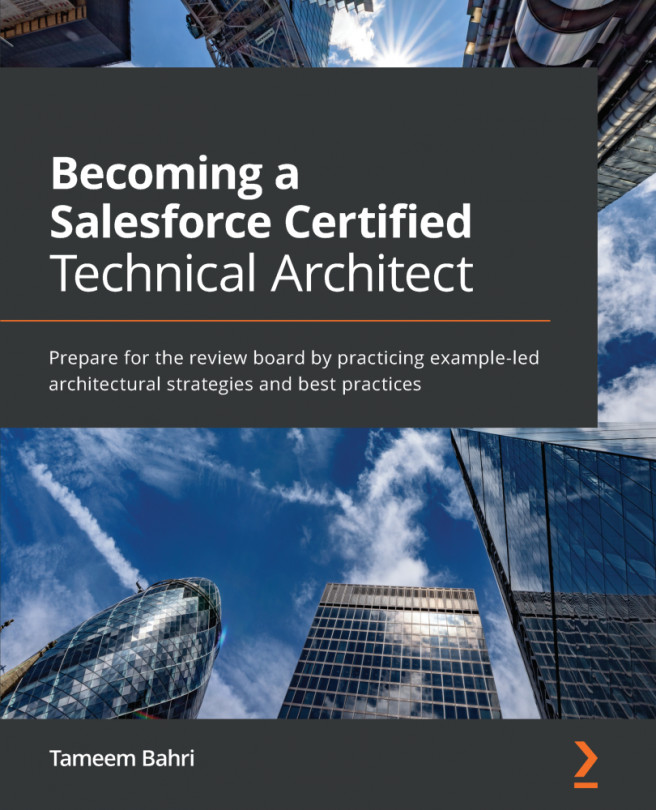There are several types of workflow actions. In this business use case, we will cover field updates, email alerts, and auto task creation. There is one other action that will not be covered in our use case: outbound messages. Outbound messages are used to send messages with field updates to external systems if a field is changed in Salesforce. Outbound messages are outside of our example use case and more information regarding this action is available in the further reading links at the end of this chapter. Let's continue our use case.
After clicking on Save & Next in the previous section, we land on the Immediate Workflow Actions screen:

Here, we will create the first action in our use case. For that, click on New Field Update (1).
On the Field Update Edit screen, we will be editing a few fields to ensure we set the rules as per our...