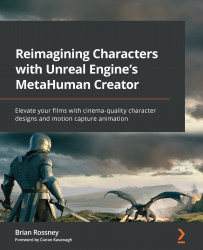Orienting your character in Mixamo
The next step is to orient your character so that it matches the orientation of all the Mixamo characters and their animations. Fortunately, Mixamo gives us the tools to do this rather than leaving us with a laborious trial-and-error process during the export stage.
Take a look at the three arrows at the bottom of the viewport in Figure 5.10. Each of the arrows is for rotating your character and each represents the x, y, and z axis respectively. On the right, you are also given instructions to orient your character; this is what I have done, setting the character to face forward and stand upright.
Now, you may have noticed from the on-screen instructions that Mixamo has asked for the character to be placed in a T-pose position for best results: a T-pose is where the character is in the shape of a T – that is to say, that their arms are straight out to either side, rotated at 90 degrees. In my case, and in the case of all MetaHumans, the...