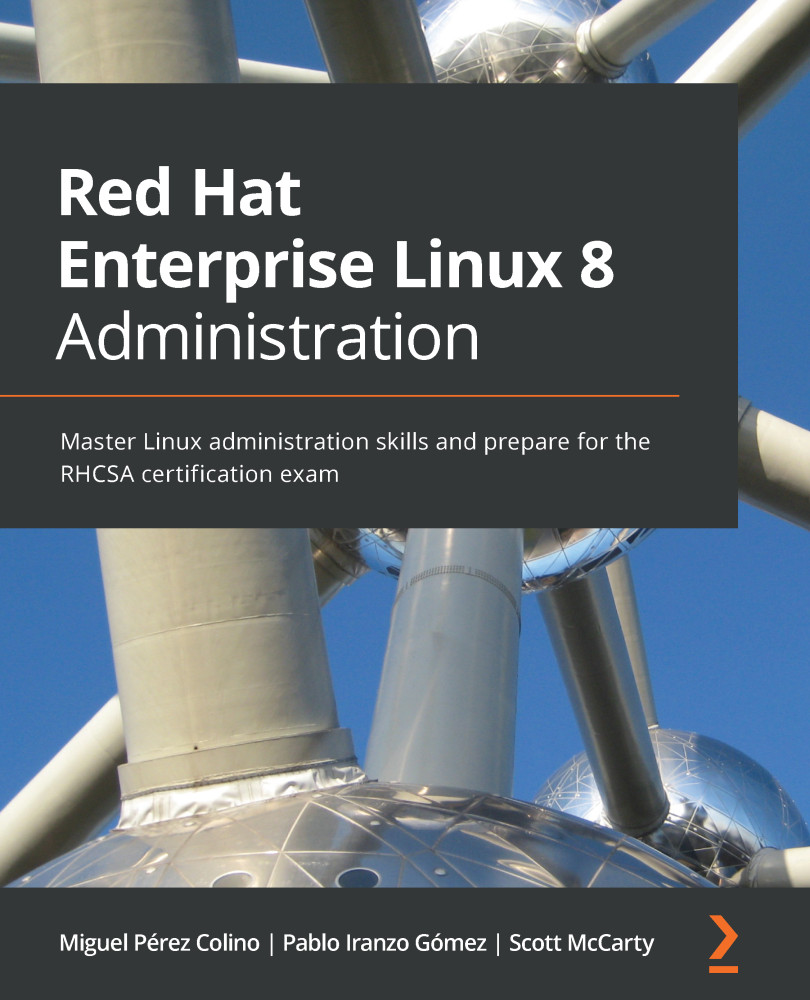Doing software installations, updates, and rollbacks with YUM/DNF
In the previous section, we saw how to install a package. During the process, we saw a confirmation request to ensure that we were sure that we wanted to include new software in the system. Let's now install software with dnf install, but using the –y option to answer yes to all questions that the command will issue:
[root@rhel8 ~]# dnf install zip –y [omitted] Installed: unzip-6.0-43.el8.x86_64 zip-3.0-23.el8.x86_64 Complete!
As you can see, the zip package was installed, and also a dependent package called unzip, without asking questions. We also notice that dnf finds the dependent packages, resolves the dependencies, and installs all that is needed for a package to run. This way, the system is kept in a coherent status, making it more...