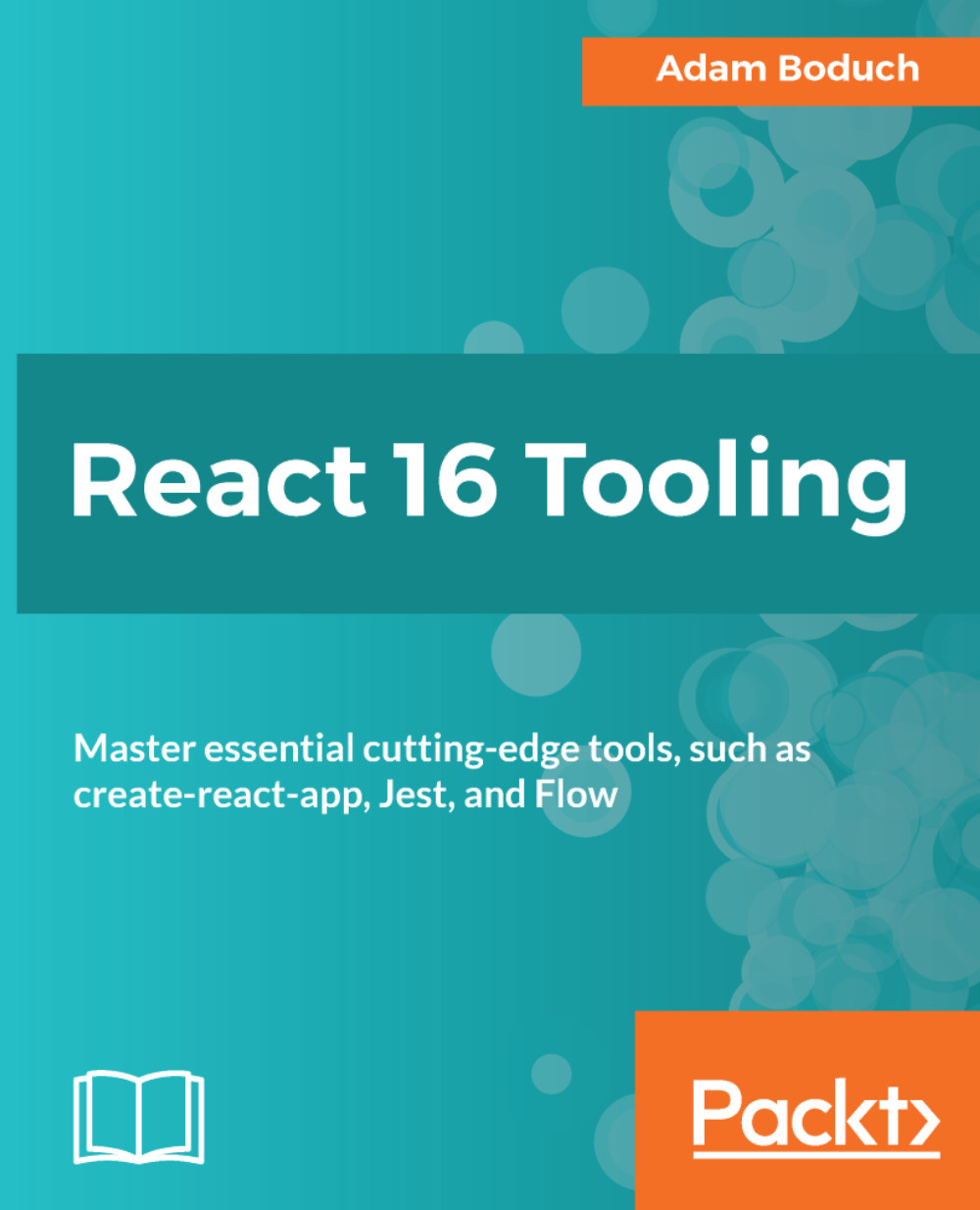In this chapter, you learned how to start the development server for a project created with create-react-app. You then learned that the react-scripts package has its own Webpack configuration that it uses when it starts the development server for you. We went over the key areas of configuration that you shouldn't necessarily have to think about when you're trying to write an application.
Finally, you saw hot module reloading in action. Out of the box, react-scripts reloads the app for you when you make source changes. This results in a page refresh, which is good enough to get started. We then looked at the potential challenges of developing components using this approach because it wipes out any state that the component had before it was updated. So you ejected from create-react-app and customized the Webpack configuration for your project to support hot component...