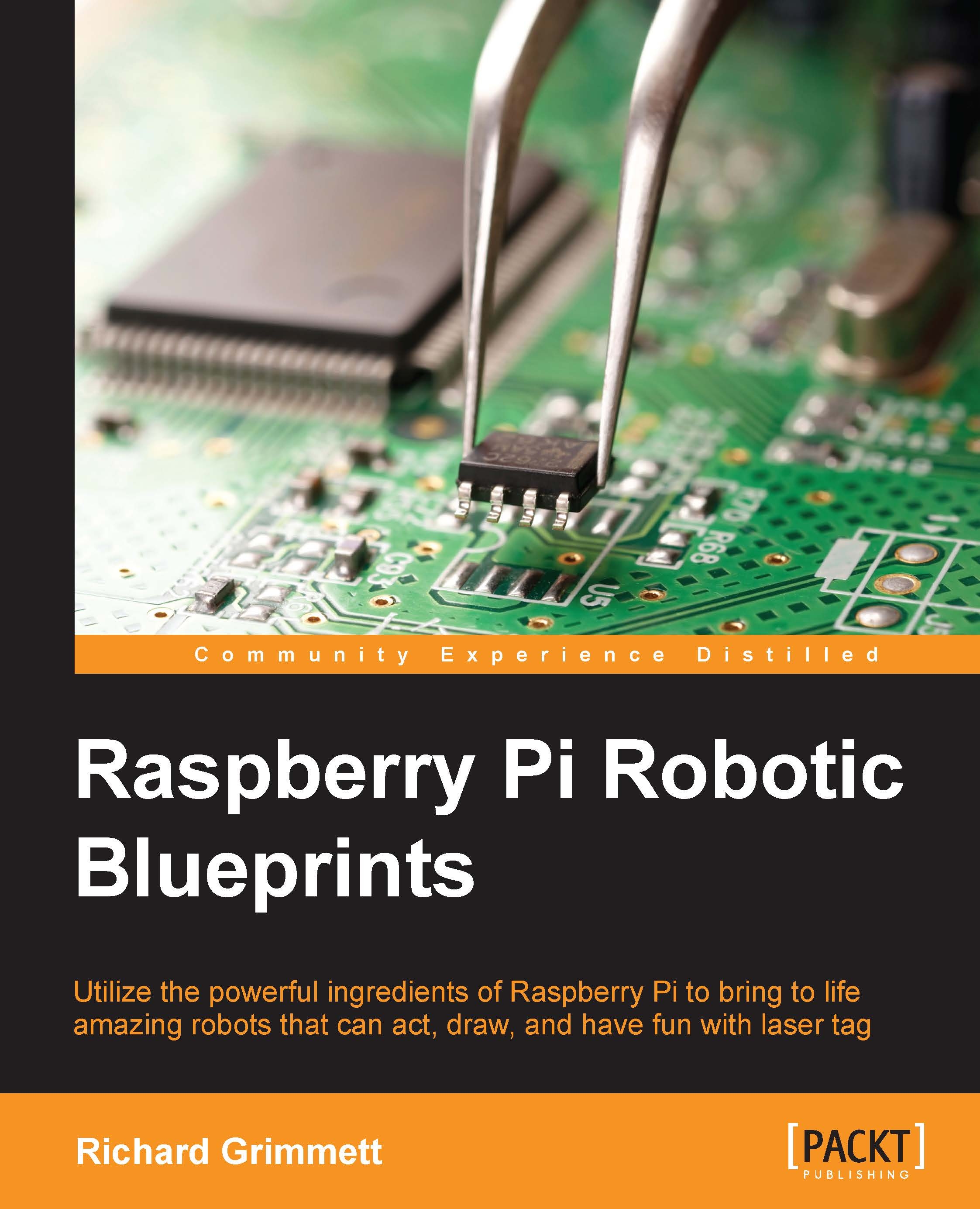Mission planning software
The mission planning software is available at http://planner.ardupilot.com/. There are actually two applications available that perform similar actions, but the Mission Planner is a good place to become familiar with how to talk with your quadcopter from a computer program.
To do this, you'll need to make sure you have telemetry radios connected to the Pixhawk and the computer. This will prevent the need of directly connecting to the Pixhawk with a long USB cable. When you begin the mission planning software, you will see the following screen:

This is the basic screen. You'll then need to configure your radio's COM port and then press the CONNECT button in the corner on the upper right-hand side. As you move the quadcopter around, you will see the measurements change. If you are having problems connecting to the Pixhawk, there is lot of help available at the website.
Now that you have connected, you can actually see how your quadcopter is flying from this application...