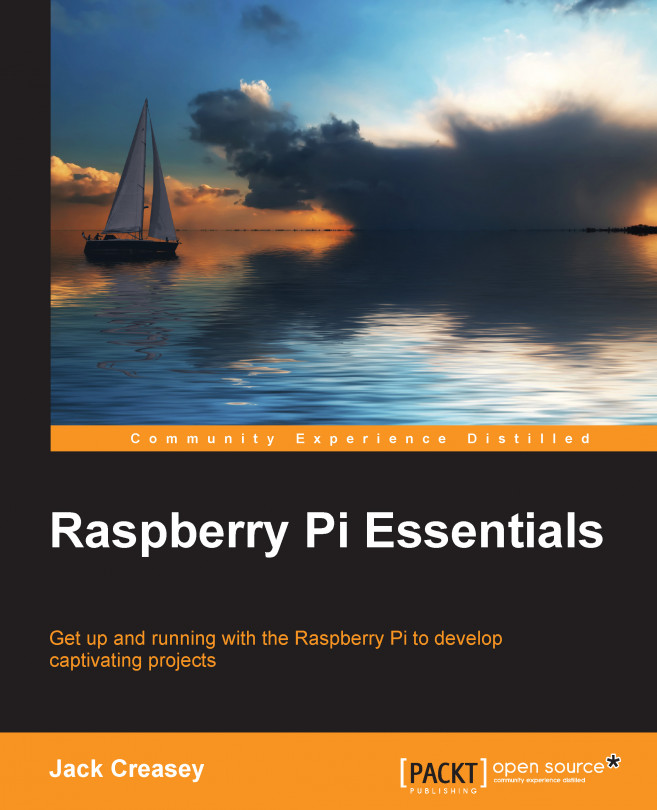Remote access to the Raspberry Pi
Our primary focus is command-line access to a remote Pi. When connecting remotely, you can leave the graphical desktop in place so that it's there when you return to desktop operation. If you want to turn off the UI, which is not a design requirement—use the raspi-config command.
Even with the desktop interface turned off, it is still possible to access window-based applications. You just need to use X11 remoting.
To learn more, go to http://elinux.org/RPi_Remote_Access.
Using PuTTY remote access
We will start by connecting from a PC to the Pi using PuTTY on Microsoft Windows.
PuTTY is an SSH (secure shell) client that can securely communicate with a remote SSH server. You may remember that the Pi has an SSH server; we enabled it in Chapter 1, Getting Started with the Raspberry Pi, during the configuration of the final installation.
You can check if SSH is enabled by using Task Manager. If it is enabled, you will see sshd running as a root task. If it is not...