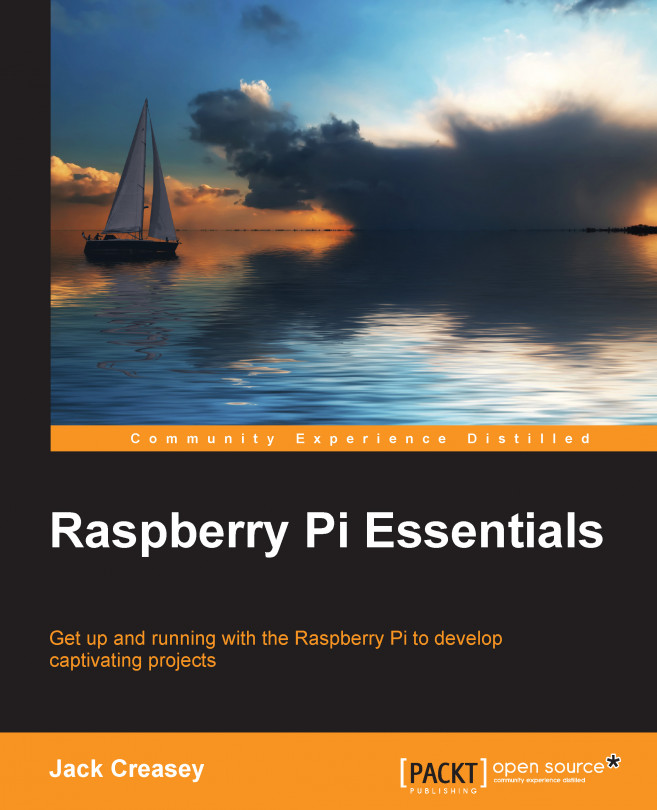Project 1 – Selecting a project battery capacity
In our next chapter, we will begin building a robot line follower, and we know the Pi will need to be mobile and battery powered for this. Let's define what needs to be powered and just how big (mAh) our battery needs to be. First, let's lay out the specifications:
Raspberry Pi B+, Wi-Fi adapter, PiCam, Adafruit 16-Channel I2C servo board (servo power is separate) powered by a single battery pack
Run time of at least 1 hour on an Adafruit PowerBoost 1000
While your Pi is still a desktop system, perform the following steps:
Configure the Wi-Fi adapter (you have a wireless network connection with a fixed IP address when Ethernet is disconnected).
Use the
raspi-configcommand to turn off the LXDE/Openbox desktop, and then perform a shutdown.Disconnect the power supply and all peripheral devices except those mentioned in the specifications.
Connect a USB power monitor and reconnect the power to the Pi.
The Pi Power LED should come on, the drive-access...