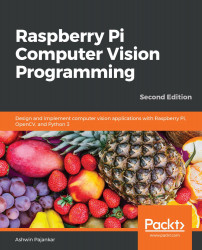Performance measurement and the management of OpenCV
OpenCV has a lot of optimized and unoptimized code. The optimized code uses features of modern microprocessors, such as instruction pipelining and AVX.
We can check whether the optimization of OpenCV is enabled on the computer we are currently using with the cv2.useOptimized() function. We can also use the cv2.setUseOptimized() function to toggle the optimization. The cv2.getTickCount() function returns the number of clock ticks (also known as clock cycles) from the time that the computer was turned on. This function is called before and after the execution of the code snippet that we are interested in.
Then, we compute the difference between the clock cycles and it returns the number of clock cycles needed to execute the code snippet. The cv2.getTickFrequency() function returns the frequency of the clock cycles. Then, we can divide the difference between the clock cycles by the frequency of the clock cycles to obtain the...