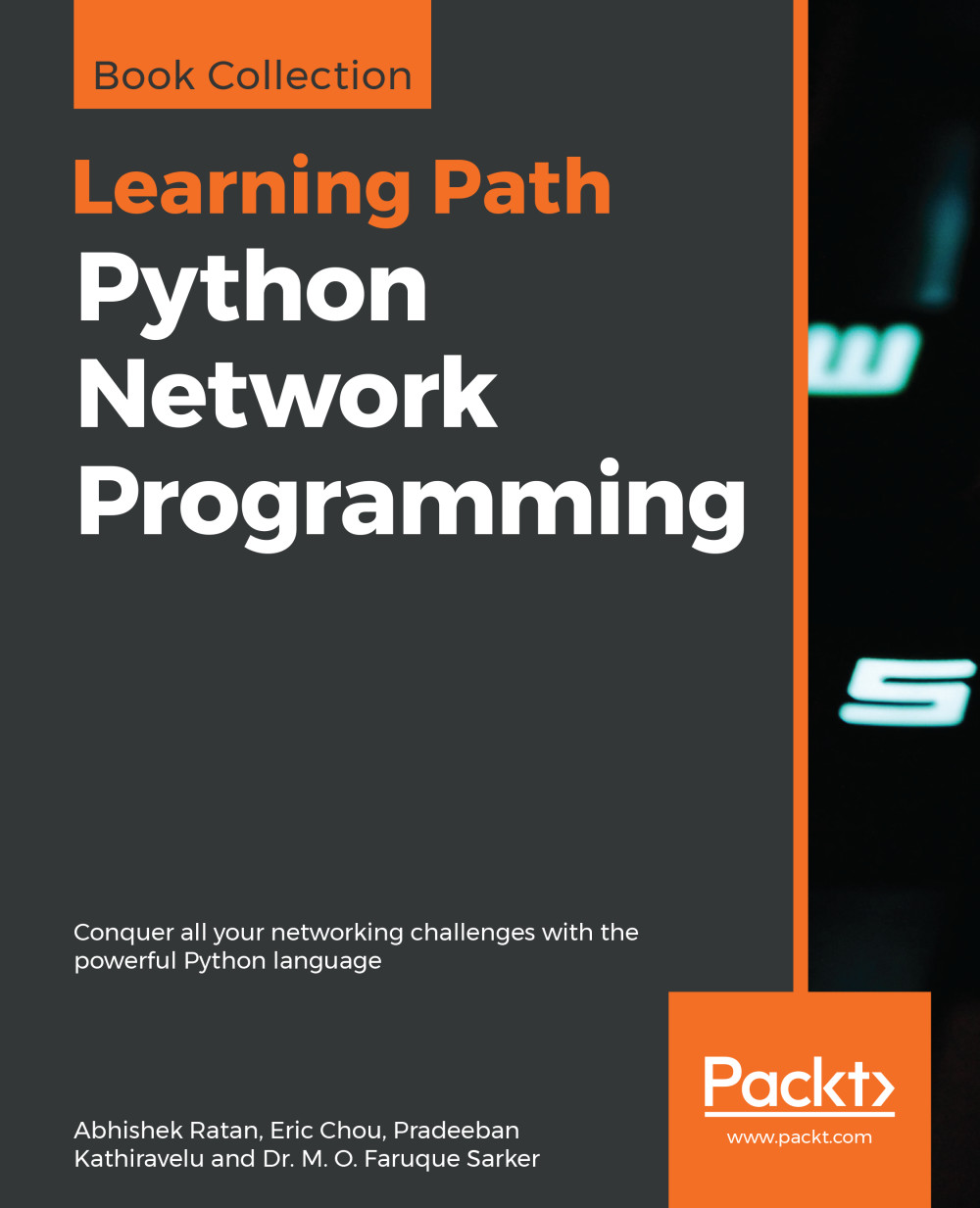Emailing your current working directory as a compressed ZIP file
It might be interesting to send the current working directory contents as a compressed ZIP archive. You can use this recipe to quickly share your files with your friends.
Getting ready
If you don't have any mail server installed on your machine, you need to install a local mail server such as Postfix. On a Debian/Ubuntu system, this can be installed with default settings using apt-get, as shown in the following command:
$ sudo apt-get install postfixHow to do it...
Let us first compress the current directory and then create an email message. We can send the email message via an external SMTP host, or we can use a local email server to do this. Like other recipes, let us get the sender and recipient information from parsing the command-line inputs.
Listing 5.3 shows how to convert an email folder into a compressed ZIP file as follows:
#!/usr/bin/env python # Python Network Programming Cookbook, Second Edition -- Chapter - 5 # This...