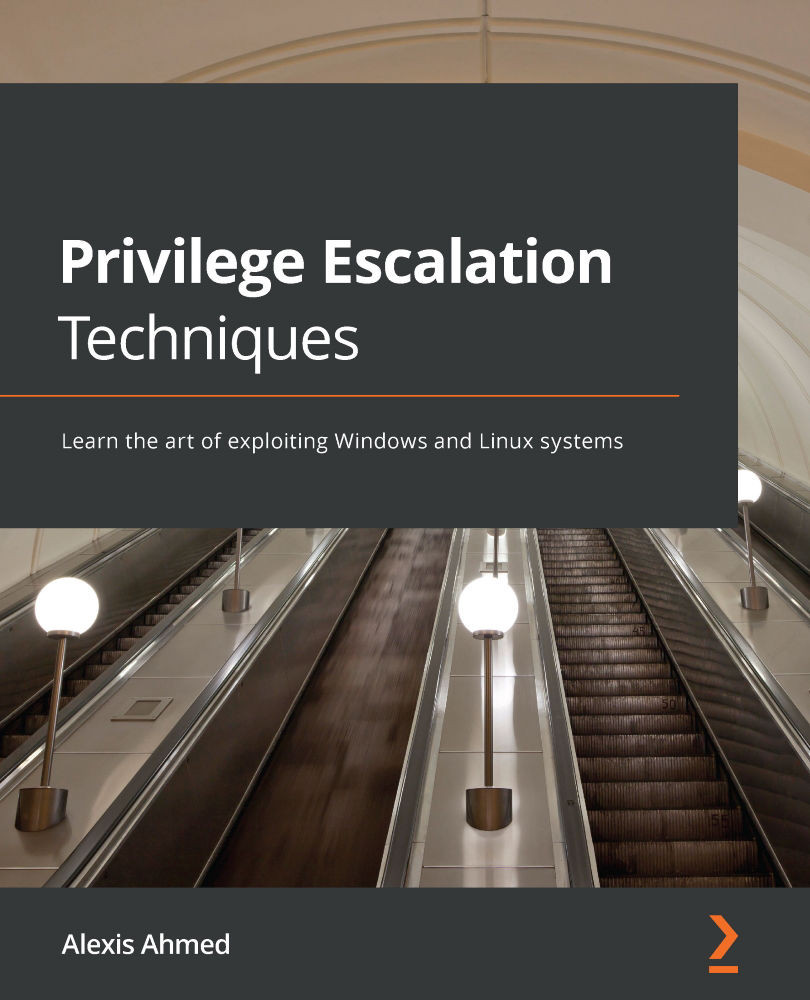Searching for SUID binaries
The process of searching for and identifying SUID binaries on the target system can be performed both manually and automatically. We will look at how to do both as it is vitally important to know how to search for SUID binaries manually, in the event you are working in a restricted environment that is not conducive for running automated tools.
In this chapter, we will be utilizing the VM we set up in Chapter 11, Linux Password Mining.
We will begin by learning how to search for SUID binaries manually by utilizing built-in Linux utilities.
Searching for SUID binaries manually
You can search for SUID binaries manually by utilizing the built-in find utility on Linux. This allows you to search for SUID binaries on the target system. To do so, run the following command:
find / -type f -perm -u=s -ls 2>/dev/null
This command will search for files that have the SUID access permission set for the file owner and will display the respective owner...