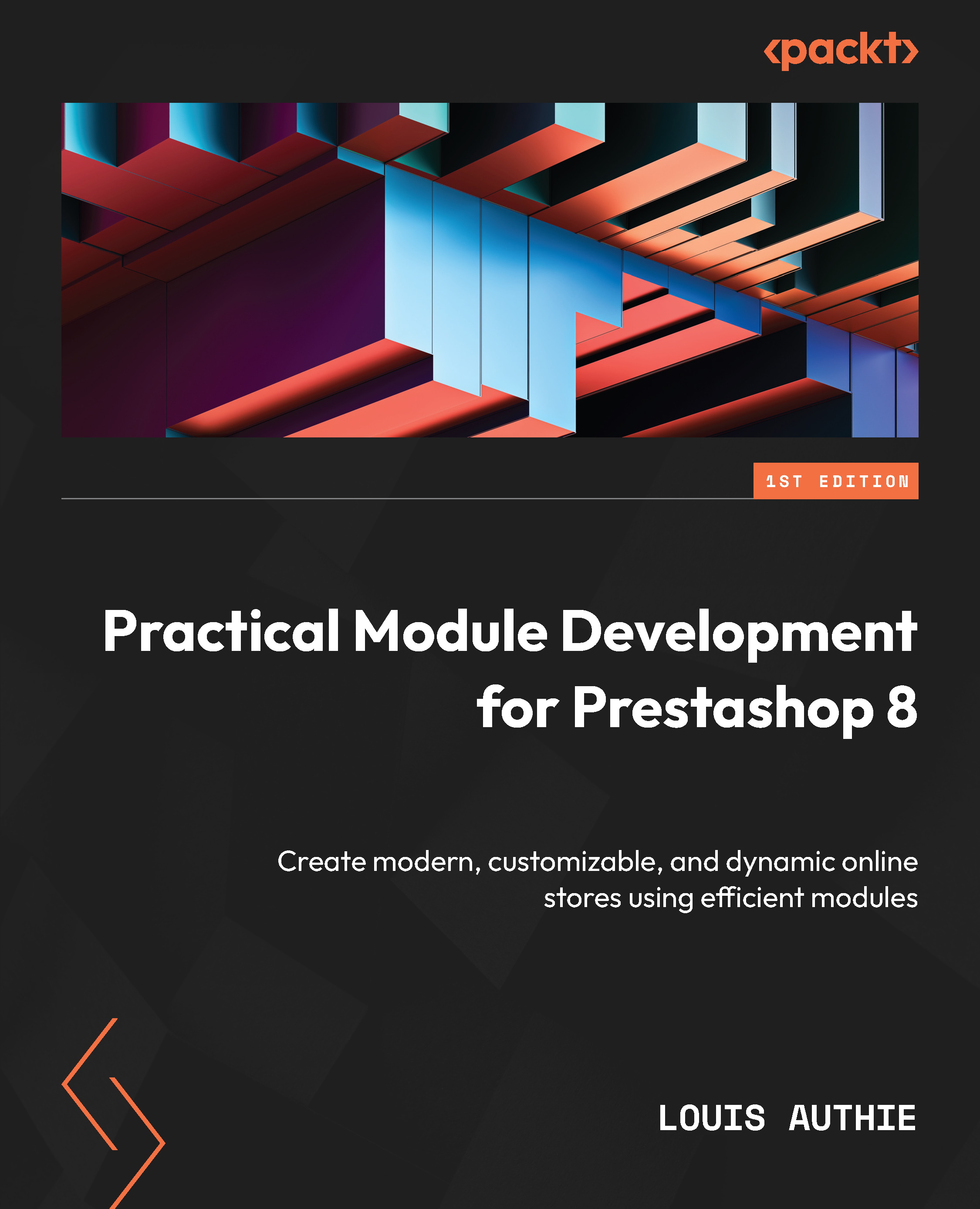Testing our module
Our module is now ready for testing. If you want to download it, it is still available on the GitHub repository of the book at this URL: https://github.com/PacktPublishing/Practical-Module-Development-for-Prestashop-8/tree/main/Chapter%208/whreinsurance.
Let’s install the module by browsing to the Modules | Module Manager page of your PrestaShop BO. Search for your Reinsurance block module inside the Design & Navigation section and click on the Install button. After the success toast message appears, go to any page of the FO of your PrestaShop, and you should see your new module in the footer. This is exactly what we wanted.
Keep in mind that a module is installed by default at the last position in the list of modules registered to a hook. That’s why you should find your module at the bottom of the hookDisplayFooterBefore hooked modules. If you want to change the order of the modules triggered by a hook, just browse to the Design | Positions...