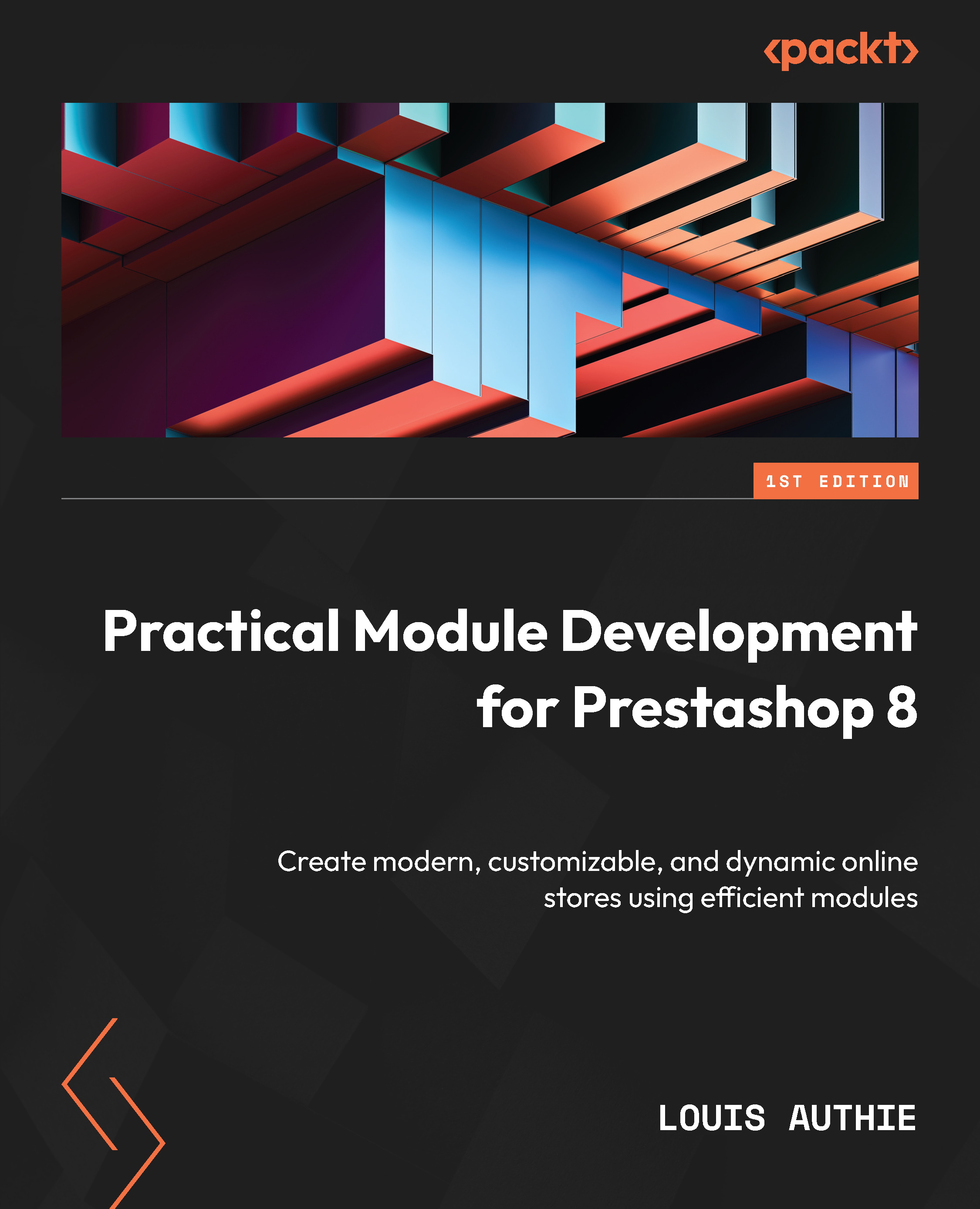Summary
The chapter enabled us to understand what a theme is physically and what it represents. We discovered that themes are structured folders located in the /themes/ directory, containing all the required files to provide nice graphical interfaces to the FO controllers.
All the necessary template files are in the templates folder inside the theme, and useful constants are provided by the FO controllers for Smarty to make media asset embedding easier.
We finally saw that raw or compiled CSS and JavaScript assets can be automatically inserted inside templates.
By covering themes, we are now aware of how the view layer of the FO’s MVC pattern is managed. You should now have the necessary knowledge to understand how modules embed inside the PrestaShop system. Let’s go and discover together what modules are and how we can create and use them.