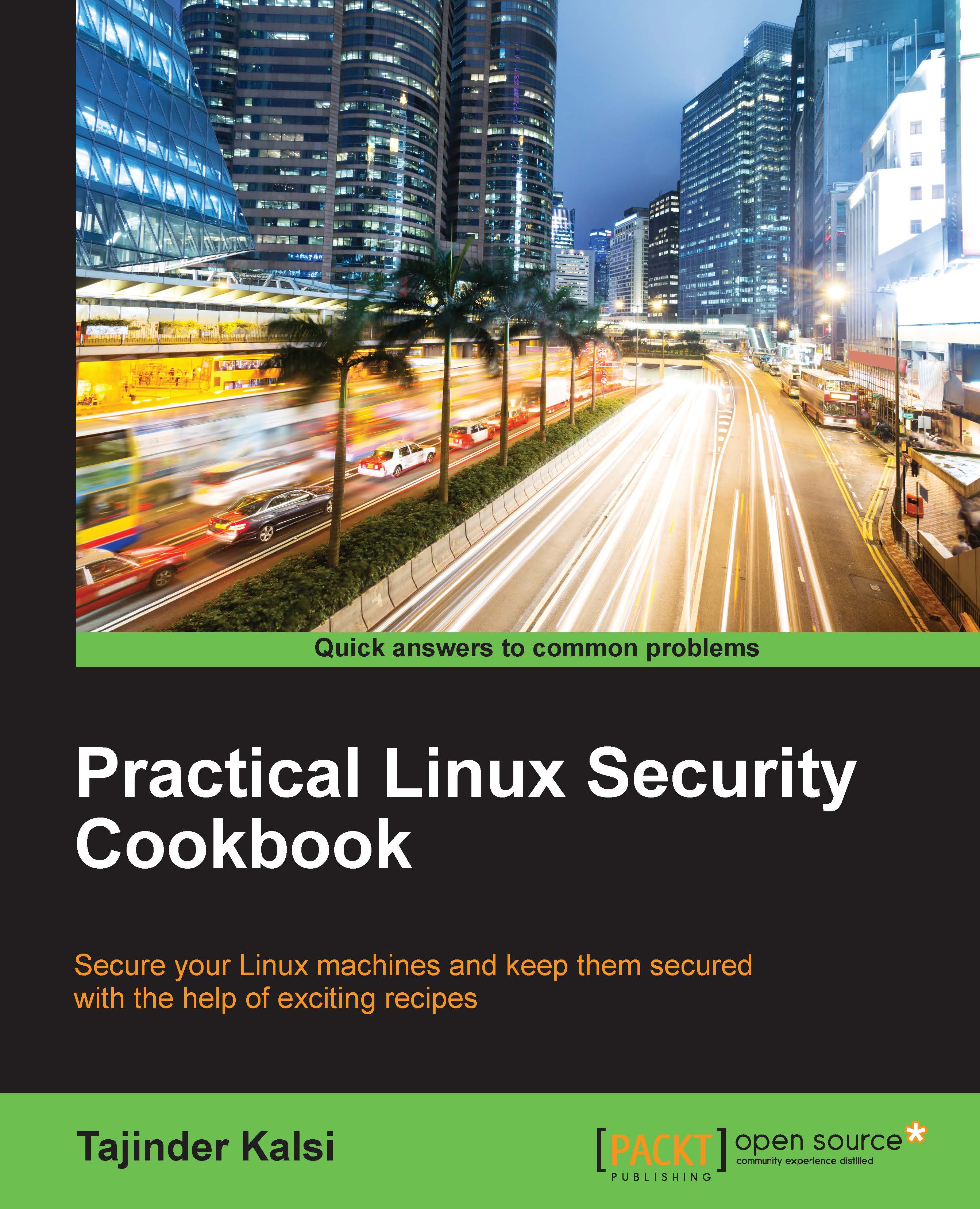Linux sXID
In Linux, normally a file has permissions of read, write, and execute. Apart from these permissions, it can also have special permissions, such as Set owner User ID (SUID) and Set Group ID up on execution (SGID). Due to these permissions, it is possible for a user to log in from their account and still run a particular file/program with the permissions of the actual file owner (which can be root also).
sXid is the tool for monitoring SUID/SGID on a regular basis. Using this tool, we can track changes in the SUID/SGID of files and folders.
Getting Ready
To use the tool, we need to install the sxid package on our Linux system. We can either use the apt-get command to install the package, or we can download the package and manually configure and install it.
How to do it...
To start monitoring SUID/SGID files and folders, we begin with the installation of the package and then we configure the tool as per our requirements:
The first step is to install the
sxidpackage. To do so, we run the...