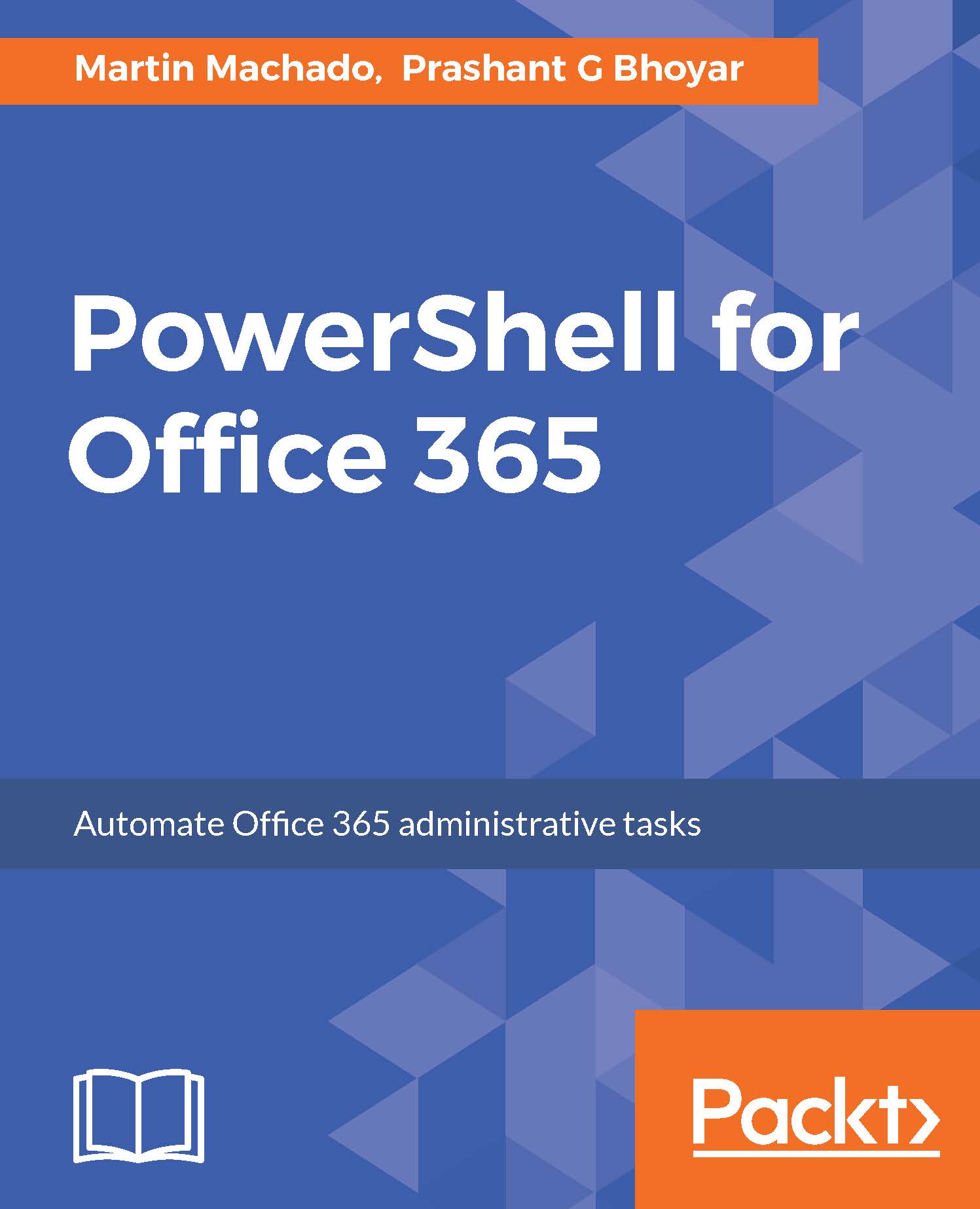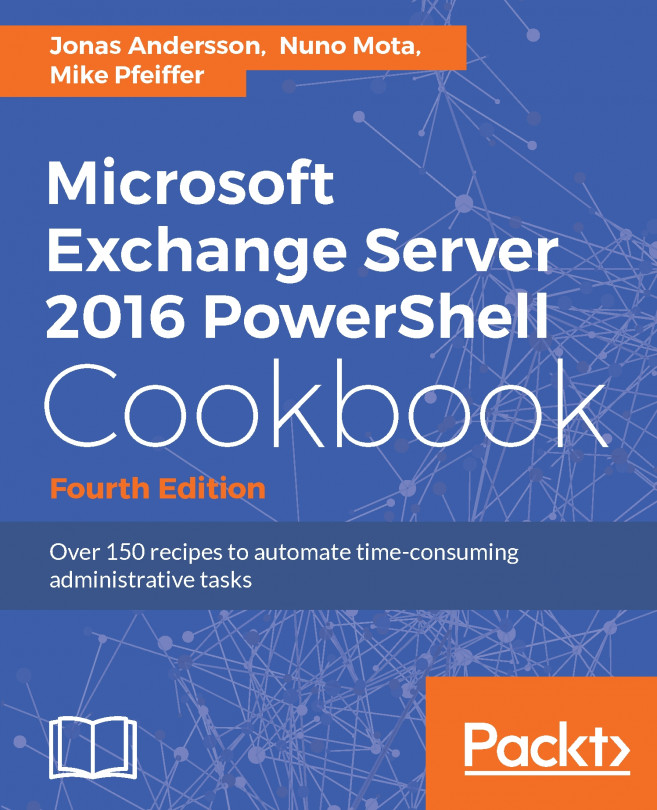Office 365 is a premium Software as a Service (SaaS) offering from Microsoft; Microsoft has done an excellent job of formulating different roles for administrators. Depending on the subscription, you may not see some of the administrator roles. As of today ( July 2017), the following are the different types of roles available. The reason for the as of today is that, ever since its launch, Microsoft has been adding new services to Office 365 consistently.
Now let's look at the various administrator roles:
- Global administrator: This is the highest privileged role. The account you used to sign up for the Office 365 subscription gets this role automatically. The global administrator has access to all the administrative features in the Office 365 suite of services in your plan. For example: create, edit, delete users/groups, manage domains, and so on...