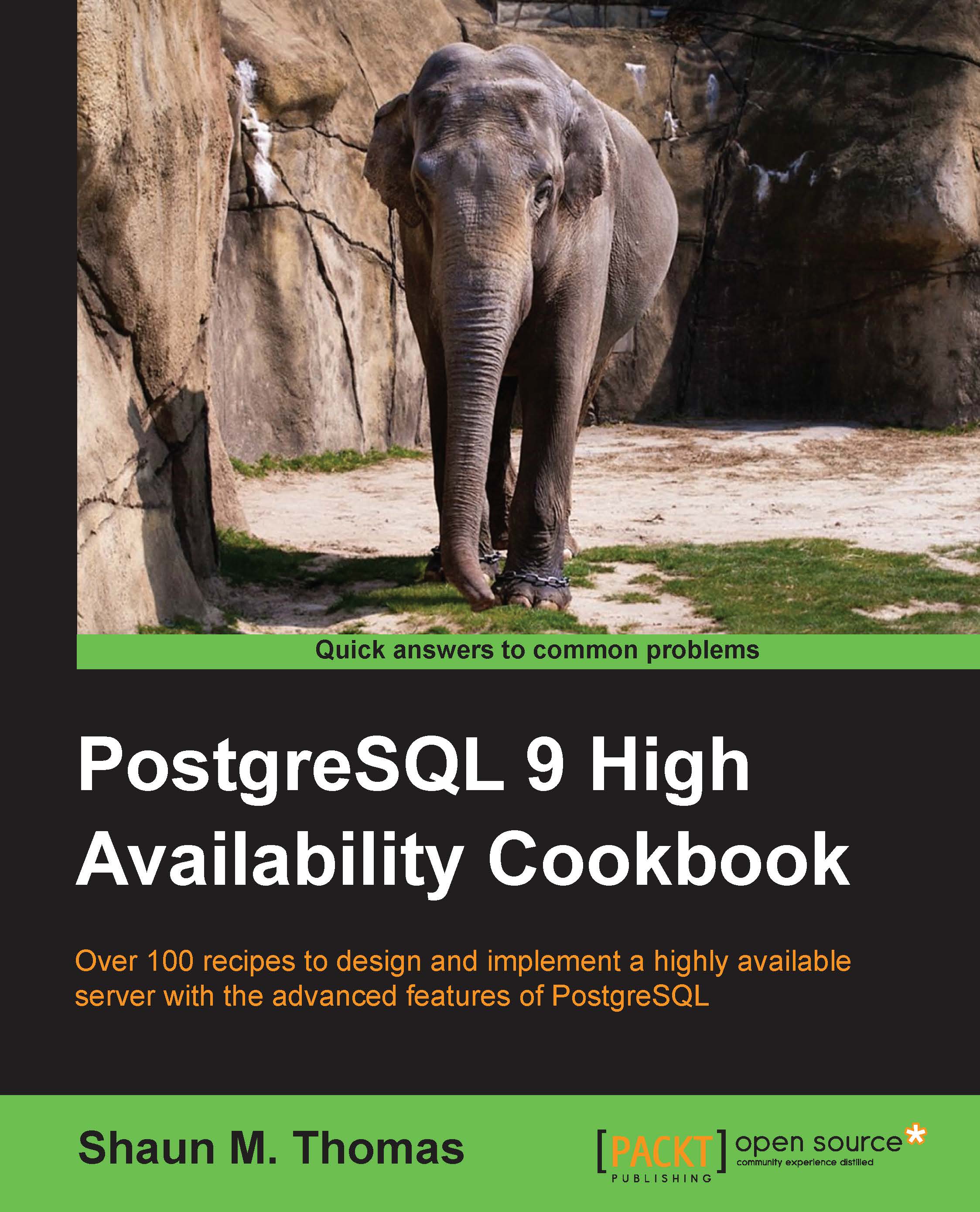Managing motherboards
We have been working up to this for quite some time. None of our storage, memory, CPU, or network matters if we have nothing to plug all of it into.
This could have been a long section dedicated to properly weighing the pros and cons of selecting a motherboard manufacturer for maximum stability. It turns out most server vendors have already done all the hard work in that regard. In fact, few vendors even disclose many details about the motherboard in their servers outside of model documentation. We can't really read hundreds of pages of documentation about every potential server we would like to consider, so what is the alternative?
No matter where we decide to purchase our server, vendors will not sell—or even present—incompatible choices. If we approached this chapter as intended, we already have a long list of parts, counts, and necessary details to exclude potential offerings very quickly. These choices will often come in the form of drop-down lists for every component the motherboard and chassis will accept.
The chassis will come later. For now, let's focus on CPU, RAM, RAID, and network compatibility.
Note
Keep in mind that motherboards and the requisite case are almost exclusively a package deal. This means we can't keep an extra motherboard available in case of failure, unlike other swappable elements. This breaks our redundancy rule, but there are ways of circumventing that problem.
Getting ready
This is one of the times when the hardware spreadsheet will show its true usefulness. So, as long as we have been keeping track of our counts through each section, this segment of server selection will be much simpler. By this point, our spreadsheet should look something like this:

We don't care about the total cost for each part yet. It might be a good idea to create a separate tab or copy of the spreadsheet for each vendor we want to consider. This way, we can comparison shop. Also remember that the counts are inflated by at least one replacement in case of failure. So we want to look for two 10-core CPUs, eight 16 GB memory modules, and so on.
How to do it...
Now it's time to do some research. Follow these steps:
- Make a list of desired server vendors. This list may even be available from the infrastructure department, if our company has one.
- For each vendor, check their available 1U and 2U products.
- For each 1U or 2U server, remove from consideration any that can't fulfill minimum CPU requirements.
- Repeat for RAM.
- Repeat for RAID controller cards.
- Repeat for network interface cards.
- Fill in actual selections where appropriate to obtain unit prices.
- Make corrections to the spreadsheet.
How it works...
While this is straightforward, it requires a lot of time. The amount of server variants available, even from a single vendor, can be staggering. This is one of the reasons we only consider 1U and 2U servers. The other is that 4U servers and larger are often designed for much different use patterns related to vertical scaling, incorporating more CPUs, hard drives, even multiple concurrent motherboards.
For our purposes, that is simply too powerful. When purchasing servers with the explicit intention to obtain multiple, redundant, and compatible examples, this becomes more difficult as the cost and complexity of the servers increase.
Although we have reduced our sample size, there is still more work to do. When considering the compatible CPUs, if we want ten-core chips, and the motherboard only supports up to eight-core chips, we can remove that from consideration. This also applies to available memory slots and sizes. Yet there's an unwritten element to RAM: maximum amount. If the motherboard only supports up to 384 GB, and our earlier calculations show we may eventually want 512 GB, we can immediately cross it off our list.
Since RAID and network cards must be plugged directly into the motherboard or an expansion daughter card, it's the amount of these available slots that directly concerns us. We need at least two for both cards that should drastically reduce the size of our list, especially in the case of 1U servers.
While doing this compatibility verification, it is difficult to ignore prices listed next to each choice, or the total price changing with each selection. We might as well take advantage of that and fill in the rest of the spreadsheet, and make a copy for each vendor or configuration. Some overall choices are likely to be better complete matches, or offer better future expandability, or better price points, so tracking all of this is beneficial.
There's more...
RAID controllers and network interfaces are somewhat special cases. Some servers, in order to reduce size, integrate these directly into the motherboard. This is especially true when it comes to network modules. If at all possible, try to resist integrated components.
If these fail, the entire server will require replacement. This makes it much more difficult and expensive to fulfill our redundancy requirement. Server-class motherboards without integrated network interfaces are rare, but we can use these as our backup path if their minimum speed matches what we've configured.
For instance, if we want a 10 GbE card, and the motherboard has integrated a 10 GbE module, we can reduce the amount of excess cards on our spreadsheet by one. It's very likely the integrated version is of lower quality, but it can suffice until the bad card is replaced.
Redundancy doesn't have to be expensive.
See also
Here is a list of well-known server vendors we could consider while completing this section:
- Penguin Computing: www.penguincomputing.com
- Dell: www.dell.com
- HP: www.hp.com