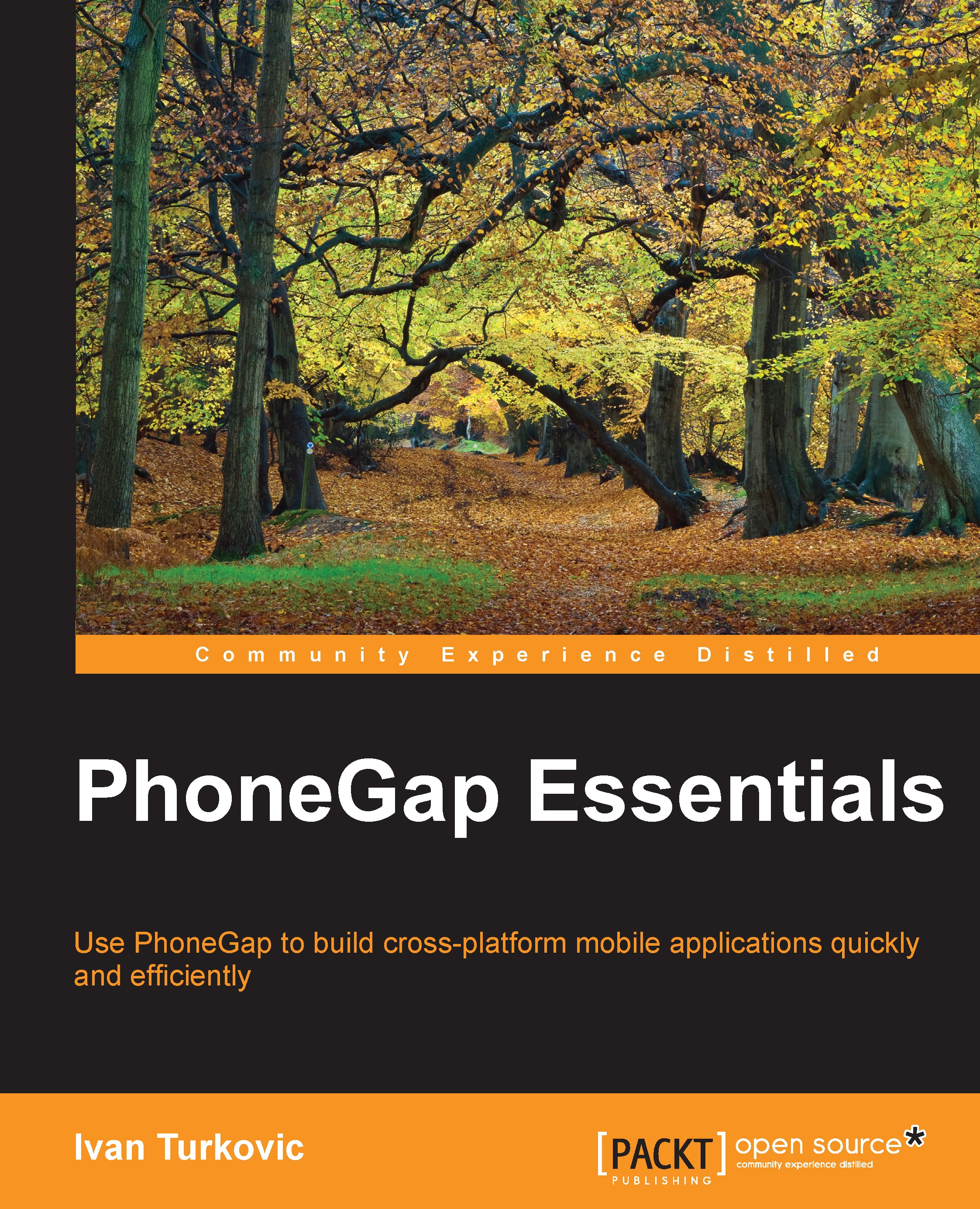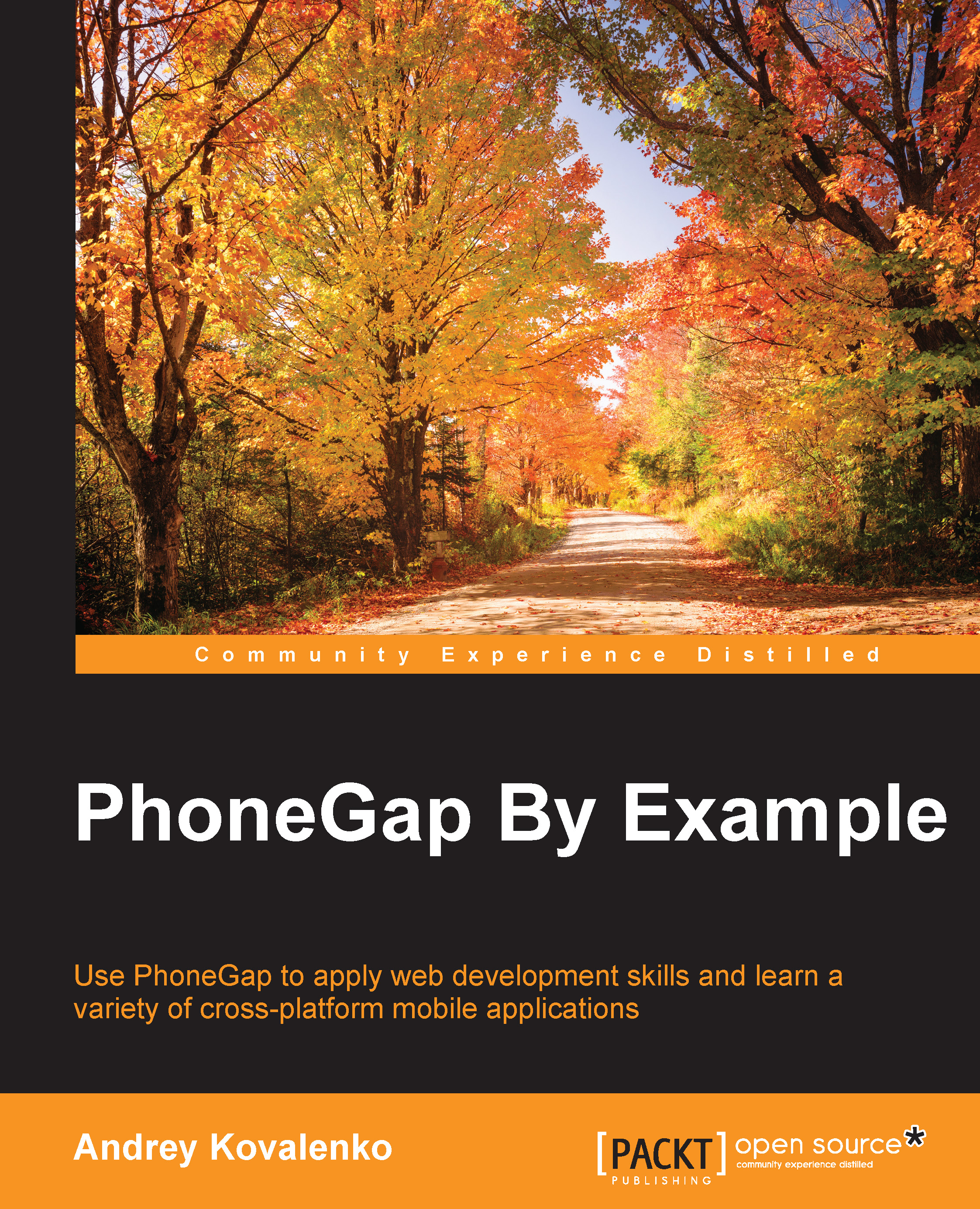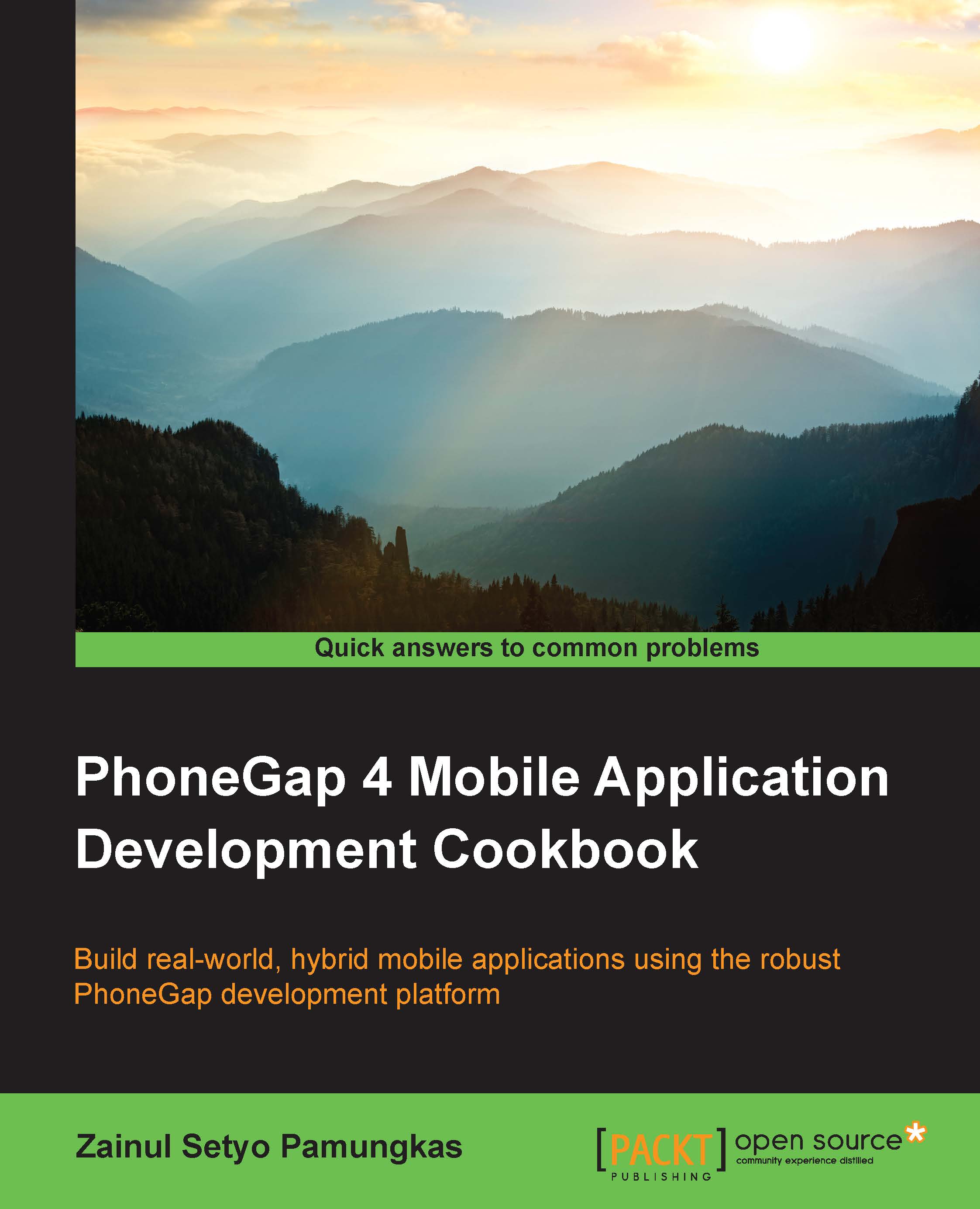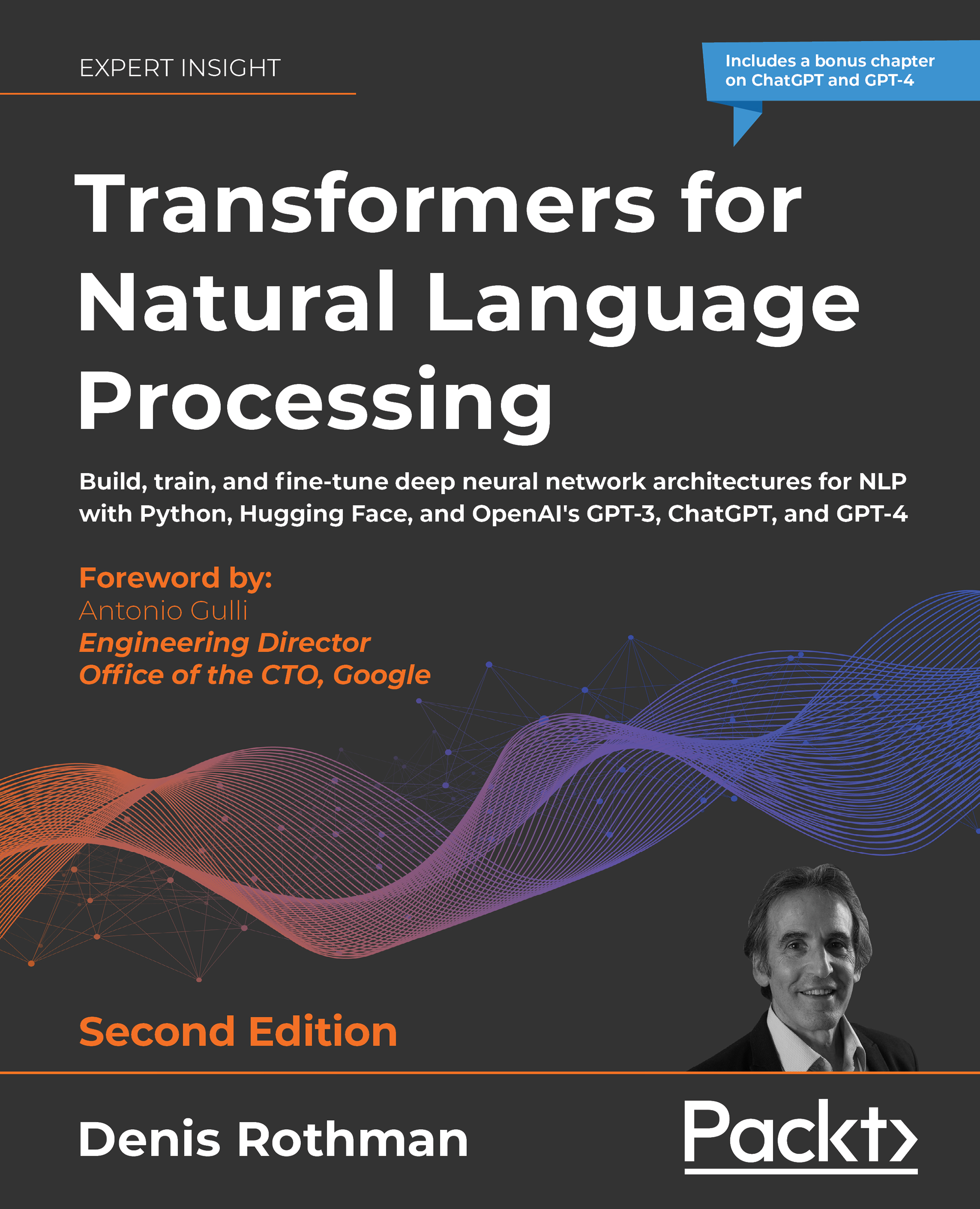Ivan Turkovic is an experienced developer with over 15 years of programming experience. He developed an interest for software development at an early age of 8, when he started to write Basic code on his first Commodore 64 computer. Seeing the potential of what could be done with it encouraged him to pursue his studies in computer science. He has extensive experience of mobile and web application development and has delivered many enterprise and consumer solutions. His favorite languages are Ruby, Swift, and JavaScript. Ivan has always been interested in emerging technologies. In his spare time, when he is not working on another exciting pet project, he is traveling and learning new "human" languages. He writes his thoughts at http://ivanturkovic.com. In the past, he has helped found several technology start-ups. As a founder and digital consultant at Blaeg (http://www.blaeg.com), he helps companies, start-ups, and individuals integrate technology into their business and strategies. He also conducts trainings and workshops and writes blogs to share his knowledge with the community.
Read more
 United States
United States
 Great Britain
Great Britain
 India
India
 Germany
Germany
 France
France
 Canada
Canada
 Russia
Russia
 Spain
Spain
 Brazil
Brazil
 Australia
Australia
 Singapore
Singapore
 Hungary
Hungary
 Ukraine
Ukraine
 Luxembourg
Luxembourg
 Estonia
Estonia
 Lithuania
Lithuania
 South Korea
South Korea
 Turkey
Turkey
 Switzerland
Switzerland
 Colombia
Colombia
 Taiwan
Taiwan
 Chile
Chile
 Norway
Norway
 Ecuador
Ecuador
 Indonesia
Indonesia
 New Zealand
New Zealand
 Cyprus
Cyprus
 Denmark
Denmark
 Finland
Finland
 Poland
Poland
 Malta
Malta
 Czechia
Czechia
 Austria
Austria
 Sweden
Sweden
 Italy
Italy
 Egypt
Egypt
 Belgium
Belgium
 Portugal
Portugal
 Slovenia
Slovenia
 Ireland
Ireland
 Romania
Romania
 Greece
Greece
 Argentina
Argentina
 Netherlands
Netherlands
 Bulgaria
Bulgaria
 Latvia
Latvia
 South Africa
South Africa
 Malaysia
Malaysia
 Japan
Japan
 Slovakia
Slovakia
 Philippines
Philippines
 Mexico
Mexico
 Thailand
Thailand