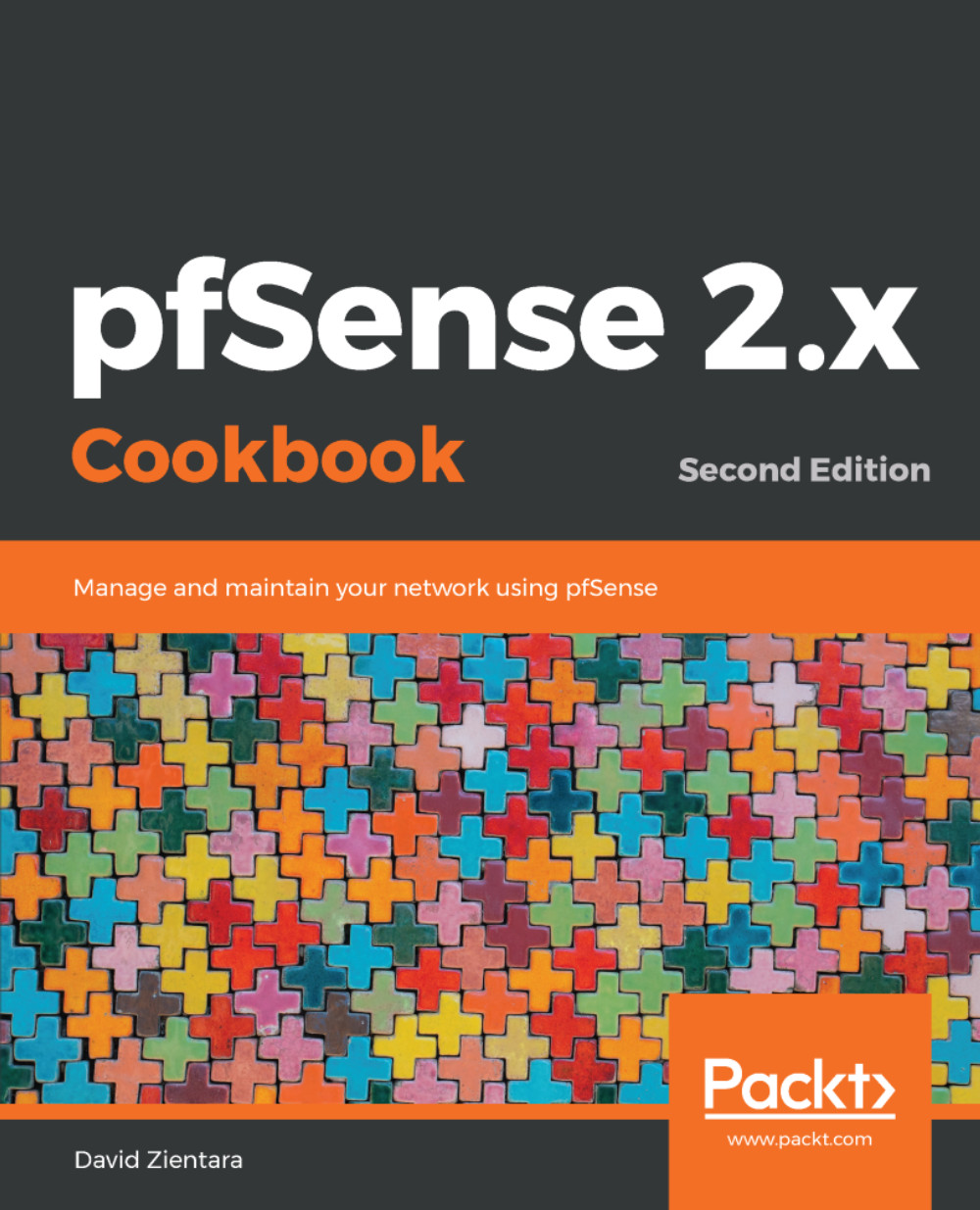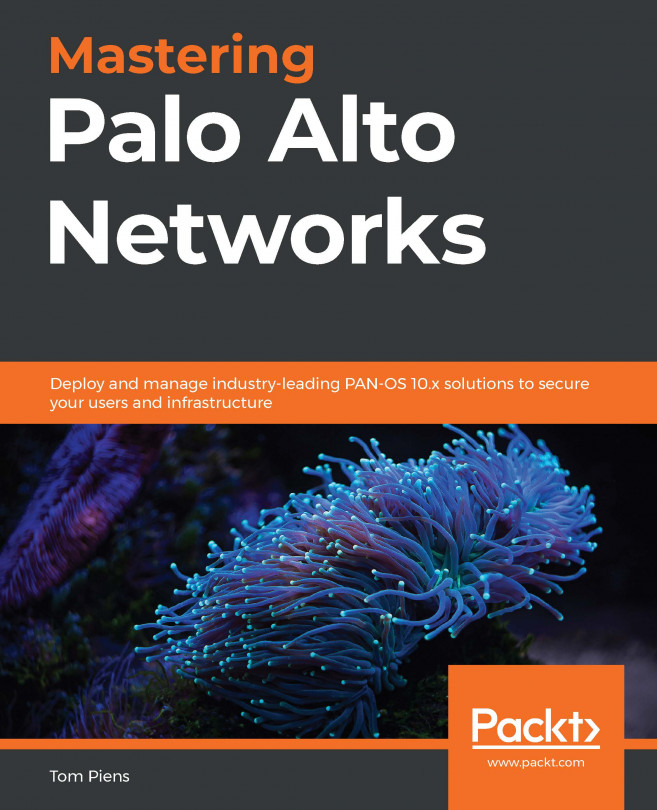Enabling Wake-on-LAN
pfSense can send a wake-on packet (also known as a magic packet) to compatible computers to wake the device out of sleep or standby mode. This can sometimes be useful in performing network diagnostics. This recipe describes how to send a wake-on packet using pfSense.
How to do it...
- Navigate to
Services|Wake-on-LAN.

- In the
Interfacedrop-down menu, select the pfSense interface to which the host to be woken up is connected. For example, if the node we need to wake is on the LAN network, selectLAN. - In the
MAC addresstext field, enter the MAC address of the network interface on the node to be woken. - Click on the
Sendbutton.
How it works...
The Wake-on-LAN feature involves sending magic packets to properly-configured devices that support Wake-on-LAN. When such a device receives such a packet, it will wake the device out of its sleep or standby mode.
Note
Note that, on older hardware, properly configuring a network interface card (NIC) can involve attaching a special Wake-on...