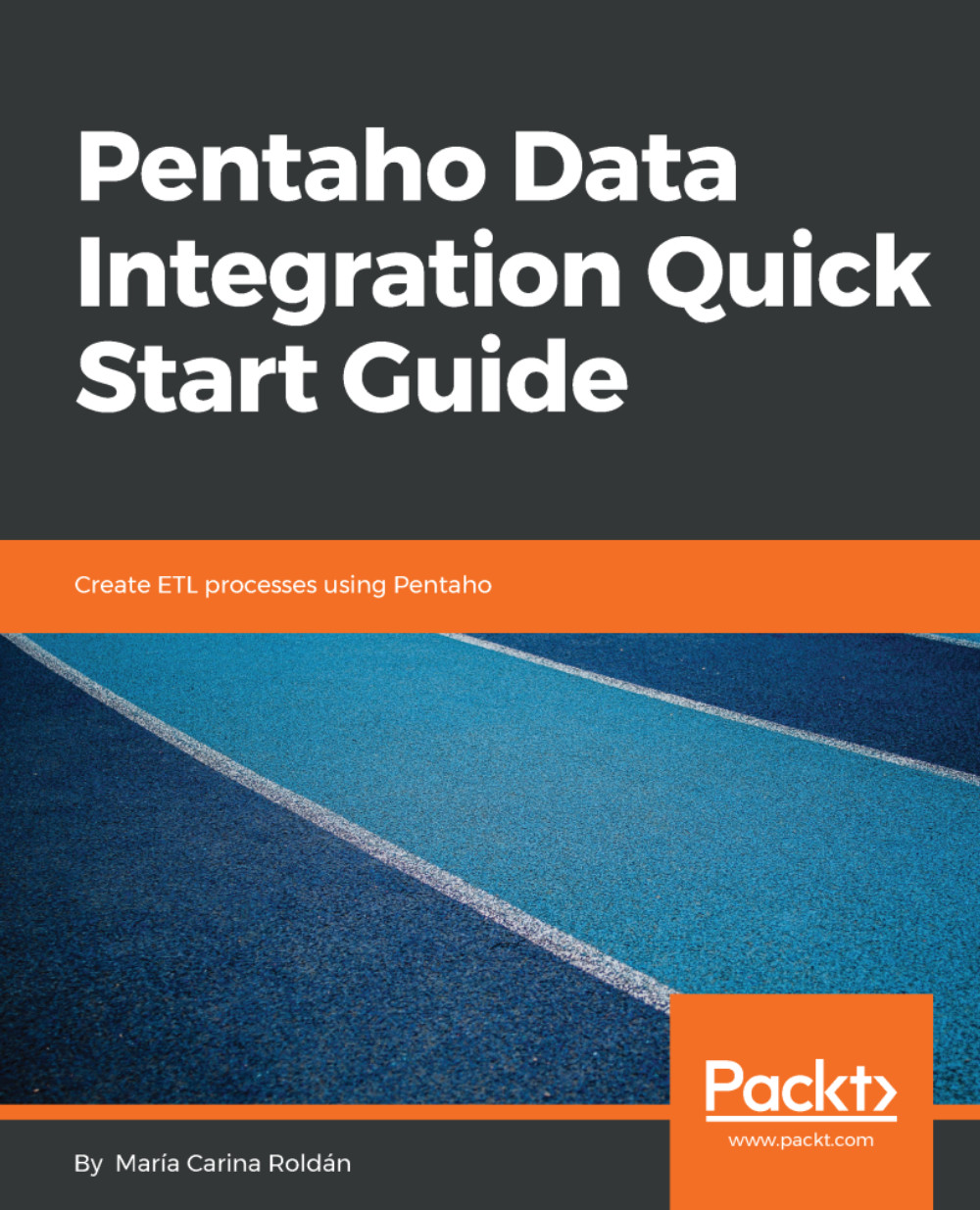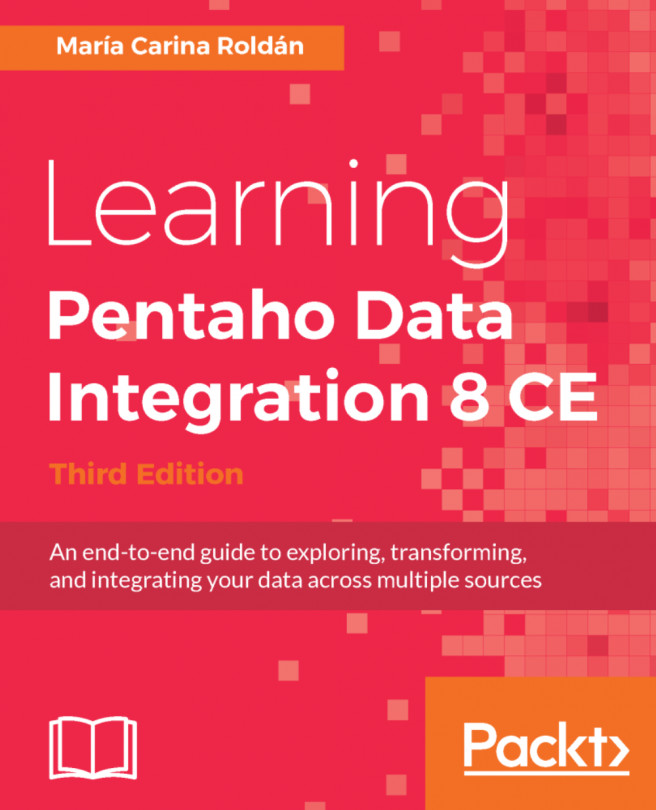After loading and transforming your data in many ways, you will want to send the results to a destination. In particular, you may need to save the data in a plain file. Doing so is a simple task. To illustrate how to do it, we will reuse a transformation that was developed in the Filtering Rows section of Chapter 4, Transforming Data, and will send the data to a text file:
- From the code developed in the last chapter, open the transformation that filtered places with more than three bedrooms or that accommodated more than four people. Save the transformation with a different name.
- From the Output folder, drag and drop a Text file output step.
- Create a hop from the Filter rows step (or the Java Filter step, depending on the step that you used) to the new step. When asked for the kind of hop, select Main output of step...