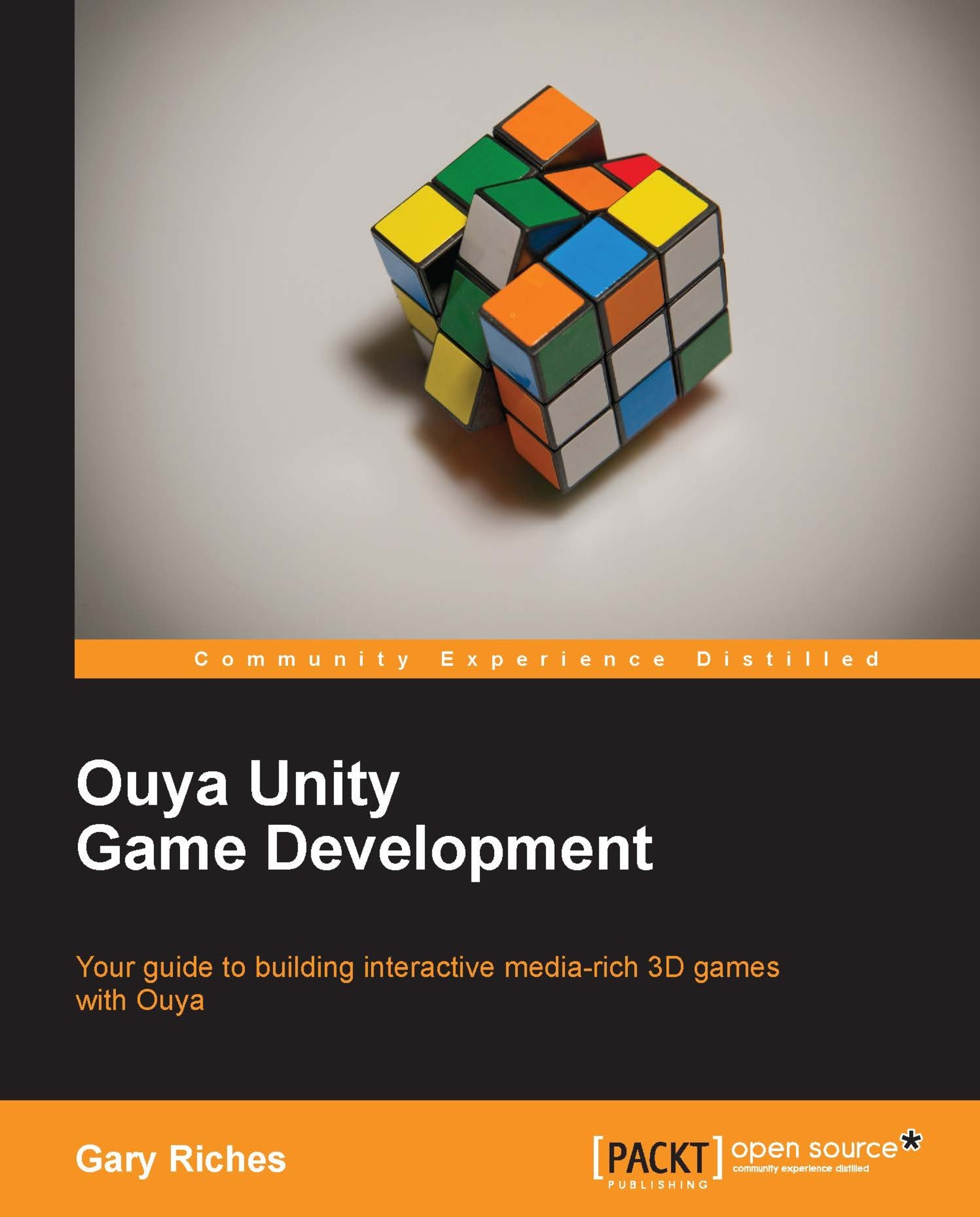Ouya Development Kit
We're almost ready to get in to Unity but we still have to install the ODK first. Go to https://devs.ouya.tv/developers/odk in your browser. Press the red button that says Download ODK. Once the file is downloaded, unzip it to the same root folder where you installed the Android SDK.
Go to https://github.com/ouya/ouya-unity-plugin in your browser. The Ouya Unity files are stored in GitHub . If you're comfortable using GitHub you should clone the repository, if you're not comfortable with it then you should use the Download ZIP button on the right-hand side of the page.

Once the file is downloaded, unzip it to the same root folder where you installed the Android SDK.
Tip
Understanding how to use GitHub is a useful skill that will help you in many projects, not just this one. Have a read of the GitHub Help page located at https://help.github.com/