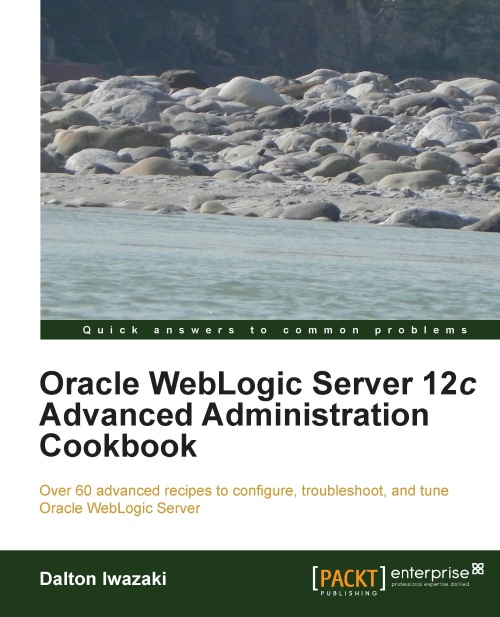Index
A
- access.log file / Including the time taken field in access.log, How it works...
- Activate Changes button / How to do it..., How to do it...
- Activate Changes option / How it works...
- Administration Console
- about / Saving and activating changes in the Administration Console, Customizing the Administration Console tables
- saving / How to do it...
- active changes / How to do it...
- changes making, WLST used / Making changes using the WLST, See also
- changes, protecting / Protecting changes in the Administration Console, How to do it..., How it works...
- changes protecting, WLST used / Protecting changes using WLST
- customizing / How to do it...
- extending / How to do it...
- other modifications / How it works...
- extension, removing from / Removing the console extension from the Administration Console
- pages, adding / Adding pages and content to the Administration Console
- content, adding / Adding pages and content to the Administration Console
- used, for creating file stores / How to do it..., How it works...
- used, for creating JDBC stores / How to do it...
- used, for creating JMS module / Getting ready, How to do it..., How it works...
- tables, customizing / How to do it..., How it works...
- thread dumps, getting from / How to do it..., How it works...
- used, for enabling Administration Port / How to do it..., How it works...
- Administration Port
- about / Enabling the Administration Port
- enabling / How to do it..., There's more...
- enabling, Administration Console used / How to do it...
- enabling, WLST used / Enabling the Administration Port by using WLST
- Administration Server
- about / Starting the Administration Server, Configuring high availability for Administration Server
- starting, steps for / How to do it...
- boot.properties file, creating / Creating the boot.properties file
- starting, in background / Starting the Administration Server in the background
- Administration Console application, accessing / Accessing the Administration Console
- Listen Address value, changing / How to do it...
- files, copying to machine / How to do it...
- starting, in prod02 machine / How to do it...
- start script, changing / Changing the start/stop scripts
- stop script, changing / Changing the start/stop scripts
- Apache HTTP Server
- installing, for Web tier / Installing Apache HTTP Server for the Web tier, Getting ready
- installing, steps for / How to do it...
- Apache HTTP Server 2.2.x
- URL, for downloading / Getting ready
- about / How it works...
- application
- deploying, steps for / Deploying applications, How to do it..., There's more...
- deploying, weblogic.Deployer tool used / Deploying using the weblogic.Deployer tool
- deploying, WLST used / Deploying applications using WLST
- Application archived file (EAR)
- deploying, steps for / Deploying applications
- application thread concurrency
- tuning, with custom work managers / Tuning the application thread concurrency with custom work managers, How to do it...
- authUser / How it works...
B
- Balance HTTP Requests
- loading to WebLogic cluster, Web Server Plug-in used / Using the Web Server Plug-in to load balance HTTP Requests to WebLogic cluster, Getting ready
- BIG-IP F5
- URL / Using the Web Server Plug-in to load balance HTTP Requests to WebLogic cluster
- boot.properties file
- creating / Creating the boot.properties file
C
- CertGen / Getting ready
- Clear Statement Cache operation / How it works...
- Cluster Address configuration / How it works...
- cluster channel
- defining, WLST used / Defining the cluster channel using WLST, See also
- cluster communications
- Unicast, using for / Using Unicast for cluster communications, How it works...
- Multicast, using for / Using Multicast for cluster communications, How it works...
- cluster parameters
- changing / How to do it...
- cluster settings
- changing, WLST used / Changing the cluster settings using WLST
- collected metrics
- about / Viewing historical data in the monitoring dashboard using a database
- connection factory
- creating, WLST used / Creating the distributed queue and connection factory using WLST, See also
- about / Using the Server affinity to tune the distributed destinations' load balance
- Consensus option / How it works...
- consumers
- for JMSAppQueue queue, resuming / How to do it...
- of JMSAppQueue queue, resuming / How to do it...
- pausing, WLST used / Pausing the consumers using WLST
- resuming, WLST used / Resuming the consumers using WLST
- CrashRecoveryEnabled / How it works...
- CrashRecoveryEnabled parameter / Getting ready
- CSR
- generating, PRODIdentity.jks used / How to do it...
D
- Database Name field / How to do it...
- Data Source Name text field / How to do it...
- data source password
- recovering / Recovering the data source password, How to do it...
- data source tuning
- setting / How to do it..., How it works...
- WLST used / Tuning the data sources using WLST
- DefaultAuthenticator provider / How it works...
- distributed queue
- about / Creating the distributed queue destination and the connection factory
- creating, steps for / How to do it..., How it works...
- creating, WLST used / Creating the distributed queue and connection factory using WLST, See also
- domain logging
- turning off / Turning off domain logging, How it works...
- disabling, WLST used / Disabling the domain log by using WLST, See also
E
- EmailAlertModule WLDF module, creating / How to do it...
- ENABLE=BROKEN parameter / How it works...
- Enterprise Java Beans (EJB) / How it works...
F
- FAILOVER=OFF parameter / How it works...
- Failover algorithm / How it works...
- Failover Request if Busy option / How it works...
- Fast Application Notification (FAN) / How it works...
- file stores
- creating / Creating the file stores, Getting ready
- creating, Administration Console used / How to do it..., How it works...
- creating, WLST used / Creating the file store using WLST
- Flight Recorder / Enabling the JRockit Mission Control Flight Recorder
- fully qualified domain name (FQDN) / Getting ready
G
- GC
- logging, enabling / Enabling verbose garbage collection logging, How to do it..., How it works...
- enabling, with jrcmd / Enabling the verbose GC with jrcmd, See also
- GridLink data source
- creating / Creating a GridLink data source
- creating, steps for / How to do it...
- advantages, over multi data source / How it works...
- creating, WLST used / Creating a GridLink data source using WLST
- group
- user, assigning / Assigning a user to a group, How to do it...
H
- HA Strategy, multi data source
- defining / Defining the multi data source HA Strategy
- configuring / How to do it...
- HA WebLogic cluster parameters
- configuring / Configuring HA WebLogic cluster parameters, How to do it..., How it works...
- heap dump
- about / Analyzing a heap dump, Getting ready
- analyzing / How to do it..., How it works...
- automatic generation, on OOM conditions / Generating the heap dump automatically on OOM conditions
- httpd-weblogic.conf file / How it works...
J
- Java Naming and Directory Interface (JNDI) / Creating a JDBC data source
- Java Transaction API (JTA) / How it works...
- Java Virtual Machine (JVM) / Getting ready
- JDBC API
- about / Introduction
- JDBC data source
- creating, steps for / How to do it...
- JDBC data sources
- about / Introduction
- creating / Creating a JDBC data source
- reating, steps for / How to do it...
- non-XA JDBC data source / How it works...
- creating, WLST used / Creating the JDBC data source using WLST
- managing / Managing JDBC data sources
- operations, controlling / How to do it...
- Shrink operation / How it works...
- Reset operation / How it works...
- Clear Statement Cache operation / How it works...
- Suspend operation / How it works...
- Resume operation / How it works...
- Shutdown operation / How it works...
- Start operation / How it works...
- JDBC stores
- creating / Creating the JDBC stores, How to do it...
- creating, Administration Console used / How to do it...
- creating, WLST used / Creating the JDBC store using WLST
- JMS servers creating with, WLST used / Creating the JMS servers with JDBC stores using WLST
- JDBC transaction tuning / Introduction
- JMS
- about / Introduction
- jms-notran-adp (non-XA) resource adapter / Getting ready
- jms-notran-adp resource adapter
- deploying / How to do it...
- jms-xa-adp (XA) resource adapter / Getting ready
- JMS API
- point-to-point communication / Introduction
- publisher/subscriber model / Introduction
- JMS application module
- about / Creating the JMS module
- JMSAppQueue queue
- consumer operation, pausing / How to do it...
- consumer operation, resuming / How to do it...
- JMSAppSub subdeployment
- creating / Configuring the subdeployment target, How it works...
- JMS destination
- consumers, starting / Starting/stopping consumers for a JMS destination, How to do it..., How it works...
- consumers, stopping / Starting/stopping consumers for a JMS destination, How to do it..., How it works...
- JMS module
- about / Creating the JMS module
- JMS application module / Creating the JMS module
- JMS system module / Creating the JMS module
- creating, Administration Console used / Getting ready, How to do it..., How it works...
- creating, WLST used / Creating the JMS module using WLST
- JMS Queue consumers
- limiting / Limiting the JMS Queue consumers, How to do it...
- JMS servers
- about / Creating the JMS servers
- creating, steps for / How to do it...
- creating, WLST used / Creating the JMS servers using WLST
- creating with JDBC stores, WLST used / Creating the JMS servers with JDBC stores using WLST
- JMS subdeployment
- configuring, steps for / How to do it...
- creating, WLST used / Configuring the subdeployment using WLST
- JMS system module / Creating the JMS module
- JNDI Name field / How to do it...
- jrcmd
- verbose GC, enabling / Enabling the verbose GC with jrcmd
- jrcmd command-line tool / How it works...
- JRockit garbage collection mode
- selecting / Choosing the JRockit garbage collection mode
- JRockit Mission Control Flight Recorder
- enabling / Enabling the JRockit Mission Control Flight Recorder, How to do it..., How it works...
- JVM garbage collection mode
- changing / How to do it..., How it works...
K
- keytool command-line utility / Getting ready
L
- Linux
- monitoring, with SAR / Monitoring Linux with SAR, How to do it..., How it works...
- Linux HugePages
- enabling / Enabling Linux HugePages, How to do it..., How it works...
- advantages / How it works...
- Listen Address value
- about / Defining a Hostname/Alias for the Listen Address value
- configuring / How to do it...
- defining, WLST used / Defining the Listen Address value using WLST
- changing, steps for / Defining the Listen Address value using WLST
- Load Balance algorithm / How it works...
- LOAD_BALANCE=OFF parameter / How it works...
- Lock & Edit button / How to do it..., How to do it..., How to do it..., How to do it...
- log disk usage
- limiting / How to do it..., How it works...
- limiting, WLST used / Limiting the log disk usage by using WLST, See also
- log level
- changing, for debugging / Changing log levels to debug, How to do it..., How it works...
- changing, WLST used / Changing the log levels using WLST, See also
M
- Managed Servers Independence Mode (MSI) / Configuring high availability for Administration Server
- MAT
- URL / Getting ready, How it works...
- messaging bridge
- about / Configuring messaging bridge with source and target distributed destinations
- configuring, with target-distributed destination / Configuring messaging bridge with source and target distributed destinations, How to do it...
- configuring, with source-distributed destination / Configuring messaging bridge with source and target distributed destinations, How to do it...
- creating / How to do it...
- configuring, WLST used / Configuring the message bridge using WLST:, See also
- Minimum Capacity parameter / How it works...
- Mission Control
- about / Using the JRockit Mission Control Management Console
- PROD_Server01 Managed Server, enabling / How to do it...
- on desktop, starting / How to do it..., How it works...
- Monitoring Dashboard
- about / Creating a Monitoring Dashboard custom view
- custom view, creating / How to do it..., How it works...
- new custom view, creating / How to do it...
- Multicast
- used, for cluster communications / Using Multicast for cluster communications, How it works...
- configuring, WLST used / Configuring Multicast using WLST
- multi data source
- creating / Creating a multi data source, How to do it..., How it works...
- creating, WLST used / Creating the multi data source using WLST, See also
- HA Strategy, defining / Defining the multi data source HA Strategy
- algorithm type changing, WLST used / Changing the multi data source algorithm type using WLST
- configuration, setting / How to do it..., How it works...
- tuning, WLST used / Tuning the multi data sources using WLST
- myAuthApp.war application / How it works...
- My Oracle Support
- URL / Getting ready
N
- network channel
- defining, for cluster communications / Defining a network channel for cluster communications, Getting ready
- creating, steps for / How to do it...
- network interface card (NIC) / Defining a network channel for cluster communications
- Node Manager
- about / Starting the Node Manager
- shutting down / Shutting down the Node Manager
- used, for starting WebLogic Managed Server / Starting/stopping the Managed Servers with WLST and the Node Manager
- used, for stopping WebLogic Managed Server / Starting/stopping the Managed Servers with WLST and the Node Manager
- Node Manager parameter
- changing / How to do it...
O
- Old Collection (OC) / How it works...
- OOM conditions
- heap dump, automatic generation / Generating the heap dump automatically on OOM conditions
- oracle.net.CONNECT_TIMEOUT=10000 parameter / How it works...
- Oracle dbhost database
- tables, creating / How to do it...
- Oracle documentation
- URL / Adding pages and content to the Administration Console
- Oracle JDBC driver
- updating / Updating the Oracle JDBC driver, How to do it..., How it works...
- Oracle JRockit
- for Microsofit Windows, URL / Getting ready
- Out of Memory (OOM) / How it works...
- Out of Memory (OOM) PANIC error / How it works...
P
- Persistent Store / Creating the file stores
- point-to-point communication / Introduction
- Preferences section / How it works...
- PRODIdentity.jks
- used, for generating CSR / How to do it...
- PRODSQLProvider / How to do it...
- production environments
- SSL, setting up for / Setting up SSL for production environments, Getting ready, How to do it...
- PROD_Cluster
- creating / How to do it...
- PROD_Cluster cluster / Getting ready
- PROD_DOMAIN domain / How it works..., Creating a new SQL authentication provider
- PROD_Server01 Managed Server
- enabling / How to do it...
- publisher/subscriber model / Introduction
Q
- queue
- about / Creating the distributed queue destination and the connection factory
- QueueLength attribute / Generating an SNMP trap, How it works...
- QueueLength option / How to do it..., How to do it...
R
- REMOTE_DOMAIN domain / Configuring messaging bridge with source and target distributed destinations
- requests
- proxying, to WebLogic cluster / Proxying requests to other WebLogic clusters
- Reset operation / How it works...
- Resource Adapters(RAR) / Deploying applications
- RESTful Management Services
- about / Enabling RESTful Management Services
- enabling, steps for / How to do it..., How it works...
- enabling, WLST used / Enabling RESTful using WLST
- Resume operation / How it works...
S
- SAF
- about / Relying on SAF to transfer JMS messages to another WebLogic domain
- agent, creating / How to do it...
- resources, creating / How to do it...
- resources configuring, WLST used / Configuring the SAF agents and SAF resources using WLST, See also
- agents configuring, WLST used / Configuring the SAF agents and SAF resources using WLST, See also
- SAR
- Linux, monitoring with / Monitoring Linux with SAR, How to do it..., How it works...
- every minute data, collecting / Collecting SAR data every minute
- Seconds to Trust an Idle Connection field / How it works...
- Security Realms option / How to do it...
- server affinity
- about / Using the Server affinity to tune the distributed destinations' load balance
- setting / How to do it...
- changing, WLST used / Changing the server affinity using WLST
- ServerRuntime option / How to do it...
- Server SNMP agent
- creating / How to do it...
- service migration
- about / Creating a pinned queue with clustering and HA with service migration, Getting ready
- configuring, steps for / How to do it...
- Shrink operation / How it works...
- Shutdown operation / How it works...
- SNMP
- about / Generating an SNMP trap
- Server SNMP agent / Getting ready
- gauge monitor, creating / How to do it...
- trap, creating / How to do it..., How it works...
- agent creating, WLST used / Creating the SNMP Agent by using WLST
- source-distributed destination
- messaging bridge, configuring with / Configuring messaging bridge with source and target distributed destinations, How to do it...
- SQL authentication provider
- creating / Creating a new SQL authentication provider, How to do it..., How it works...
- SSL
- setting up, for product environments / Setting up SSL for production environments, Getting ready, How to do it...
- start/stop scripts
- changing / Changing the start/stop scripts
- Start operation / How it works...
- STDOUT logfile
- rotating / Rotating the STDOUT logfile, How to do it..., How it works...
- subdeployment targeting
- about / Configuring the subdeployment target
- Suspend operation / How it works...
T
- target-distributed destination
- messaging bridge, configuring with / Configuring messaging bridge with source and target distributed destinations, How to do it...
- Test Connection on Reserve option / How it works...
- Test Frequency field / How it works...
- Test Frequency Seconds parameter / How it works...
- Test Table Name field / How it works...
- thread concurrency
- tuning, with default work manager / Tuning thread concurrency with the default work manager, How to do it..., How it works...
- thread dumps
- about / Taking thread dumps
- getting, from Administration Console / How to do it..., How it works...
- ThreadPoolRuntime MBean / How it works...
- timeouts
- configuring, steps for / How to do it..., How it works...
- configuring, WLST used / Configuring the transaction timeout by using WLST
- time taken field
- adding / How to do it..., How it works...
- adding, WLST used / Adding the time taken field using WLST, See also
- transaction log (TLOG) / Creating the file stores
- Transaction Manager (TM) / How it works...
U
- Unicast
- used, for cluster communications / Using Unicast for cluster communications, How it works...
- unpack command / How it works...
- user
- assigning, to group / Assigning a user to a group, How to do it...
V
- Virtual IP addresses (VIP) / Getting ready
W
- watches and notifications
- creating, for WLDF module / How to do it...
- web application
- securing, with basic authentication / Securing a web application with basic authentication, How to do it..., How it works...
- Web Application (WAR) / Deploying applications
- weblogic.Deployer tool
- used, for deploying application / Deploying using the weblogic.Deployer tool
- WebLogic Admin password
- recovering / Recovering the WebLogic admin password, How it works...
- WebLogic cluster
- about / Introduction, Creating a pinned queue with clustering and HA with service migration
- creating / Creating a WebLogic cluster, Getting ready, How to do it..., How it works...
- creating, WLST used / Creating a WebLogic cluster using WLST
- Balance HTTP Requests loading to, Web Server Plug-in used / Using the Web Server Plug-in to load balance HTTP Requests to WebLogic cluster, Getting ready
- requests, proxying to / Proxying requests to other WebLogic clusters
- WebLogic configuration
- about / Introduction
- WebLogic domain
- about / Creating the WebLogic domain
- creating, steps for / How to do it...
- files, distributing to remote machines / Distributing the domain files to remote machines, There's more...
- files, manual distribution / Distributing WebLogic domain files manually
- WebLogic Managed Server
- starting / How to do it...
- stopping / How to do it...
- starting, WLST used / Starting/stopping the Managed Servers with WLST and the Node Manager
- stopping, WLST used / Starting/stopping the Managed Servers with WLST and the Node Manager
- starting, Node Manager used / Starting/stopping the Managed Servers with WLST and the Node Manager
- stopping, Node Manager used / Starting/stopping the Managed Servers with WLST and the Node Manager
- starting, with provided shell script / Starting/stopping with the provided shell script
- stopping, with provided shell script / Starting/stopping with the provided shell script
- WebLogic plug-in
- configuring / How to do it...
- WebLogic Security
- about / Securing a web application with basic authentication, How to do it...
- WebLogic Server
- about / Introduction, Introduction
- WebLogic Server 12c
- installing / Installing WebLogic Server 12c
- installing, requisites for / Getting ready
- installing, steps for / How to do it..., How it works...
- Web Server Plug-in
- Balance HTTP Requests, loading to WebLogic cluster / Using the Web Server Plug-in to load balance HTTP Requests to WebLogic cluster, Getting ready
- Web tier
- Apache HTTP Server, installing / Installing Apache HTTP Server for the Web tier, Getting ready
- WLDF
- about / Sending e-mail notifications with WLDF
- EmailAlertMailSession mail session, creating / How to do it...
- EmailAlertModule WLDF module, creating / How to do it...
- watches and notifications, creating / How to do it...
- module, creating / How to do it...
- Harvester, creating / How to do it...
- WLST
- used, for making Administration Console changes / Making changes using the WLST, See also
- used, for protecting Administration Console changes / Protecting changes using WLST
- used, for enabling RESTful Management Services / Enabling RESTful using WLST
- used, for starting WebLogic Managed Server / Starting/stopping the Managed Servers with WLST and the Node Manager
- used, for stopping WebLogic Managed Server / Starting/stopping the Managed Servers with WLST and the Node Manager
- used, for deploying application / Deploying applications using WLST
- used, for creating WebLogic cluster / Creating a WebLogic cluster using WLST
- used, for defining Listen Address value / Defining the Listen Address value using WLST
- used, for changing Listen Address value / Defining the Listen Address value using WLST
- used, for changing cluster settings / Changing the cluster settings using WLST
- used, for configuring Multicast / Configuring Multicast using WLST
- used, for defining cluster channel / Defining the cluster channel using WLST, See also
- used, for creating JDBC data source / Creating the JDBC data source using WLST
- used, for creating multi data source / Creating the multi data source using WLST, See also
- used, for changing multi data source algorithm type / Changing the multi data source algorithm type using WLST
- used, for creating GridLink data source / Creating a GridLink data source using WLST
- used, for tuning data source / Tuning the data sources using WLST
- used, for tuning multi data source / Tuning the multi data sources using WLST
- used, for creating file stores / Creating the file store using WLST
- used, for creating JDBC stores / Creating the JDBC store using WLST
- used, for creating JMS servers / Creating the JMS servers using WLST
- used, for creating JMS servers with JDBC stores / Creating the JMS servers with JDBC stores using WLST
- used, for creating JMS module / Creating the JMS module using WLST
- used, for creating JMS subdeployment / Configuring the subdeployment using WLST
- used, for creating connection factory / Creating the distributed queue and connection factory using WLST, See also
- used, for creating distributed queue / Creating the distributed queue and connection factory using WLST, See also
- used, for pausing consumers / Pausing the consumers using WLST
- used, for resuming consumers / Resuming the consumers using WLST
- used, for changing server affinity / Changing the server affinity using WLST
- used, for configuring messaging bridge / Configuring the message bridge using WLST:, See also
- used, for creating SNMP agent / Creating the SNMP Agent by using WLST
- log levels, changing / Changing the log levels using WLST, See also
- used, for adding time taken field / Adding the time taken field using WLST, See also
- used, for limiting log disk usage / Limiting the log disk usage by using WLST, See also
- used, for disabling domain logging / Disabling the domain log by using WLST, See also
- used, for configuring timeouts / Configuring the transaction timeout by using WLST
- used, for creating default work manager / Creating the default work manager by using WLST, See also
- used, for creating custom work manager / Creating the custom work manager by using WLST
- used, for enabling Administration Port / Enabling the Administration Port by using WLST
- WLST Script / How it works...
- work manager
- default work manager creating, WLST used / Creating the default work manager by using WLST, See also
- work managers
- thread concurrency, tuning with / Tuning thread concurrency with the default work manager, How to do it..., How it works...
- application thread concurrency, tuning / Tuning the application thread concurrency with custom work managers, How to do it...
- custom work manager creating, WLST used / Creating the custom work manager by using WLST
X
- -XverboseTimeStamp attribute / How it works...
- X86-64 processor / Getting ready
Y
- Young Collections (YC) / How it works...
- YourKit Java Profiler
- URL / How it works...
- yum command / Getting ready