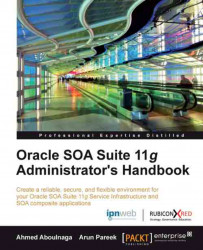Configuring infrastructure properties
Infrastructure property settings are properties that apply to all composites running on the SOA Infrastructure. Configuring these properties ensures that you have some sort of global setting applied to your environment. You can configure them from the Oracle Enterprise Manager Fusion Middleware Control console by navigating to Administration | System MBean Browser | Application Defined MBeans | oracle.as.soainfra.config. Infrastructure properties can be altered at runtime by entering a value in the Value textbox for the read-write MBeans. There is an option to even validate your modifications by invoking the validate function from the Operations tab. These properties are persisted in the database and each managed server, when started, loads them from the database (golden copy). Whether a server needs to be started or not, once a property is changed, is indicated by an  icon adjacent to it. Once a property change has been applied, all new instances in...
icon adjacent to it. Once a property change has been applied, all new instances in...