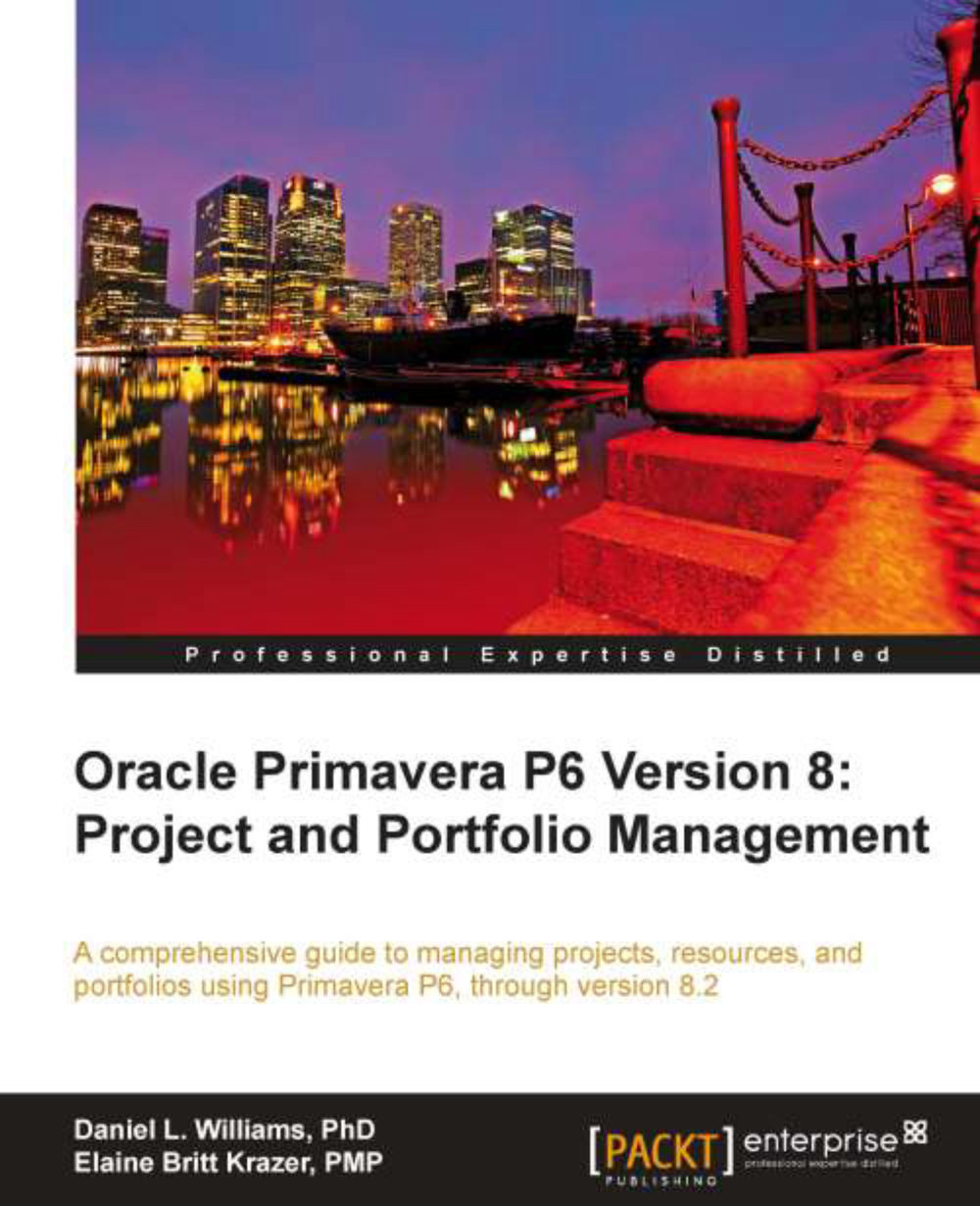EPPM Web Client overview
When you log into P6 Web Client, you will see a screen similar to that shown in the following screenshot:

The screen can be divided into four main areas:
Application menus
Tabs
Modules
screen
Application menus
The Application menus are always present. Administer lets you manage your own application settings. If you have the right privileges, then you may also use this menu to access application-level settings and data.

Print will print the current screen. In Appendix B, Reporting, we will discuss screen printing and reporting in more detail.
The Help menu offers three options:
P6 Help is a set of web documents describing how to use P6. The content of that help is much like the content of this book.
P6 Library is a set of web documents that describe how to set up and administer P6.
Support takes you to the main website for Oracle Support.

Logout logs you out of the system and returns you to the main login screen.
Tabs
The tabs across the upper left side of the page are always...