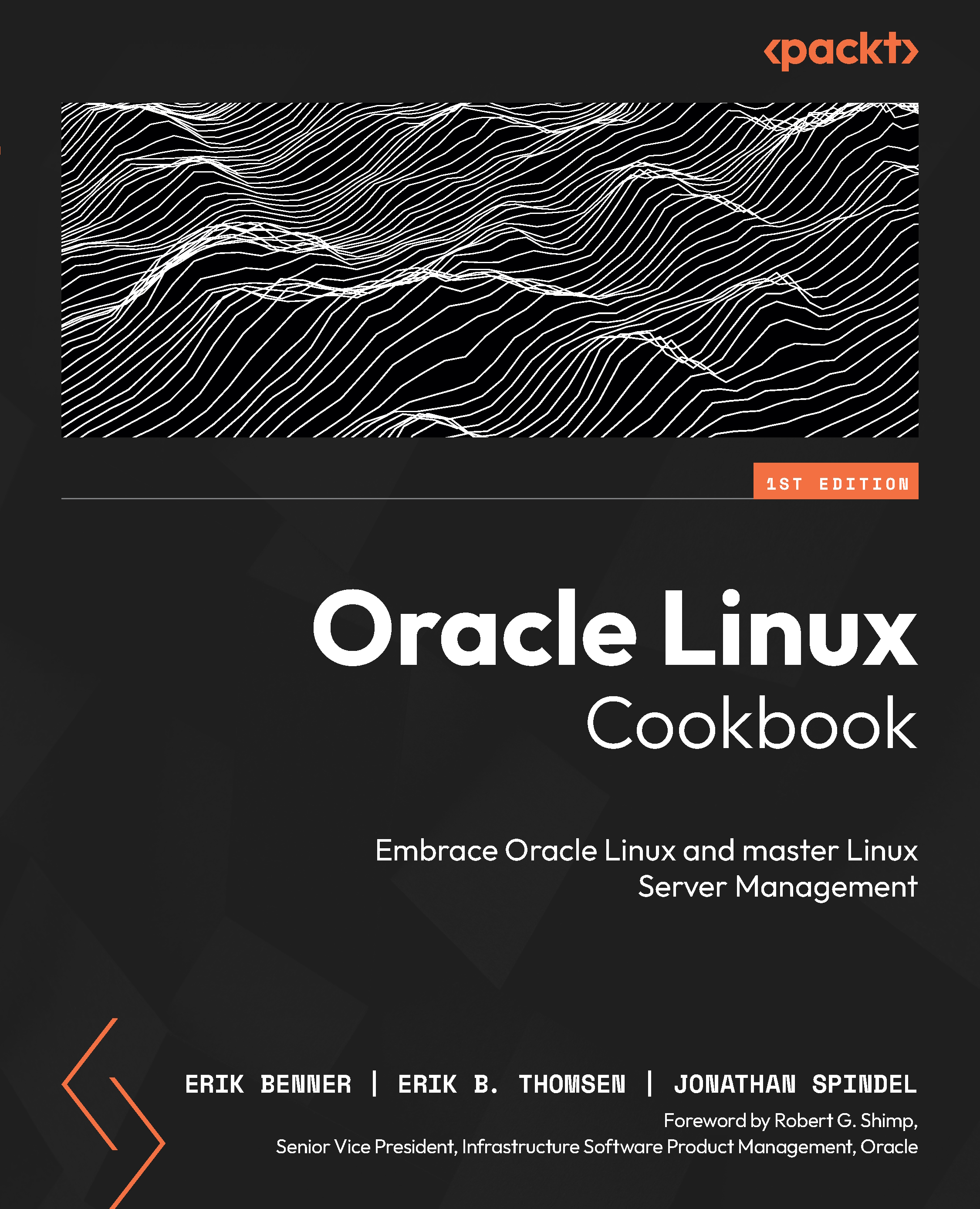Burning an ISO so it’s bootable
Once you have the ISO downloaded, you may need to do some additional preparations. If you are installing using a USB device, simply copying the file to a flash drive will not work, as the ISO is not actually unpacked on the media. If the ISO is not correctly unpacked and the media is not made bootable, you will be unable to boot and install from the media. The process of burning the ISO file to media correctly unpacks the media into individual files and directories as well as making the media bootable. If this is not done, all the media will have is a copy of the single ISO file.
There are several tools available to do this. With most systems no longer using optical media, the most common way is to boot a server from a flash drive or a virtual disk.
Getting ready
Before you start, you will first need to download an ISO image. You also will need a USB flash drive, ideally with more than 16 GB of space. As the distro grows, 8 GB drives...