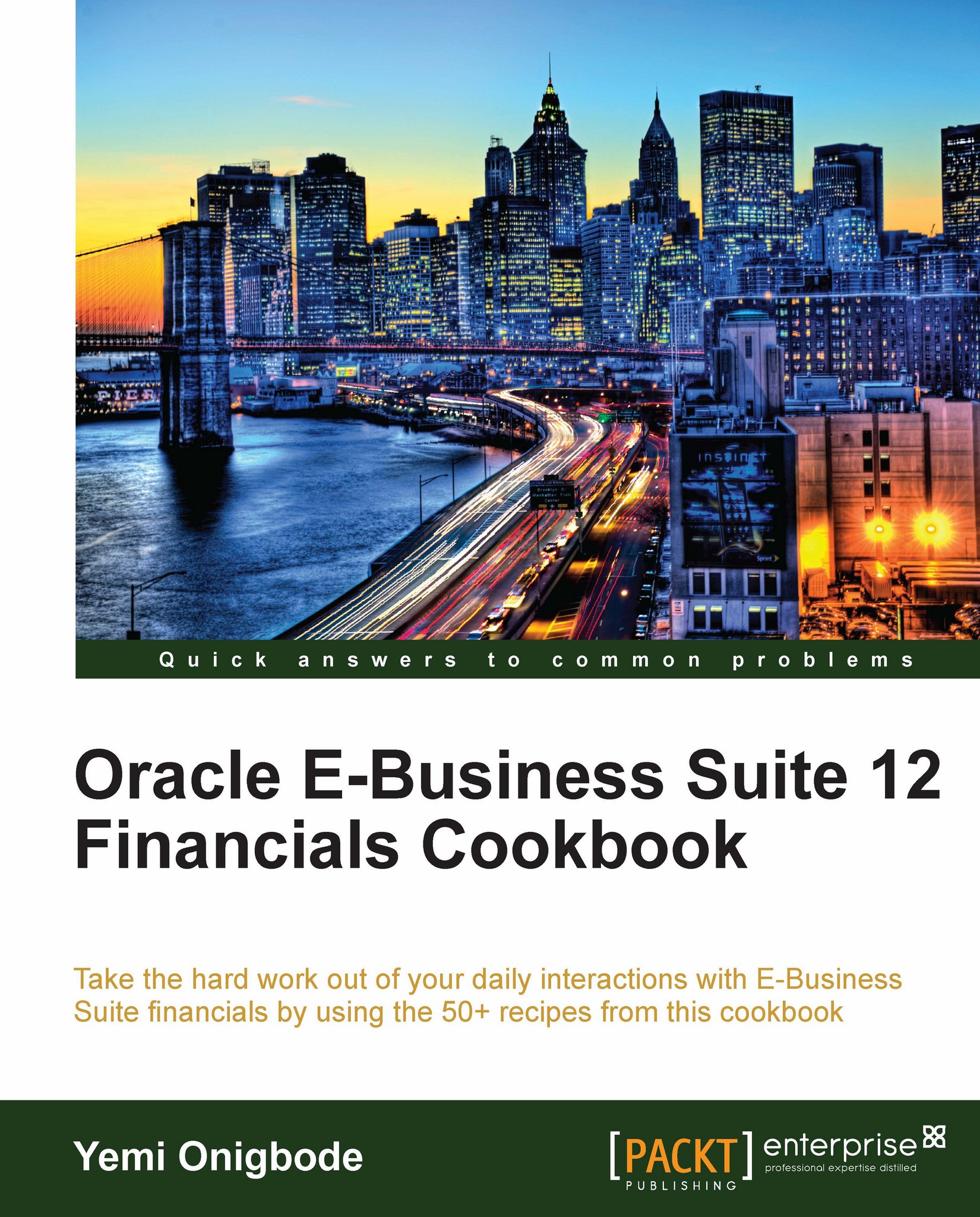Voiding a payment
A payment may need to be canceled or voided. Let's look at how to void a payment.
Getting ready
Log in to Oracle E-Business Suite R12 with the username and password assigned to you by the system administrator. If you are working on the Vision demonstration database, you can use OPERATIONS/WELCOME as the USERNAME/PASSWORD.
How to do it...
Let's list the steps required to void a payment:
1. Select the Payables responsibility.
2. Navigate to Payments | Entry | Payments Manager.

3. Select the Payments tab.
4. Enter ACME General Electric in the Payee field and 220 in the Payment Amount.
5. Click on the Go button.
6. Click on the Void icon for the 8388 Payment Reference.

7. Enter a reason, for example, Duplicate payment.
8. Click on the Apply button.

9. A warning message is displayed. Click on the Yes button to accept the action to void the payment.
10. The payment Status is now Void.
There's more...
Now let's look at how to stop a payment.
Stopping a payment
A stop payment needs to be...