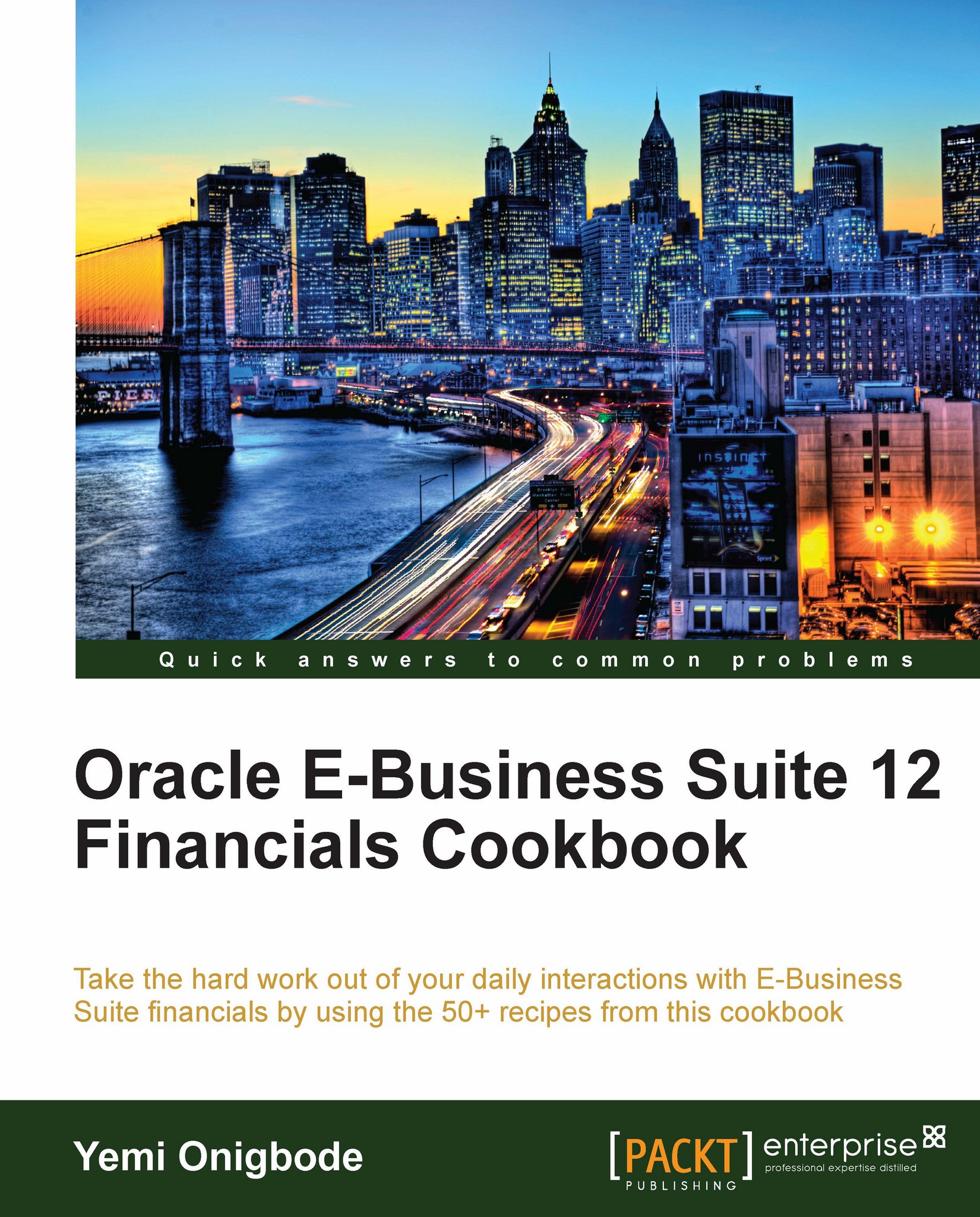Entering a prepayment
A prepayment is an advance payment made to a supplier. A prepayment can be Temporary (can be applied to invoices) or Permanent (cannot be applied to invoices). In this recipe, we will create a prepayment to Office Supplies, Inc for cleaning services.
Getting ready
Log in to Oracle E-Business Suite R12 with the username and password assigned to you by the system administrator. If you are working on the vision demonstration database, you can use OPERATIONS/WELCOME as the USERNAME/PASSWORD.
How to do it...
Let's list the steps required to enter a prepayment:
1. Select the Payables responsibility.
2. Navigate to Invoices | Entry | Invoices.

3. In the invoice Type field, select Prepayment.
4. Enter Office Supplies, Inc in the Trading Partner field.
5. Select NEW YORK as the Supplier Site.
6. Enter the Invoice Date, for example, 17-DEC-2010.
7. Enter the unique Invoice Number from the Supplier, for example, OS-172011.
8. Enter the Invoice Amount of 50.

9. Scroll to the right using...