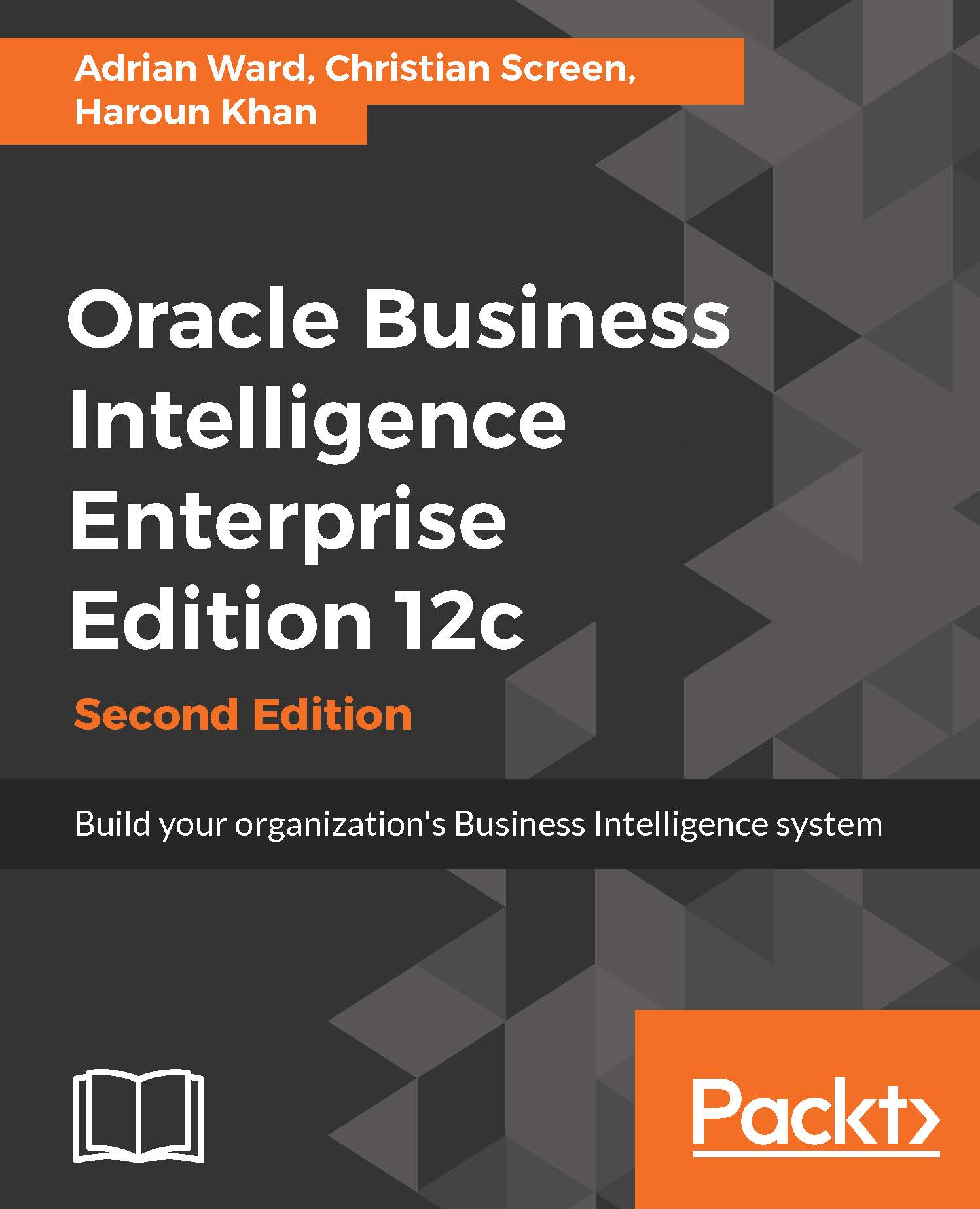Creating your own look and feel - overview
The steps in the following section take advantage of the Oracle BI 12c skinning and styling customization options. Modifying these options is predominantly manual in nature. The idea of look and feel as it relates to Oracle BI translates into skins, styles, and messages.
Messages are usually the textual elements that are shown in the Oracle BI portal (presentation services) and can be anything from the header logo and text, to the name of each link shown above the dashboard tabs. An example of the latter would be changing the sign out link on the portal dashboard to render Get out of here! instead.
Styles and skins relate to both the color scheme shown in the Oracle BI portal and the visible nature of Oracle BI Analysis Views. An example of modifying a style would be to change the background color of a dashboard from the default white color to a light gray. An example of skinning would be to modify the bar chart's color scheme from its...