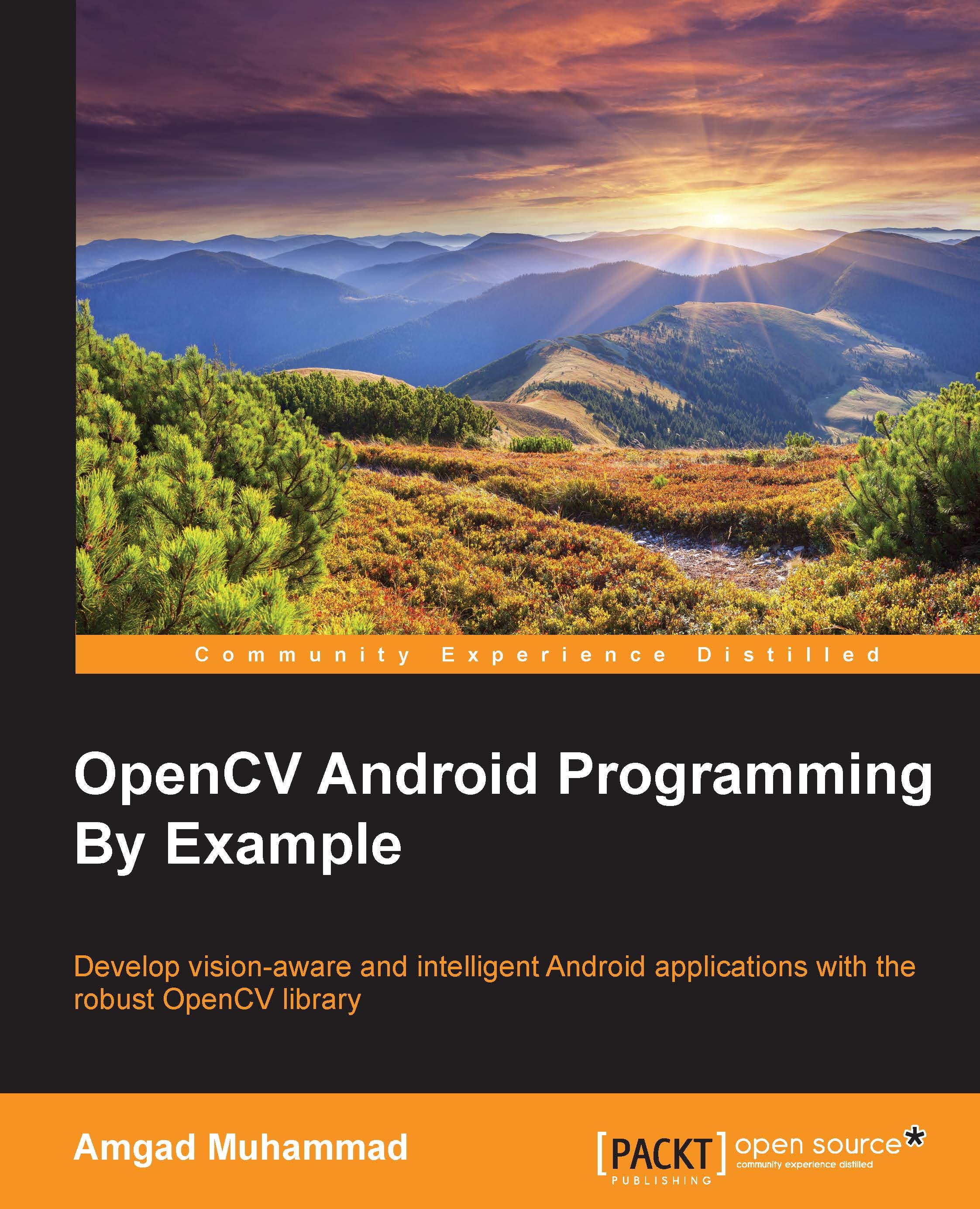Chapter 1. Getting Yourself Ready
In this chapter, I will explain, in a step-by-step fashion, how to start using OpenCV to develop vision-aware Android applications.
The Open Source Computer Vision (OpenCV) software library has over 2,500 optimized algorithms; the library includes a comprehensive set of both classic and state-of-the-art computer vision and machine learning algorithms. It has been around for a decade and released under the Berkeley Software Distribution (BSD) license, making it easy for users to utilize and modify the code.
OpenCV is downloaded over seven million times and used by well-established companies such as Google, Yahoo, Microsoft, Intel, IBM, Sony, and Honda. Moreover, OpenCV supports several desktop and mobile operating systems including Windows, Linux, Mac OS X, Android, and iOS.
In this book, we will work with OpenCV for Android, which is a part of OpenCV that runs on the Android operating system.
I'll be covering two scenarios for the installation and to get ready; first, if you are starting a clean installation for Android, it is recommended that you start with Tegra Android Development Pack (TADP). The other scenario is a manual setup of every component needed to run Android with OpenCV. You would probably go with this option if you already have a previous installation of the Android development environment. We will cover the following topics:
- Installing Tegra Android Development Pack
- Installing the OpenCV and Android development environment manually
- Understanding how Native Development Kit (NDK) works
- Building your first Android project with OpenCV