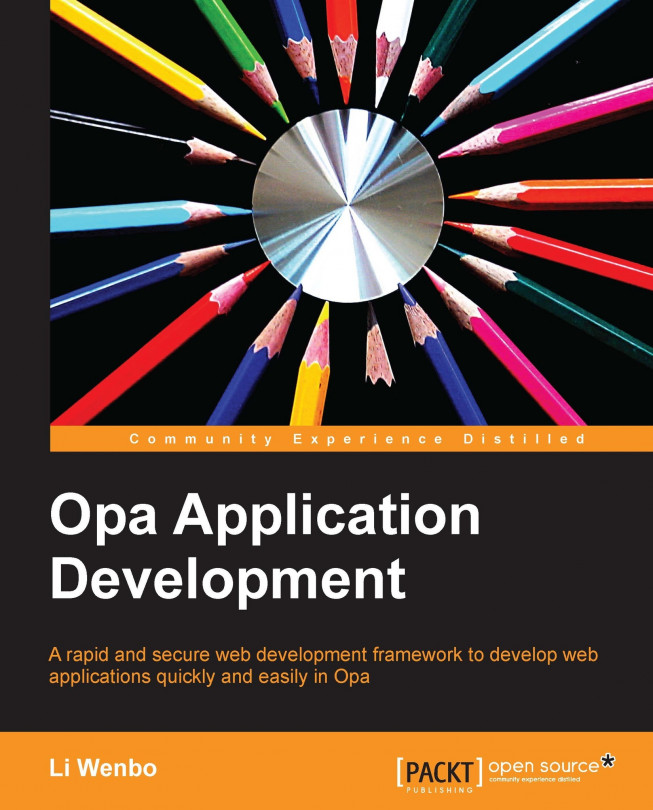Launching the web server
Let's begin with controller.opa, the entry point of our chat application where we launch the web server. We have already discussed the function Server.start in the Server module section of Chapter 3, Developing Web Applications. In our chat application, we will use a handlers group to handle users requests.
Server.start(Server.http, [
{resources: @static_resource_directory("resources")},
{register: [{css:["/resources/css/style.css"]}]},
{title:"Opa Chat", page: View.page }
])So, what exactly are the arguments that we are passing to the Server.start function?
The line {resources: @static_resource_direcotry("resources")} registers a resource handler and will serve resource files in the resources directory.
Next, the line {register: [{css:["/resources/css/style.css"]}]} registers an external CSS file—style.css. This permits us to use styles in the style.css application scope.
Finally, the line {title:"Opa Chat", page: View.page} registers a single page handler that...