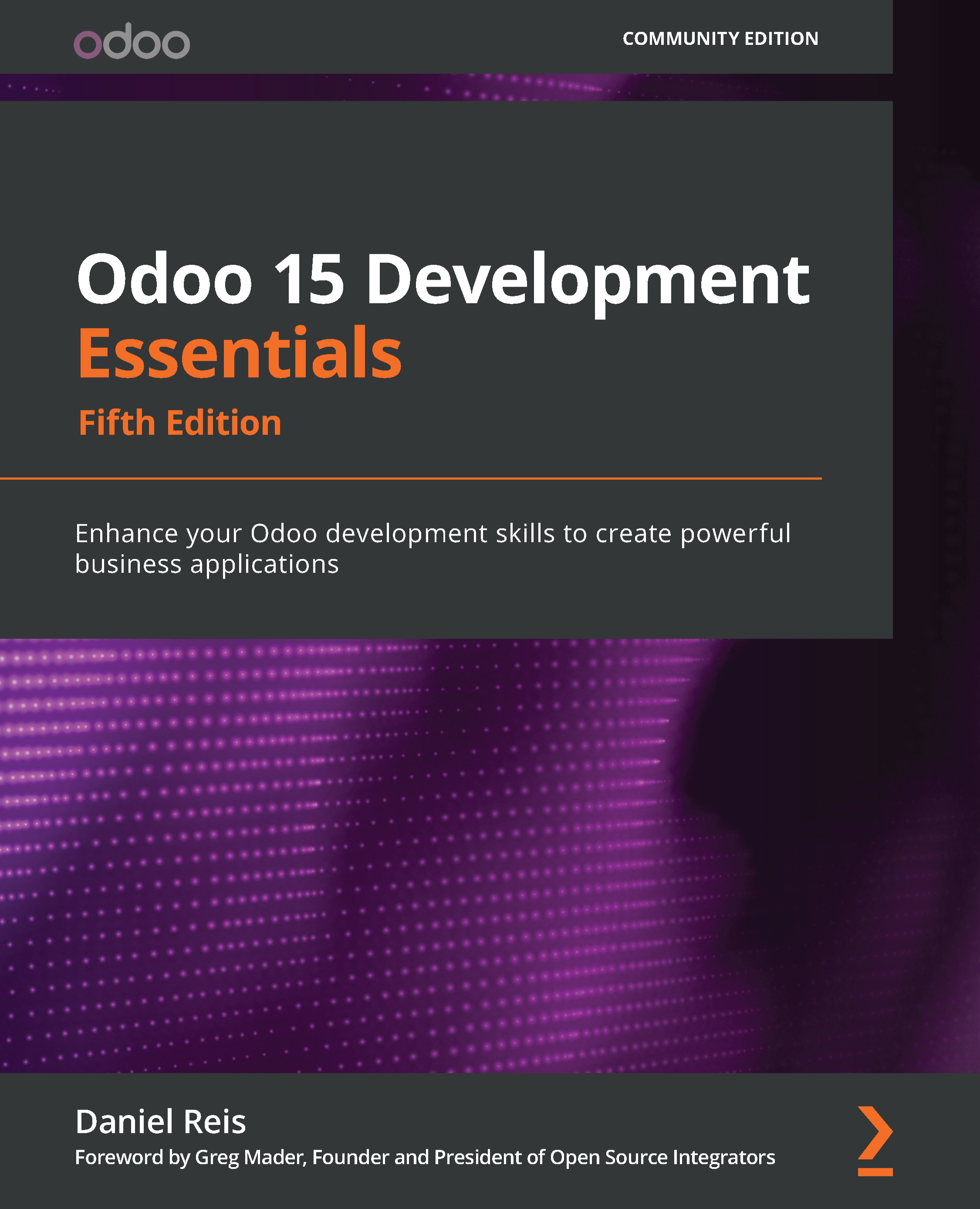Exploring search views
At the top right of the view, there is a search box with a few buttons underneath it, including Filters and Group By. When you're typing in the search box, you will see suggestions regarding the field to be searched.
The search options that are proposed are configured in the search view. The current search view can be inspected using the developer menu and by choosing the Edit ControlPanelView option.
Search views are defined through the <search> view type. It can provide the following types of elements:
<field>elements to add filter options when typing in the search box.<filter>elements to add predefined filters under the Filters and Group By buttons.- A
<searchpanel>element, to include a navigation tree on the left-hand side of the user interface.Changes in Odoo 13
The
<searchpanel>widget for the list and Kanban views was introduced in Odoo 13 and is not available in earlier versions.
To add...