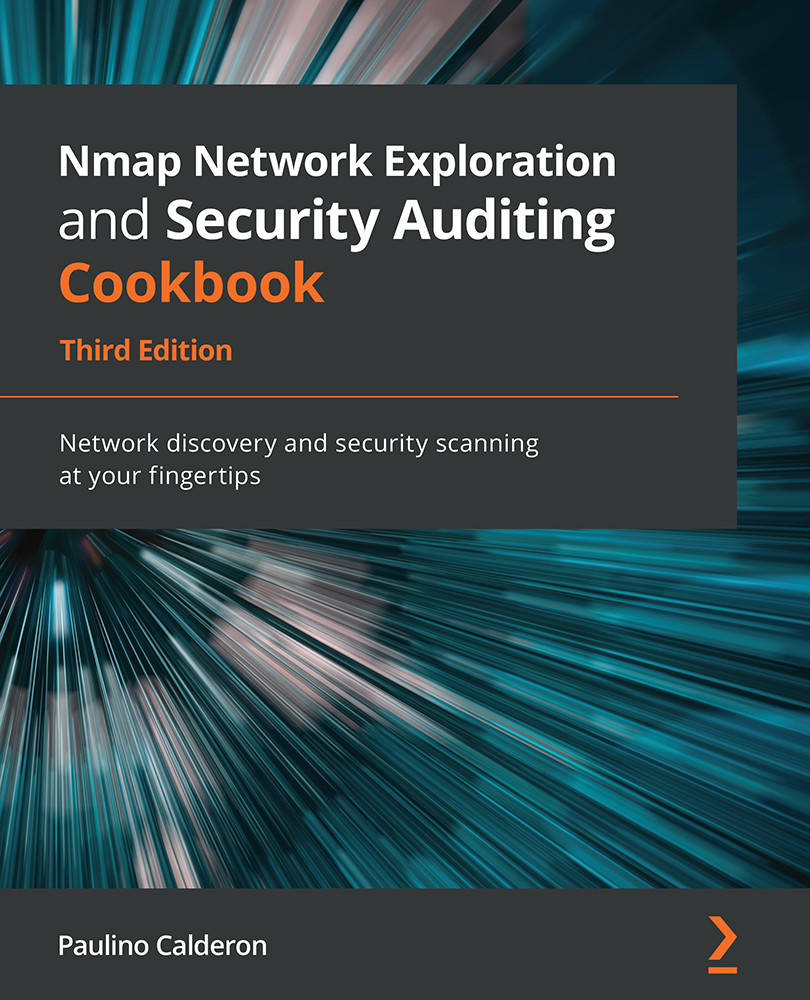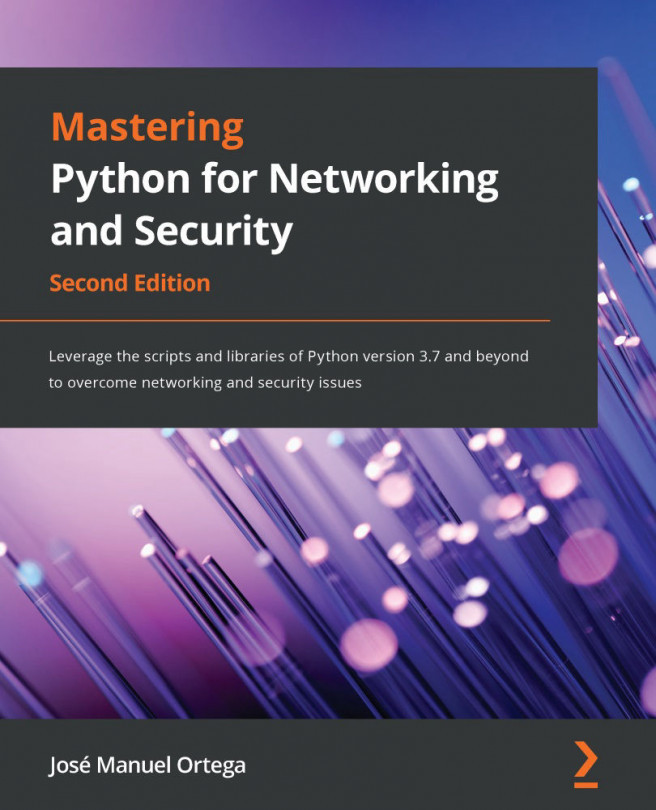Adjusting timing parameters
Nmap not only adjusts itself to different network and target conditions while scanning; it can be fine-tuned using timing options to improve performance. Nmap automatically calculates packet round trip, timeout, and delay values, but these values can also be set manually through specific settings.
This recipe describes the timing parameters supported by Nmap.
How to do it...
Use the following Nmap options to adjust the initial round trip timeout, the delay between probes, and a timeout for each scanned host:
# nmap -T4 --scan-delay 1s --initial-rtt-timeout 150ms --host-timeout 15m -d scanme.nmap.org --------------- Timing report --------------- hostgroups: min 1, max 100000 rtt-timeouts: init 150, min 100, max 1250 max-scan-delay: TCP 1000, UDP 1000, SCTP 1000 parallelism: min 0, max 0 max-retries: 6, host-timeout: 900000 min-rate: 0, max-rate: 0 ---------------------------------------------
Adjusting the timing and performance options is...