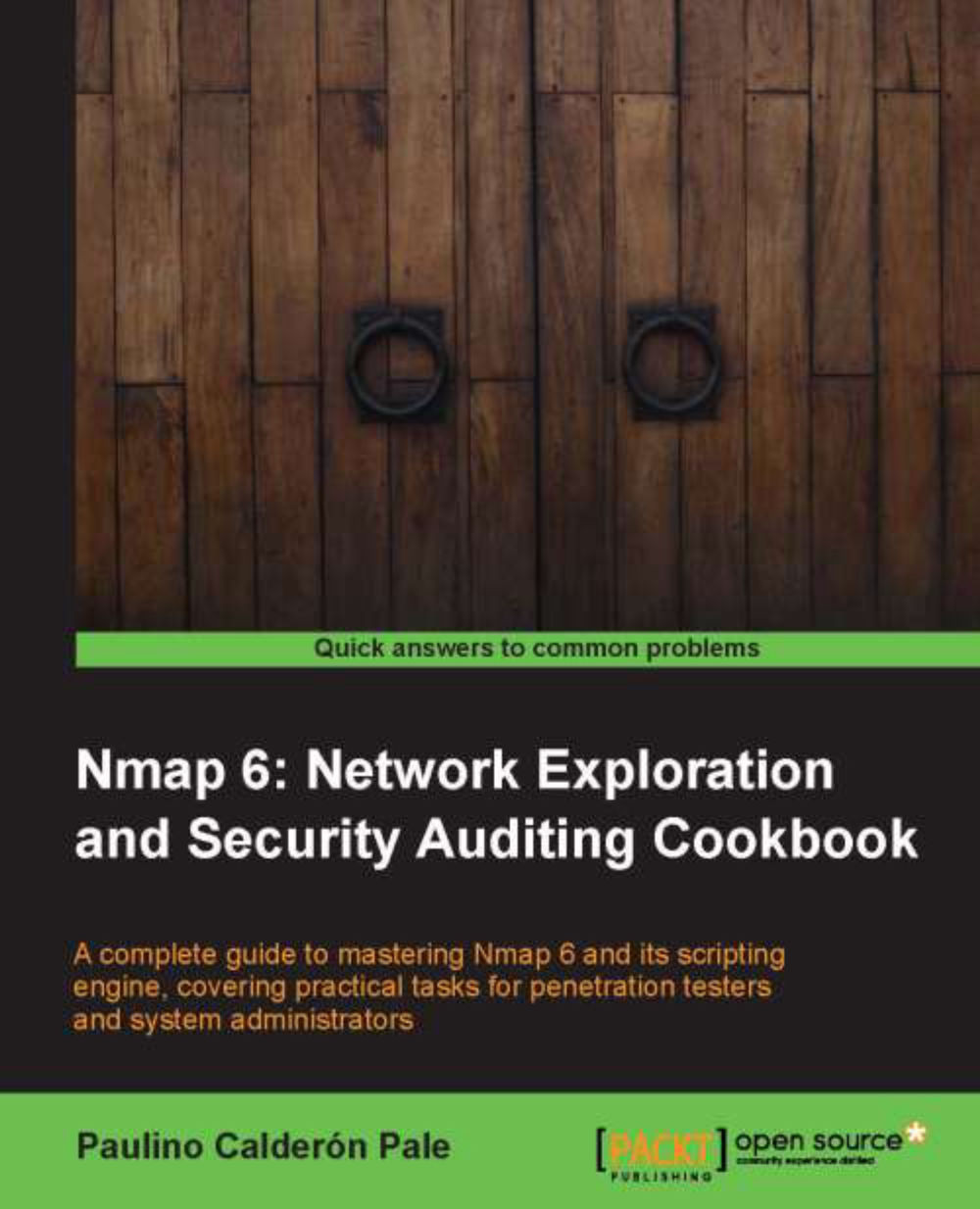Excluding hosts from your scans
There will be situations where host exclusion is necessary to avoid scanning certain machines. For example, you may lack the authorization, or it may be that the host has already been scanned and you want to save some time. Nmap implements an option to exclude a host or list of hosts to help you in these cases.
This recipe describes how to exclude hosts from your Nmap scans.
How to do it...
Open your terminal and type the following command:
# nmap -sV -O --exclude 192.168.1.102,192.168.1.254 192.168.1.1/24
You should see the scan results of all the available hosts in the private network 192.168.1.1-255, excluding the IPs 192.168.1.254 and 192.168.1.102, as shown in the following example:
# nmap -sV -O --exclude 192.168.1.102,192.168.1.254 192.168.1.1/24 Nmap scan report for 192.168.1.101 Host is up (0.019s latency). Not shown: 996 closed ports PORT STATE SERVICE VERSION 21/tcp filtered ftp 53/tcp filtered domain 554/tcp filtered rtsp 3306...