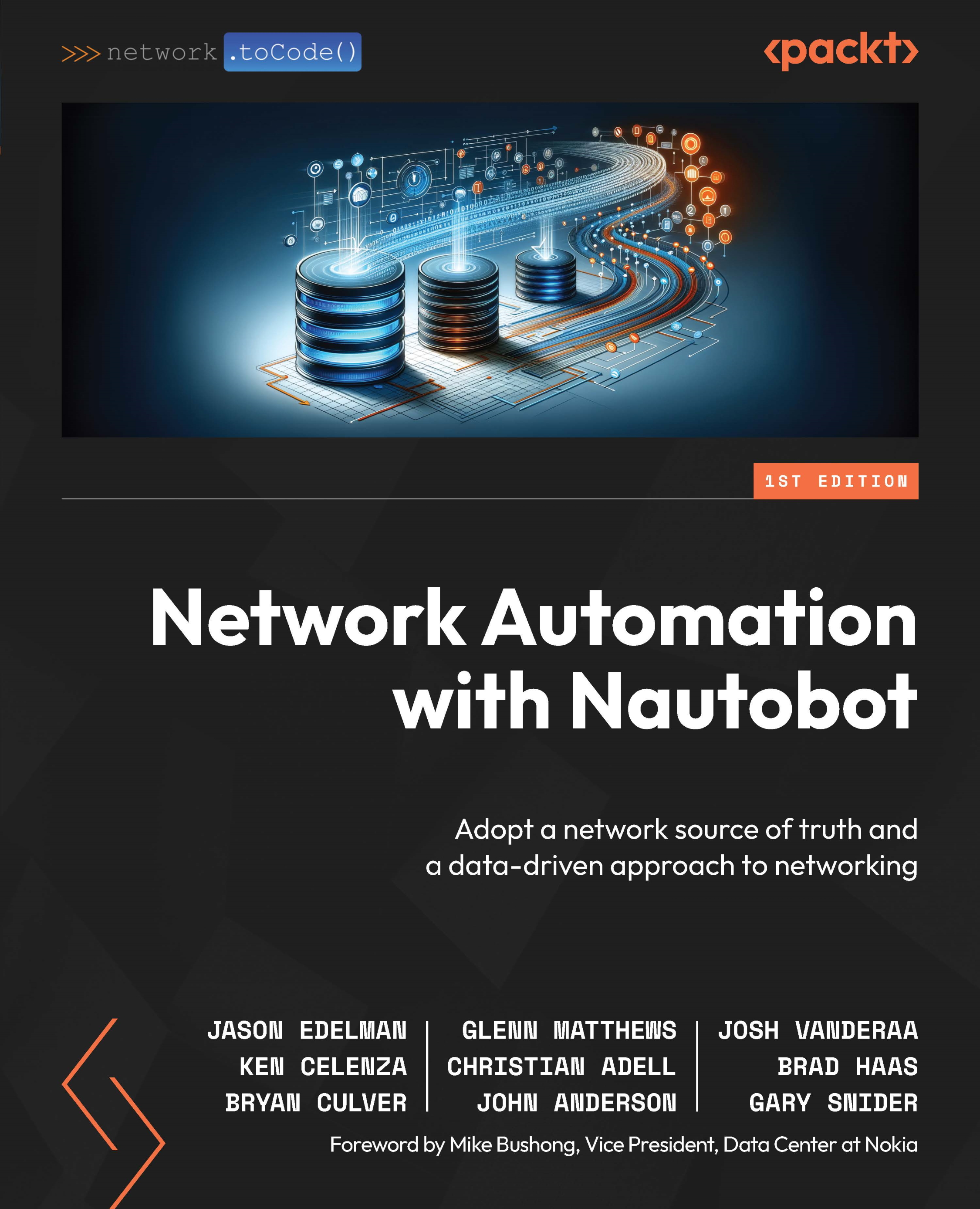Learning about the Nautobot Shell and ORM
To access Nautobot Shell on your Nautobot instance, you will need to access the terminal of your Nautobot instance. While at the command line, as the Nautobot user, run the nautobot-server shell_plus command. If you have IPython installed, you will get a similar IPython experience.
Based on our setup, we’ll be keeping two terminal sessions open: one to manage working with Jobs and restarting services as the root user, and the other for nautobot-server commands as the nautobot user.
To install IPython, do so via pip. We’ll do this as the nautobot user:
nautobot@nautobot-dev:~$ pip install ipythonCollecting ipython #output omitted for brevity nautobot@nautobot-dev:~$
Note
One of the nice references that you get when using the Enhanced Shell is the list of many of the Nautobot models that will be used in working with the ORM. Use this as a reference for working with Jobs.
Enter the Shell Plus environment:
nautobot...