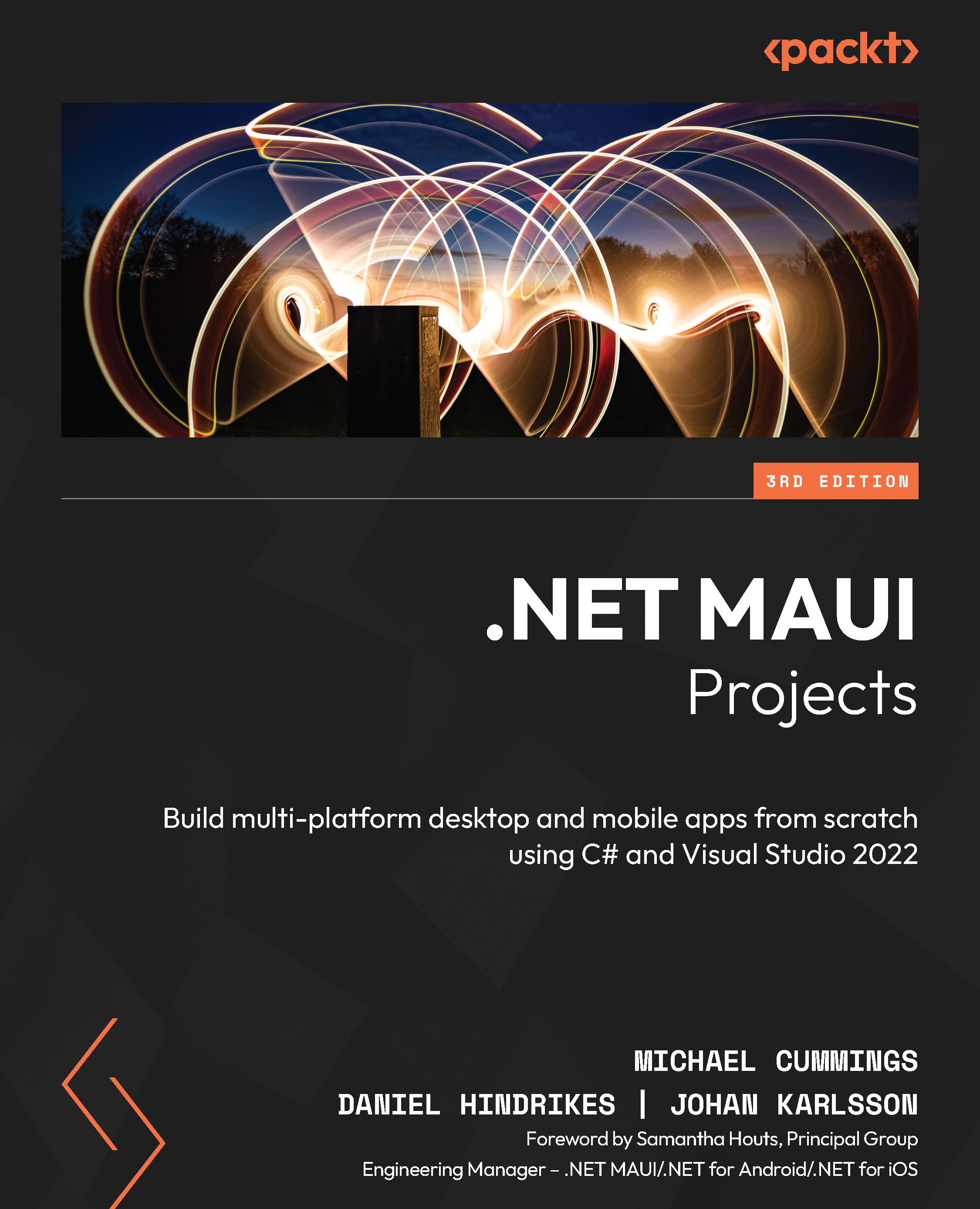Building the serverless backend
In this section, we will set up the backend based on the services described in the preceding section.
Creating a SignalR service
The first service that we will set up is the one for SignalR. To create such a service, proceed as follows:
- Go to the Azure portal at https://portal.azure.com.
- Create a new resource. The SignalR Service resource is in the Web & Mobile category.
- Provide a name for the resource in the form.
- Select the subscription you want to use for this project.
We recommend that you create a new Resource group and use it for all the resources that we will create for this project. The reason that we want one resource group is that it is easier to track which resources are related to this project, and it is also easier to delete all the resources together.
- Select a location that is close to your users.
- Select a pricing tier. For this project, we will use the Free tier. We can always use the Free tier for...