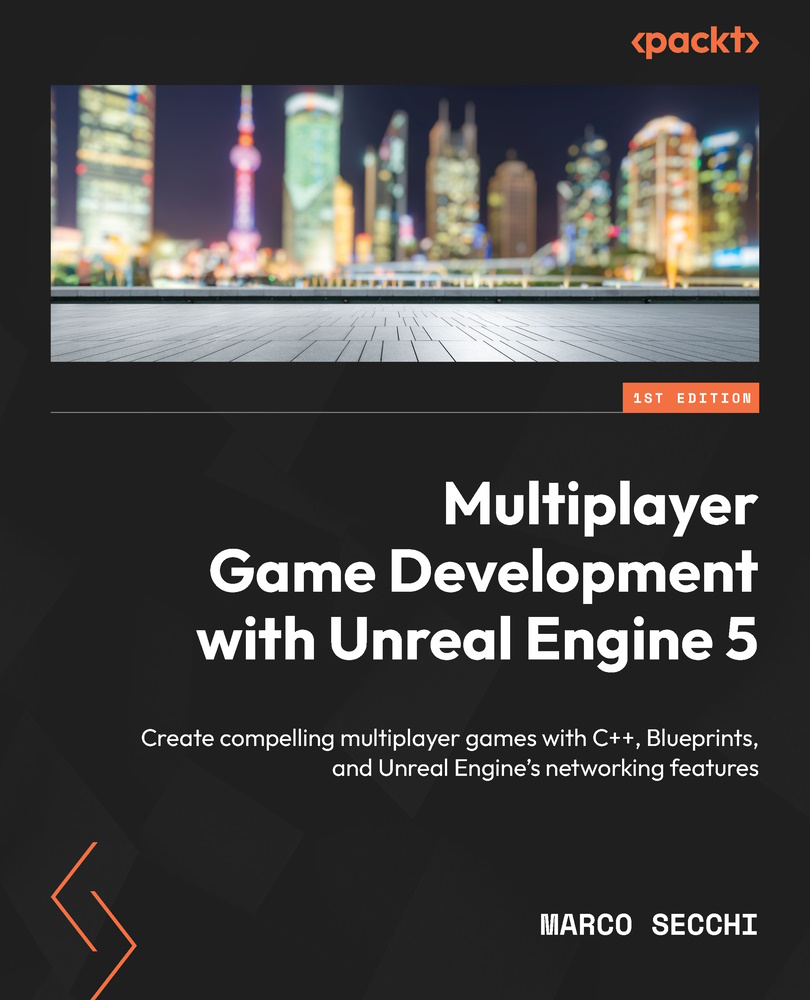Summary
In this chapter, I talked about a really important topic in game programming – making sure that your game works properly and fixing any issues that come up. In earlier chapters, we covered some tools for finding and fixing problems in Unreal Engine, but now, I’ve given you some even stronger and more helpful tools that you can use to make your game development even better. First of all, you learned how to configure Multiplayer Options from Editor Preferences, after which you created a log category to properly set custom messages when debugging. You were then presented with how to emulate a real multiplayer environment on a single PC by testing network issues such as packet loss or low bandwidth.
Next, I presented the Network Profiler, a standalone piece of software that will let you read and analyze a multiplayer session to help you find possible issues and bottlenecks in your code.
Lastly, I gave you some advice on how to improve your project even more...