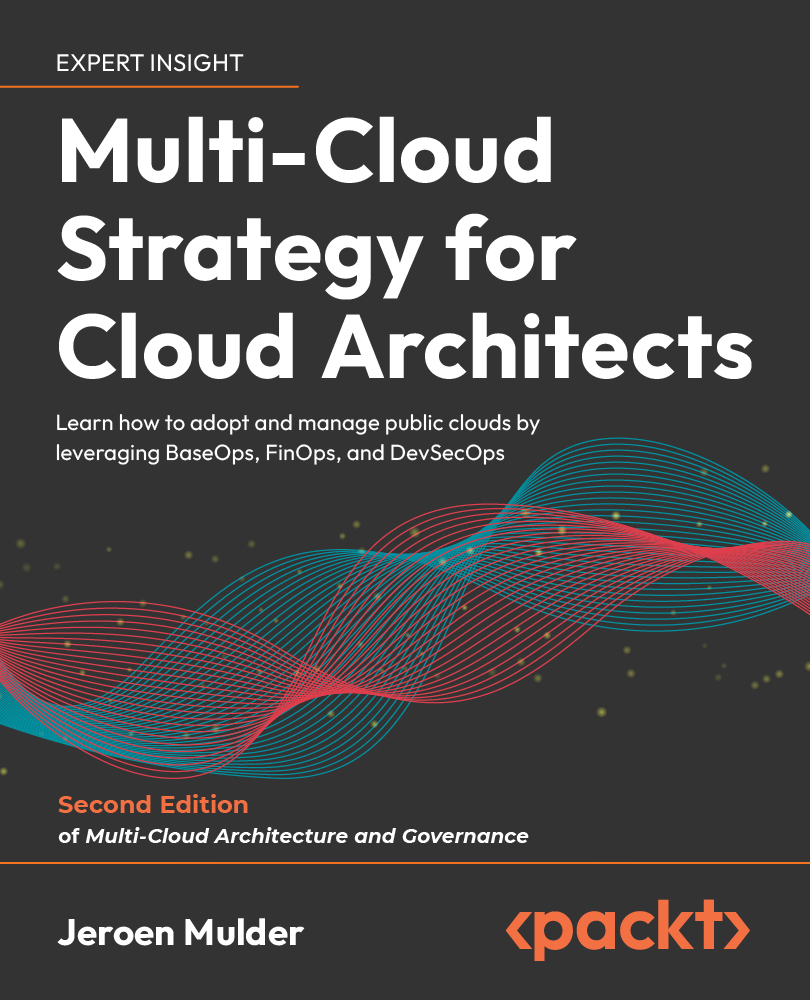Define cost policies for provisioning
In the previous section we learned how to provision resources to clouds. This chapter is about keeping control of costs while provisioning the resources. Let's start with saying that the sky is the limit in these clouds, but unfortunately, most companies do have limits to their budgets. So, we will need to set principles and guidelines and what divisions or developers are allowed to consume in the cloud environments, to avoid budgets being overrun.
Using the Azure pricing calculator
It's easy to get an overview of what a VM would cost us in Azure: the pricing overview on https://azure.microsoft.com/en-us/pricing/calculator/ is a very handy tool for this and, like all the other calculators and estimation tools that we will explore, completely free of charge to use.
If we open the page, we can look at the Virtual Machines tab, as shown in the following screenshot: