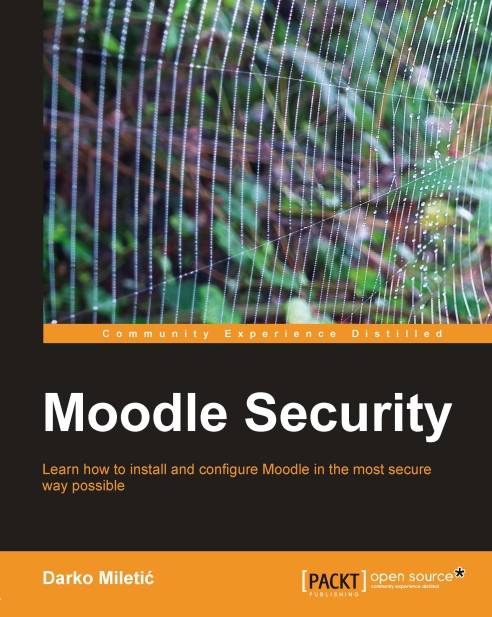Securing Windows—the basics
In this chapter and throughout this book whenever we speak about Windows we speak about Windows 2008 server. The reason we choose to focus on this particular version is that it is the latest version with which most of the new servers will be shipped and which also brings numerous performance and security enhancements particularly related to PHP. Because of this choice, web server and PHP configuration sections are not applicable to the previous versions of Windows OS. The rest can be applied to Windows 2003 provided that you have installed at least Service Pack 2.
Firewall
Windows 2008 ships with an integrated firewall. The firewall is enabled by default and it blocks any incoming connection unless it is the direct response to a previous outgoing request from the computer or unless it is permitted by specific rule created to allow that traffic.
To access the Firewall management console, open Control Panel and start the Windows Firewall Applet. You will see a dialog...