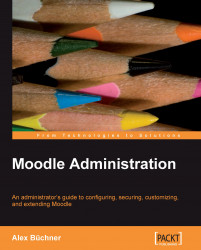Course-Level Backup and Restore
We will first have a look at the backup procedure before going into details of how to recover data during the restore operation.
Course Backup
To back up a course it is best if you are inside that course, where you have to select the Backups link in the Administration block. A list of all course elements will be shown. Alternatively, you can restore courses from within course categories. Go to Courses | Add/edit courses in the Site Administration block and select the category in which the course to be backed up resides. Select the Backup icon (by default a yellow box), which directs you to the same screen. The first backup screen contains three parts that will be dealt with separately.
Backup Options

In the screenshot, all learning resources are shown to be grouped by activity and resource type. By default all elements are selected. If you wish to exclude any individual items, you have to deselect them. For instance, in the screenshot, Forums has been excluded...