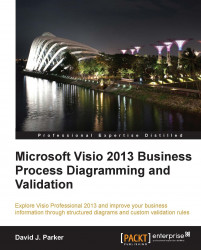Delving into the Connectivity API
All of the preceding sections were to get you used to the object model a bit, so that you can understand how to traverse a structured diagram and retrieve the information that you want. The Connectivity API also provides easy methods for creating and deleting connections, but we are simply interested in traversing connections in order to check or export the process steps to another application.
Here is the top part of the Write Chapter Sub-process page that demonstrates some of the key features of the Connectivity API. They are done in the following sequence:
- The flow shapes are connected together, creating a logical sequence of steps.
- Some steps have an associated callout with extra notes.
- Some steps are within a Container shape to define the phase.

Now we will traverse the diagram in code, and list out the steps in their phases with any associated notes, but first we need to understand a few of the new methods in the Connectivity API.