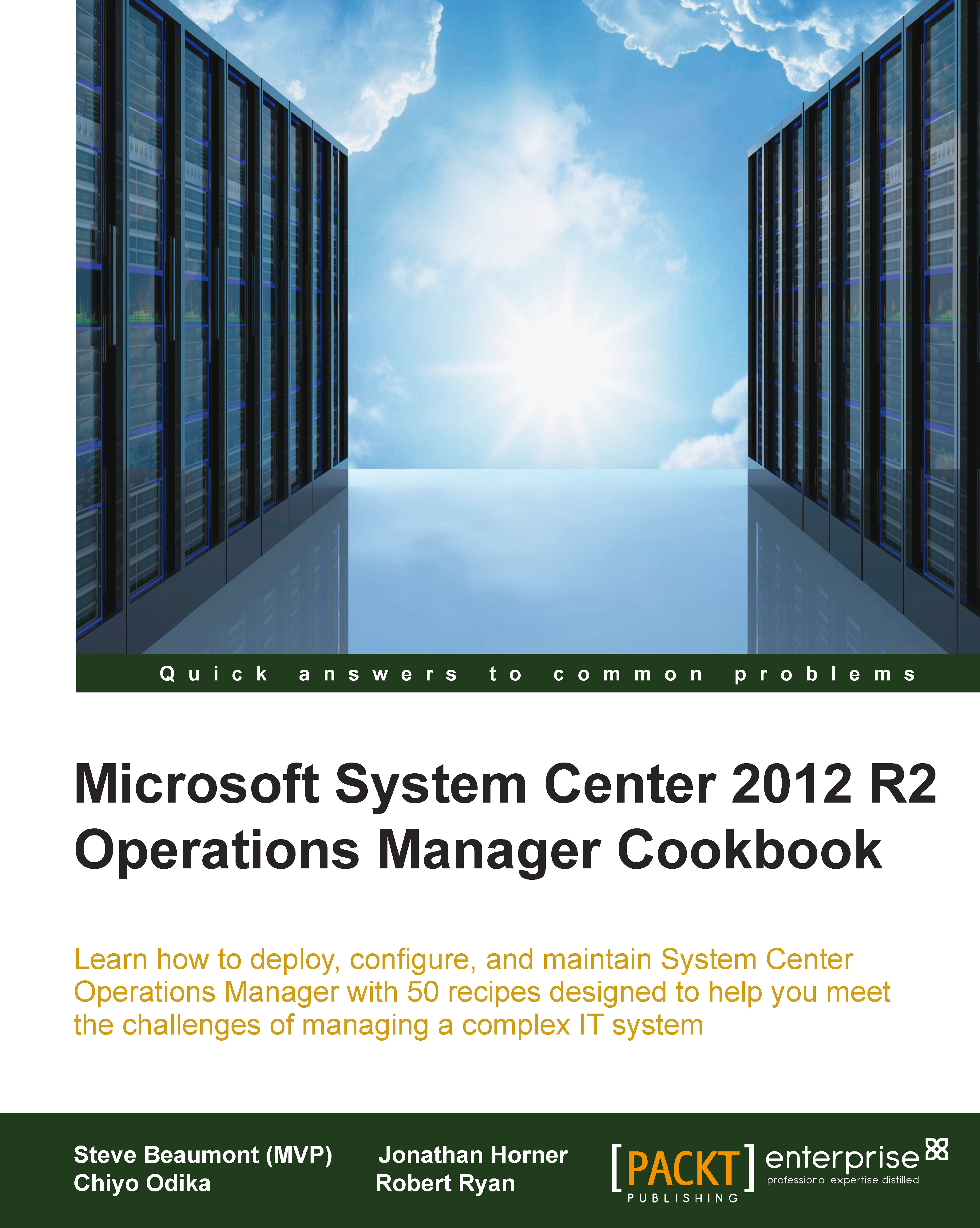Monitoring and capturing performance in Visual Studio
As with the recipe for the MP Author editor, the basis for this recipe is the common need to capture performance information as well as monitoring for the value of a counter. We will be using the System Up Time counter as our example, but please be aware that this is already captured in a standard pack.
Getting ready
To prepare for this recipe, you need to have Visual Studio installed with the Authoring Extensions plugin configured. In order to follow the instructions fully, you should have read and understood the previous recipes, particularly the creation of the Unit Monitors fragment.
How to do it...
To monitor and capture performance in Visual Studio, follow these steps:
Open Visual Studio and the solution containing the management pack from the previous recipe.
We need to add the performance library in as a reference. To do this, find the References section directly under the project name, right-click on it, and select Add Reference. In...